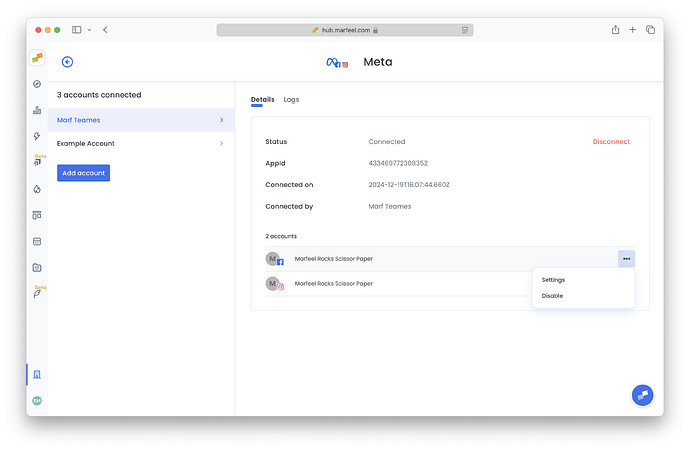Marfeel’s social media integrations provide actionable analysis into engagement with content on your social channels. For a deeper dive on the social media module and how to get the most out of it, see the user guide.
Setting up Social Integrations
You can set up Marfeel Social Integrations through Settings > Integrations > Social.
Here you’ll find step-by-step instructions to set up each social network available:
Integration screen
Once an integration you can manage it through its administration screen.
On this screen, you’ll be able to:
- Check which user connected it and the integration date.
- Enable or disable specific social accounts through their 3-dots options.
- Access the Settings page for a specific social account
- Check the Logs tab for potential issues
- Disconnect the integration
To understand any misbehavior you are experiencing, visit our Troubleshooting section.