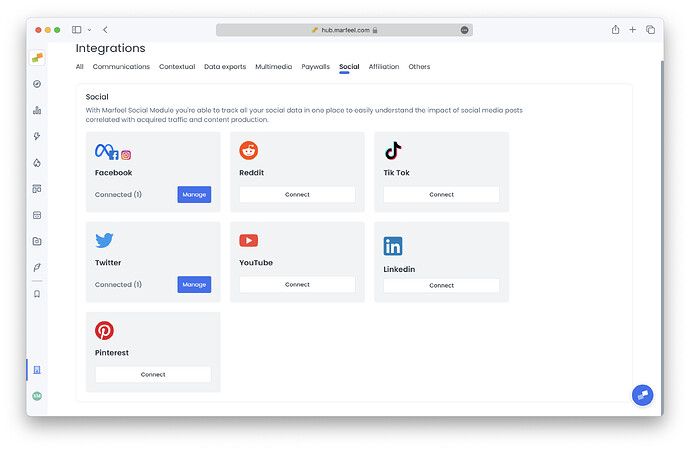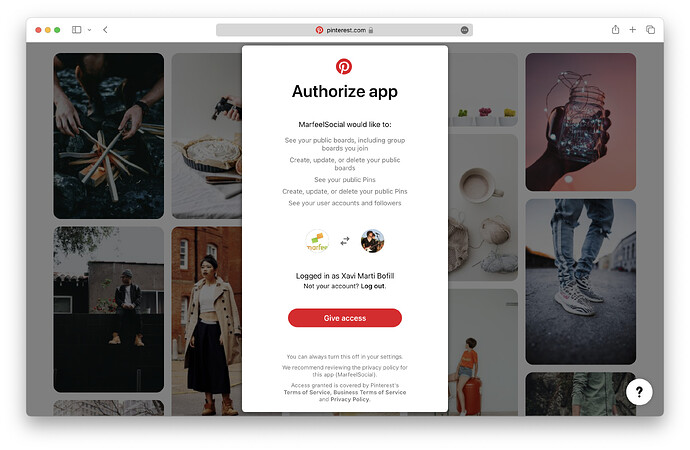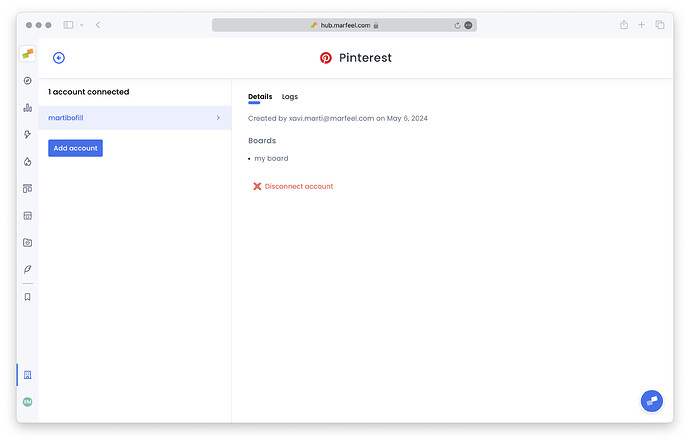The Pinterest integration allows you to import data from your Pinterest posts into Marfeel. This includes real-time engagement metrics such as posts, likes, shares, comments, and followers. The posts from your account will be synced and matched with existing articles based on the link shared within the post. All data is available in the Explore module and Compass playbook.
You will also be able to publish posts to Pinterest from within Marfeel.
For a deeper dive on the social media module and how to get the most out of it, see the user guide .
Set Up the Pinterest Integration
Before starting, make sure that you are administrator of the account(s) you want to connect to Marfeel.
-
Go to the Organization icon in the sidebar, and select
Integrations. Navigate to ‘Social’ section. Click on Connect inside Pinterest integration box.
-
You will be prompted to authenticate by an OAuth process. Click on “Give Access”
-
Integration is now complete. The list of Pinterest boards for the connected account is displayed.