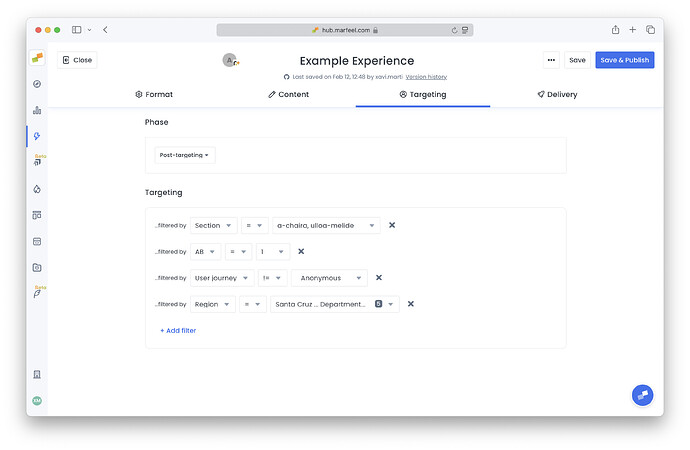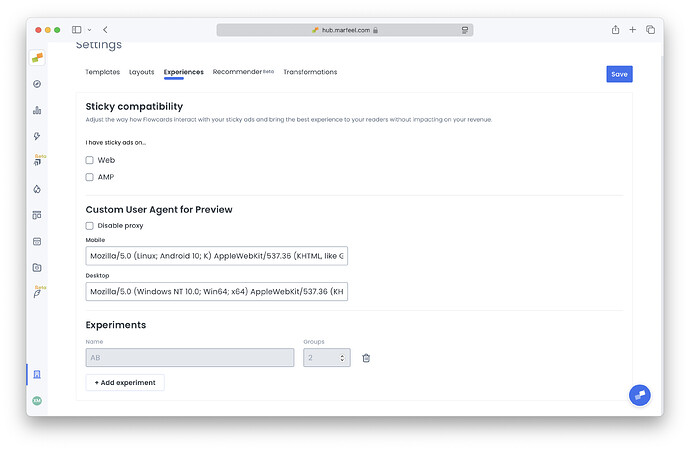Marfeel Experience Manager allows you to create customized user journeys and personalize content through Marfeel Experiences. The delivery of specific experiences is controlled through Experiences Targeting, which you can configure in the Targeting tab of any experience editing screen—except for API-format experiences.
ORs, while different filters are combined with ANDs. The same dimension can be filtered multiple times to achieve AND conditons (such as including all articles that contain topic X but don't contain topic Y).Targeting Phase
In the Targeting tab, there is a Phase field that can be set to either Pre-Targeting or Post-Targeting. This controls whether the conditions to be matched can rely on client side data only, or they need data from Marfeel.
Experiences in Pre-Targeting phase will execute sooner, just after the Marfeel SDK loads. This can help avoid visual flickers or data loss on very short pageviews.
On the other hand, experiences set to the Post-Targeting phase will require a round-trip to Marfeel’s servers to be delivered, which will delay them a short amount of time (less than a second on a poor connection speed). However, the amount of dimensions available for filtering is much higher.
Pre-Targeting dimensions
contains operator for url is available. However, it works by splitting urls by characters / and -, and then enabling targeting for any matching word. Therefore, it's not possible to filter by something like url contains "word1-word2".- Folder
- Host
- HTML Language
- Browser Language — identifies the language that the user’s browser is set in.
Post-Targeting dimensions
In Post-Targeting phase, all of the Pre-Targeting dimensions are available. Additionally, there are several more. For a better understanding, they are classified into Editorial –related to the content–, Behavioral –related to the current session–, or Personal –related to the user–.
Editorial
- URI
- Content Type
- Section
- Topic and Topic Category
- Tag
- Author and Byline
- Page title
- IAB Category, with Top-level and Down-level
- Visibility
- Article Last Update Date, Days Since Last Update, Article Publish Date, and Article Publish Time
- Has Affiliation, Has Audio, Has Video, Has Media, and Has Social
- Page Technology
Behavioral
- Consent Choice
- Traffic campaign and With Internal
- Traffic Medium and With Internal
- Traffic Source and With Internal
- Traffic Term
Personal
- Device category and OS
- Country, Region, Subregion, and City
- Audience loyalty
- User Journey
Custom Vars
Experiment groups
Marfeel Experience Manager offers an out-of-the-box system to A/B test Experiences and see which strategy plays better with the same segment of users. To create an Experiment go to Experiences Settings > Experiences and define how many variants the experiment has:
You will find the active experiments listed in the targeting dimensions dropdown. You can use it by specifying the group it needs to target (groups are numbered from 1 to N).
Experiment Groups are user sticky, which means that each user will always belong to the same group. They can also be used as a dimension in Explore to analyze results.
Goals
You can target users that have achieved a goal (conversions) or not. It’s useful in cases like Newsletters where you only want to show a Newsletter subscription Experience to users that have not already subscribed.