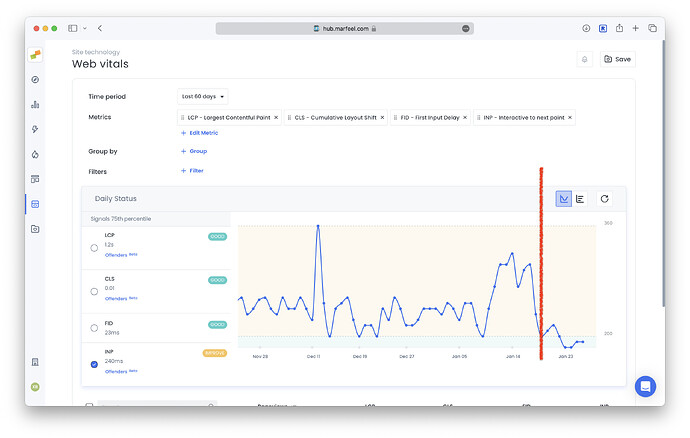Exciting news in today’s changelog as MarfeelPass reaches v.0.9!
In a nutshell:
- Refinements in AMP consent tracking and rejection mechanisms.
- Introducing new pre-targeting options for running layout AB tests and browser language based translations.
- MarfeelPass is now faster, loading in under 500ms and contributing to enhanced acceptance rates and core web vitals.
- Detailed exploration of data on a case-by-case basis for a comprehensive understanding.
While most features come pre-enabled, supercharging your MarfeelPass experience requires some tweaks in your integration code. Here’s a brief task list in case you don’t want to read through all the release details:
- To track CMP metrics and Private sessions on AMP upgrade
amp-analyticsto Marfeel AMP tracker v2. - To redirect to the canonical when the user rejects the consent you need to add the extra
canonical_urlparameter topromptUISrc. Here’s the full code snippet. - Add Marfeel SDK directly to your html. iOS and Safari 17 natively blacklists Google Tag Manager and Google Ads in private sessions. If you load the Marfeel SDK via GTM, MarfeelPass won’t show.
1. AMP Consent tracking
We’ve added full support to track CMP metrics and Private sessions on AMP to have full visibility on your audience. The idea is to be able to remove the block-on-consent from amp-analtyics and upgrade to Marfeel AMP tracker v.2.
Doing so will correctly track the Consent Choice in AMP with values Accepted, Rejected, No CMP, No Choice.
2. AMP rejection mechanisms
AMP users are now redirected to the canonical version when rejecting the consent if payment methods are not available. We will continue working to contribute an improvement to AMP for native payments support to smooth the user experience.
To enable this canonical redirection on rejection you need to add the extra canonical_url parameter on the promptUISrc of the AMP integration. Here’s the full code snippet.
Before this change, MarfeelPass was falling back to a simple Reject All option in scenarios where the combination of AMP + Browser didn’t support the Payments API.
Here’s a detailed table of the different rejection mechanisms and fallbacks.
3. Experience Manager
We’ve landed several improvements to make MarfeelPass management smoother.
- Browser language pre-targeting: You can now deliver different translated experiences based on the browser language of the user. Read more on how to manage translations.
- AB test your layouts: Enterprise accounts can now configure AB tests with different MarfeelPass layouts and track each variant performance on Explore. Read more on how to run AB tests.
- Immediate publication to production: No more endless 10 minutes delay when hitting
Publish. When publishing an experience we now purge all our internal caches and CDN nodes to make the changes instantly available to live users. - Improved security: Experiences and Layout settings have been moved to the global Organization Settings sections. Only users with the newly created
Experiences adminrole have now access to manage Layouts & Templates. Users withExperiences editorare only able to operate experiences. - Cosmetics: We’ve landed several quality of life improvements and bug fixes here and there both on Experience & Layout Manager.
4. Performance improvements
MarfeelPass is a crucial element on the user’s critical path. The faster it loads the higher acceptance rate we get. Built on top of this philosophy we’ve implemented various enhancements to make MarfeelPass as fast as possible.
MarfeelPass notice now loads in less than 500ms. We’ve done several improvements at the TCF API level integration to show as soon as possible when needed.
We’ve also successfully implemented enhancements to improve CLS (Cumulative Layout Shift) and INP (Interactive to Next Paint) Core Web Vitals.
All combined we consistently see 15% to 25% improvement on INP when activating MarfeelPass.
Last but not least we’ve done some house cleaning to get PageSpeed’s audits green for the layout html markup. The most relevant change being the migration from role attributes to data-mrf-role. Marfeel out-of-the-shelve layouts and all custom layouts were manually updated to have the fixes a couple of weeks ago.
5. Metrics
We’ve meticulously analyzed session by session data, delving deep to uncover valuable insights and pinpoint potential bugs. Here are our current findings:
-
Safari and iOS 17 blacklist Google Tag Manager and Google ads on private sessions. Please make sure to add Marfeel SDK directly on your HTML, otherwise MarfeelPass won’t load.
-
Positive consent rates drop in Didomi console due to tracking issue. We’ve notified the issue to Didomi.
-
In EU-based companies where Didomi was setup to only display to EU-users, MarfeelPass was displaying on every pageview to non-EU-users. i.e. Spanish publisher, setup to display Didomi only for EU-users, would display MarfeelPass on every pageview to Argentinian users. While this is now fixed here’s a gentle reminder:
If you are an EU-based company then you must collect consent and enforce GDPR for all users no matter where they are located. There is no exception to that rule so you’ll want to keep the properties
app.gdprAppliesGloballyandapp.gdprAppliesWhenUnknowntotrue.
Getting started - Didomi - Developers documentation
6. Our road to v.1.0
This week we will continue working with qualitative session analysis, hunting poltergeists in order to provide an easy mechanism to look at data.
We have a pending performance improvement that will land as soon as today.
And last but not least we will start transitioning customers out of trial to their publisher Stripe accounts.