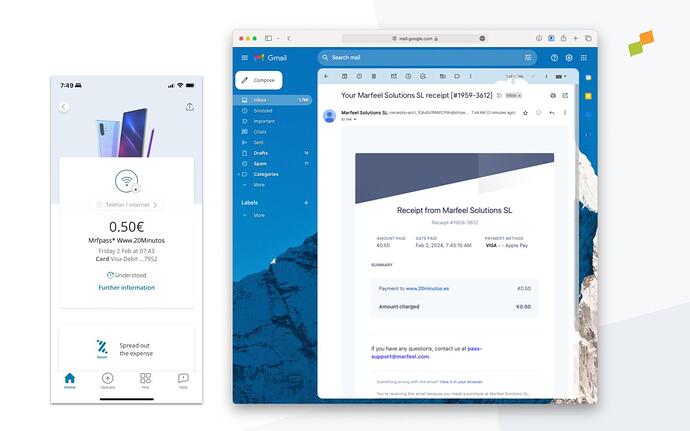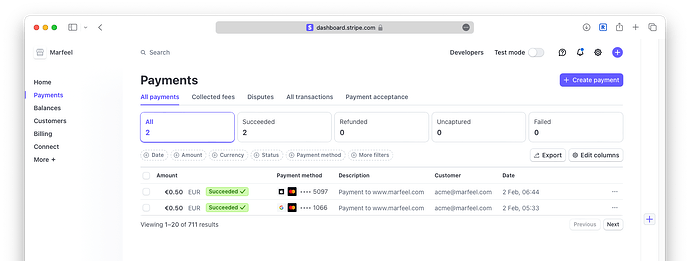Empower your publishing business with MarfeelPass, offering a one-click payment solution for streamlined consent rejection. Take control of your business and pricing strategies while ensuring a seamless payment experience for users across various browsers.
Publishers receive user payments directly via Stripe, maintaining full control and visibility over their business operations.
This guide will walk you through critical steps for maximum utility.
- Which payment options do users see?
- How does MarfeelPass process payments?
- How do I receive the payments?
- I have multiple domains. How can I differentiate payments?
- How do users see the payment on their credit card statements?
Which payment options do users see?
MarfeelPass dynamically presents payment methods based on the user’s browser, digital wallet status (Apple Pay, Google Pay), and AMP vs. WEB support. Here’s a quick guide:
| Chrome | Safari < 16 | Safari >17 | Firefox | |
|---|---|---|---|---|
| Web | Google Pay | Apple Pay | Apple Pay | Reject all |
| AMP | Canonical link | Apple Pay | Canonical link | Reject all |
Some information on the fallbacks:
- AMP-consent iframe doesn’t support
allowpaymentrequest - Firefox doesn’t have support for Payment APIs
How does MarfeelPass process payments?
MarfeelPass operates seamlessly with Stripe, a leader in secure online payments. When a user agrees to pay, MarfeelPass generates a payment intent with Stripe via marfeelpass.mrf.io. Stripe then processes the payment directly, ensuring the utmost security without Marfeel handling sensitive data.
How are users notified about their payments?
Upon successful payment completion, users instantly receive an email invoice to the email linked to their digital wallet and a clear and recognizable charge on their credit card statements boosting user trust and recognition.
You can personalize your invoice template from Stripe’s console.
How do publishers receive payments?
MarfeelPass directs user payments straight to your connected Stripe Account, providing full visibility of transactions within Stripe’s dashboards.
Which is the refunding policy?
Refunding requests are handled directly by the publisher within Stripe’s interface, offering a straightforward process for managing refunds.
How can I connect my Stripe account?
To connect your Stripe account to MarfeelPass refer to this guide.
I have multiple domains. How can I differentiate payments?
The description of every payment identifies the domain it’s been made in.
Alternatively you can differentiate payments by creating separate Connected Stripe accounts, each configured for a specific MarfeelPass experience targeted to a particular domain.