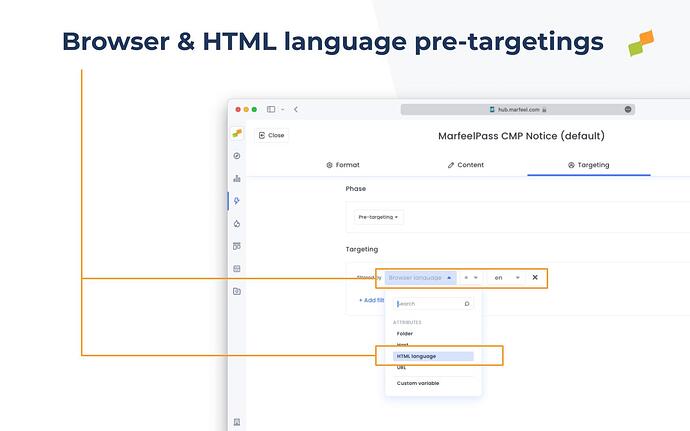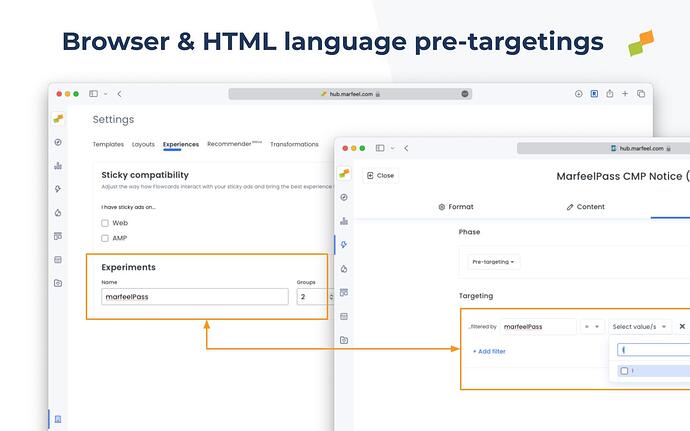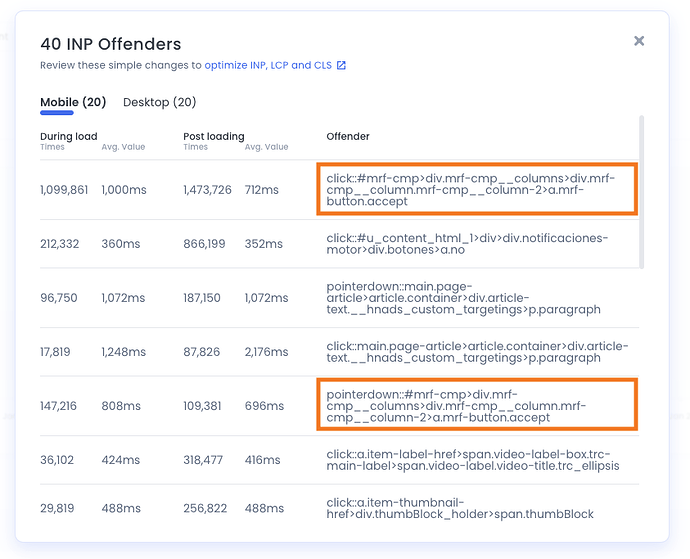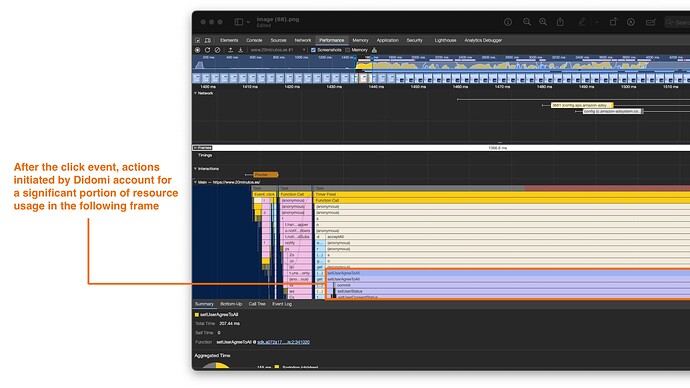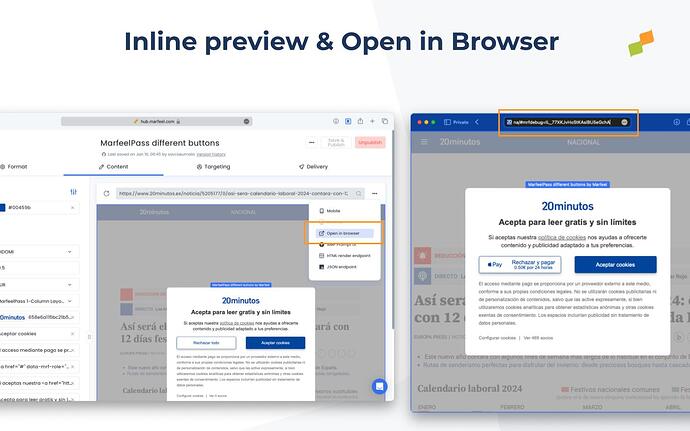Setup
Can MarfeelPass no-code and custom notice co-exist?
Yes, MarfeelPass’s no-code notice and custom notice can coexist. The no-code notice is a quick and easy solution for implementing a standard consent notice. If you wish to add a custom touch or tailor the notice further, you can integrate a custom notice alongside the no-code solution.
Once you enable a the experience and disable Didomi’s consent layer, the no-code notice won’t be applied, and only the custom notice will be visible.
I have multiple subdomains, do I need to upload the merchant file to each of them?
Yes, if you have multiple subdomains, you’ll need to upload the merchant file to each of them individually.
Custom reject duration
In the MarfeelPass setup process, specifically in the Didomi integration step, you have the option to specify your preferred reject duration. For instance, if you want to switch from 24 hours to 7 days, you can make the adjustment by changing the code from:
// From
window.didomiConfig.app.deniedConsentDuration = 86400;
// To
window.didomiConfig.app.deniedConsentDuration = 604800;
Personalization
How to Display a CMP Notice in Multiple Languages
Is it possible to customize the language of the CMP notice?
Yes, you can customize the text of your CMP notice from the MarfeelPass experience details. This allows you to set it in any language preferred.
Can I show a different CMP notice for different languages?
Absolutely. You can create separate CMP notices tailored to different languages. Indicate the preferred language within the notice settings, and ensure the pre-targeting language matches the one you’ve set in the text customization.
How does the system determine which language to display for the CMP notice?
The system can base this decision on the language settings of the user’s browser or the html language of the webpage being viewed. Make sure your pre-targeting settings align with the languages you have chosen for your varying CMP notices.
What elements can I modify in the design of the MarfeelPass notice?
You can modify both the HTML and CSS of the MarfeelPass notice, as well as the custom fields to include specific information. Follow these steps to create a custom layout.
Can I perform AB tests with different MarfeelPass notice designs?
Yes, you can conduct AB tests using custom experiment variables as pre-targeting and showing different notices to each variant group.
- Add a new Experiment group on Experiences Settings
- Create 2 MarfeelPass experiences
- Use the newly created experiment group as a pre-targeting condition on each experience. One with value
1and the other with value2
AMP
Do users need to reconfirm cookie preferences in AMP if they revisit the web?
No, users do not need to repeat the consent process. MarfeelPass ensures consistent user consent behavior by seamlessly connecting with Didomi in the AMP environment. When users return to the web, MarfeelPass maintains the same consent status, providing a seamless and continuous experience. Additional details on MarfeelPass integration with CMPs can be found here.
How can the AMP consent notice size be adjusted?
You can modify the size and position as needed in the amp-consent configuration:
"notice": {
"initialHeight": "70vh"
}
This adjustment is made following the AMP documentation on consent position, available at: AMP User Consent Modal UI.
Here, the
initialHeightis a string that represents the viewport height that the iframe should take. A viewport height between 30 and 60, inclusive, will tell amp-consent to style the iframe in a bottom sheet. A viewport height greater than 60 and less than or equal to 80 will tell amp-consent to style the iframe as a centered modal.
Performance
INP
If you drill down into core web vitals INP offenders you might notice elements related to MarfeelPass.
Bear in mind that some performance bottlenecks, while attributed to an interaction initiated by a MarfeelPass element, might come from the underlying CMP implementation which MarfeelPass invokes. You can further debug an interaction with the a flamechart performance analysis, clicking the reported offending button, and observe which methods consumes the most significant resources in the subsequent frame:
While MarfeelPass implements various enhancements related to TCF, improving default behavior, unfortunately, it is unable to make additional improvements in this regard.
Previews and simulations
Can I preview my changes before publishing them?
Yes, MarfeelPass offers two convenient ways to preview your changes before activating them on your website:
- You can see the preview in Experience Manage. Bear in mind the inline preview is loaded via the
playground.mrf.ioproxy. The proxy makes possible loading your content in an iframe, changing relative paths to absolute. There can be certain cases where the preview is not accurate. - You can Open the previewed url directly on your browser clicking on
Preview in browser. It will adds#mrfdebug=followed by the ID of the MarfeelPass you want to see to the url.