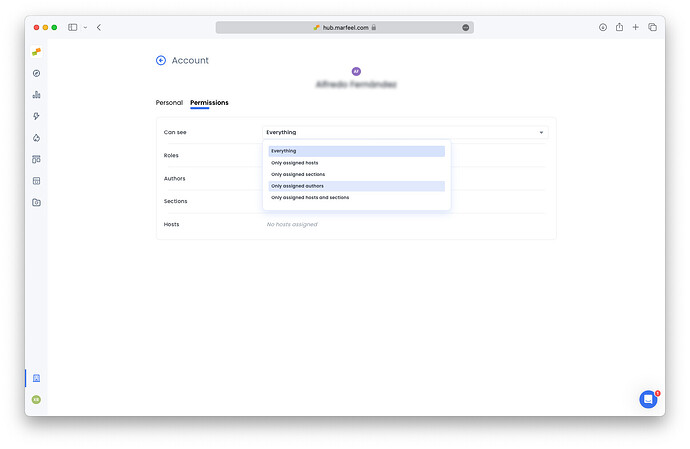Marfeel allows organizations to apply data scope restrictions to define which fine-grained data each user has access to. Internally, Marfeel implements a sophisticated ACL system.
Some scenarios where you might want to restrict the data a user has access to:
- Restrict external correspondents and contractors so that they can only view their own articles
- Restrict editors so that they can only view the data for a particular domain. Ideal for multi-property accounts with traffic on different domains.
- Restrict users so that they can only view the data for a particular section. Ideal for sections outsourced to external agencies.
Data restrictions can be enforced in both the UI and via API user requests.
Data restrictions can be created and modified via the User Management view.
- Go to User Management to add or edit a user
- To apply data restrictions, select the
Can seefield:
Assigning the authors, sections or hosts won’t restrict access to other authors, sections, or hosts. It will only apply some UI personalizations on reports like the Good Morning.
- If the user is a journalist, assign them an author name via the
Authorsfield - Define which sections the user works on via the
Sections assignedfield - Define which domains a user works on via the
Hosts assignedfield