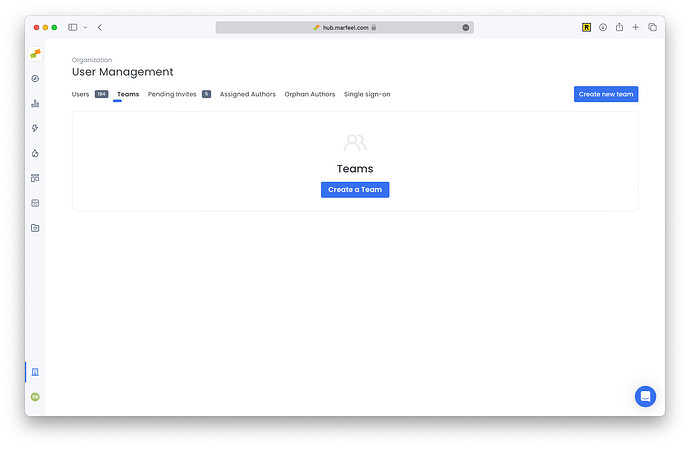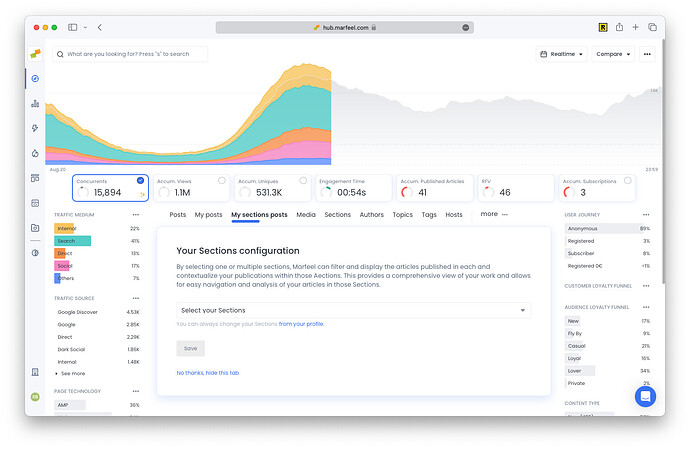Teams are groupings of users that can be concurrently given permissions, at scale, for a particular account within the organization, or to the organization itself, simplifying the user provisioning and management process. Members assigned to the group inherit the group’s permissions, on top of any individual permissions that they have previously received.
Teams can also declare which content sections its users work on.
The benefits of using Teams are to:
- Allow for alignment of users, organizational structures, and permissions
- Smooth user onboarding assigning one or multiple sections on user creation
- Share Workspaces with Teams instead of individuals
- Subscribe Teams’ members to Saved reports
Create teams
You can create Teams with permissions for your Marfeel account. To create a team:
- Click on Teams
- Click on
Create a Team
- Add the team name
- Select one or multiple roles the users of the team will have
- Limit data access to certain hosts, sections and/or authors
Add and delete users from a team
After you create a team, you can add and remove users:
- Click on Teams
- Click the team on the teams list
- Click
Add membersto add new users to the team - Click
Remove memberto remove a user from the team
Edit teams
After you create a team, you can change its roles and data restrictions policies.
- Click on Teams
- Click the team on the teams list
- Click on
Permissions - Change the roles and the data restrictions
Assign sections to a team
Teams can declare which sections its users work on. Users can then use the My Sections filter and My Sections Posts tab on Compass view for convenience.
The effective sections of a user are the union of the sections of the teams he belongs to. If a user belongs to multiple teams and each of them defines different sections the effective sections of the user are the union of the different sections.
Here’s an example:
- Team Sports with declared sections: NBA, Formula1
- Team International with declared sections: International
- UserA added to the 2 teams: [Team Sports, Team International]
The effective sections for UserA are NBA, Formula1 & International.
Team data restrictions
A team can specify data restrictions that its users will inherit when combined with defined sections and/or hosts .
Data restrictions is an Enterprise-only feature
Here are some uses cases:
- Restrict editors of the team so that they can only view the data for a particular domain. Ideal for multi-domain accounts with traffic on different domains.
- Restrict users of the team so they can only view the data for a particular domain. Ideal for sections outsourced to external agencies.
if a user belongs to a team with data restrictions, the user inherits the data restrictions. If the user belongs to multiple teams with data restrictions the user inherits the union of the different data restrictions. Find below some examples.
Configuration examples
Combining roles, data restrictions and teams you can cover define different permission governance setup. We will describe multiple scenarios below:
- User inherits a role from a team
- User inherits section from a team
- User inherits multiple sections from a team
- User inherits data restrictions from a team
- User inherits data restrictions from multiple teams
The scenarios below combine these team and user base configurations:
| Entity | Description |
|---|---|
| Team Analysts | Role: Analyst |
| Team Creators | Role: Creator |
| Team Sports | Role: Viewer Sections: Sports |
| Team International | Role: Viewer Sections: International, Politics |
| Team Affiliation Agency | Role: Viewer Can See: Only Assigned Sections Sections: Affiliation |
| Team Local Sports | Role: Viewer Can See: Only Assigned Sections Sections: LocalSports |
| Team External | Role: Viewer Can See: Only Assigned Sections and Hosts Sections: - Hosts: - |
| User A | Roles: Viewer |
| User B | Roles: Viewer, Creator Sections: Opinion |
User inherits a role from a team
Scenario 1
User A is configured to belong to Team Analysts.
In this scenario User A inherits the role Analyst from the team and has [Viewer, Analyst] as effective roles.
Scenario 2
User B is configured to belong to Team Creator.
In this scenario User B is added to a team that has Creator role. User B also has the Creator role and stays the same. Adding the User B to Team Creator doesn’t have any effect.
Scenario 3
User B is configured to belong to Team Analysts.
In this scenario User B inherits the role Analyst from the team and has [Viewer, Creator, Analyst] as effective roles.
User inherits section from a team
Scenario 1
User A is configured to belong to Team Sports.
In this scenario the Effective Section of User A are Sports which come inherited from the team. User A will see the contents of Sports section under My Sections Posts and sees all content under Posts.
Scenario 2
User B is configured to belong to Team Sports.
In this scenario User B can see the content of all sections. His effective sections will be [Sports, Opinion]. User B will see the contents of the [Sports, Opinion] sections under My Sections Posts and sees all content under Posts.
User inherits multiple sections from a team
Scenario 1
User A is configured to belong to [Team Sports, Team International].
In this scenario the Effective Sections of User A are [Sports, International, Politics] which is the union of the sections of Team Sports and Team International. User A will see the contents of [Sports, International, Politics] section under My Sections Posts and sees all content under Posts.
User inherits data restrictions from a team
Scenario 1
User A is configured to belong to [Team Affiliation Agency].
In this scenario the effective Section of User A is Affiliation which is inherited from the team. User A will see the contents of Affiliation section under My Sections Posts and Posts (which won’t show any other content due to data restrictions).
Scenario 2
User A is configured to belong to [Team Affiliation Agency, Team Sports].
In this scenario the effective Section of User A is [Affiliation, Sports] which are the union of the sections of the teams. Due to data restrictions User A will only see the contents of Affiliation section both under My Sections Posts and Posts. The user doesn’t have access to the Sports section because of Team Affiliation Agency is adding enabling data restrictions on the user.
Scenario 3
User B is configured to belong to [Team Affiliation Agency].
In this scenario the effective Section of User B is [Affiliation, Opinion] which are the union of the sections of the teams. Due to data restrictions User B will only see the contents of Affiliation section both under My Sections Posts and Posts. Although User B is directly assigned the Opinion section he doesn’t have access to it due to inherited team data restrictions.
User inherits data restrictions from multiple teams
Scenario 1
User A is configured to belong to [Team Affiliation Agency, Team Local Sports].
In this scenario the effective Sections of User A are [Affiliation, LocalSports] which are inherited from the teams. User A will see the contents of Affiliation & LocalSports sections both under My Sections Posts and Posts because the user inherits the union of his teams’ data restrictions.