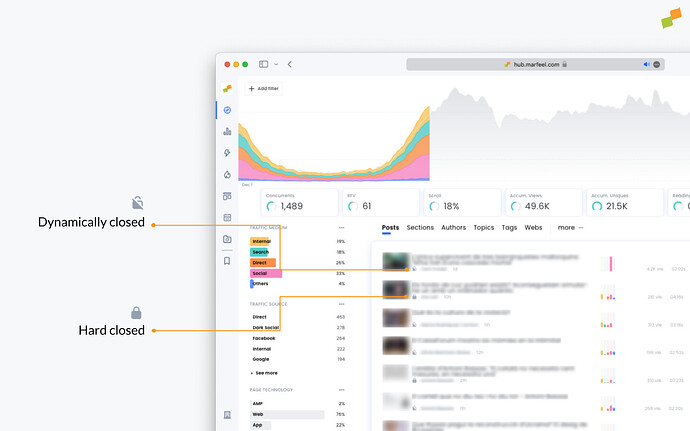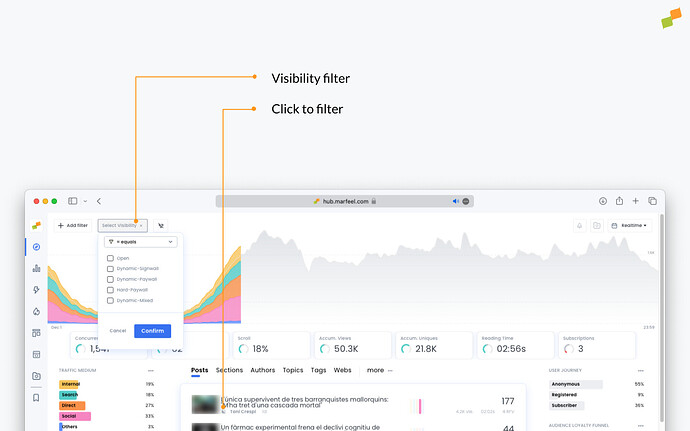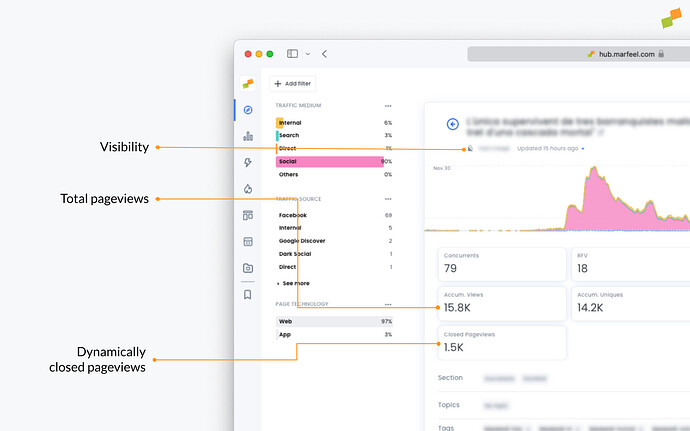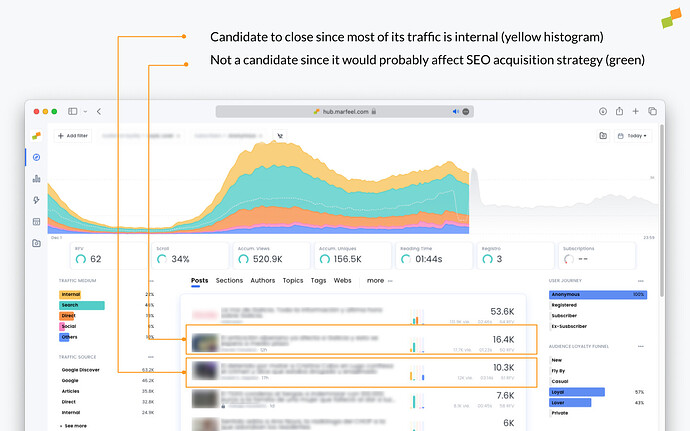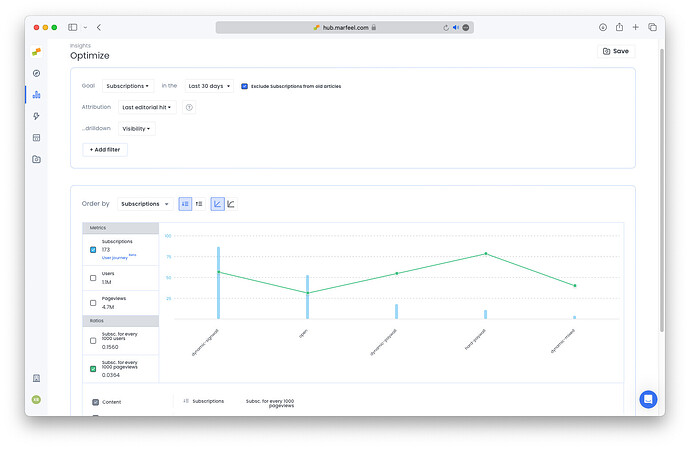Article visibility defines who can freely read it. Based on the article’s structured data and user instrumentation an article can be:
- Open:
Available for free to all users. - Dynamically closed:

Closed to certain users depending on their consumption (metered paywalls) or their propensity to subscribe (dynamic paywalls). - Hard closed:

Available only to subscribers.
Content visibility is available as a dimension and filter across the Marfeel platform on Compass, Explore, Optimize, and all other views.
Compass view
On Compass view, article visibility is represented with a dark or light-colored padlock icon for closed and dynamically closed articles respectively.
Clicking on the padlock icon filters articles with the same visibility. Alternatively, you can set the visibility filter from the top filters option.
Article details
Opening the article detail page from the Compass view shows the article visibility icon below the title.
For dynamically closed articles Marfeel shows:
- Total pageviews: the total number of pageviews the article has got
- Dynamically closed pageviews: How many times the article has been closed. This metric and the ratio \frac{dynamically closed pageviews}{total pageviews} help editors and subscription managers understand how propensity to subscription algorithms are closing content.
Insights and actionability
Identify valuable articles you could close
In case you follow a hard-paywall strategy here are a couple of queries that will you cherry picking the right articles to close.
On Compass view you can filter by subscribers and identify which are the top articles being consumed by them with relevant internal traffic. If these articles are not closed you should consider closing them to increase value perception from your subscribers and as an interest signal.
Another good way to find article candidates to close is by filtering anonymous lovers and loyals. You should consider closing articles with relevant internal and/or dark social.
Track closed articles over time
On a weekly or monthly basis, you might want to review the % or articles you close and compare it over time in the Explore view.
Understand how articles’ visibility contributes to your subscriptions
In Optimize, you can check how your visibility strategies compare. In this query, we can see how different conversion rates compare for the last editorial hit. While a hard-paywall has the highest conversion rate (green line) the dynamic-signwall strategy is the one bringing more subscribers in absolute numbers.