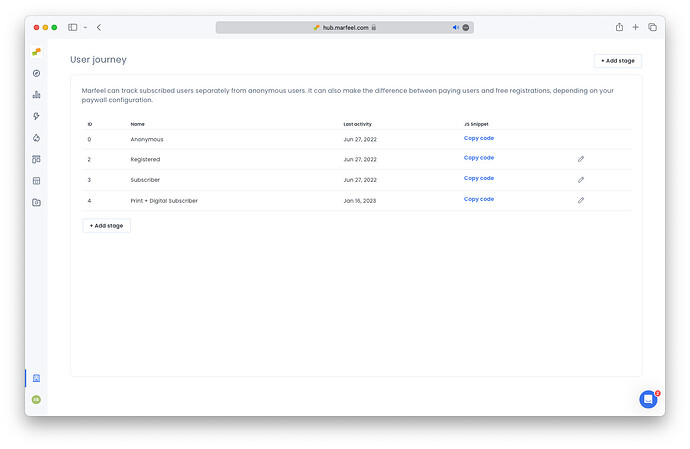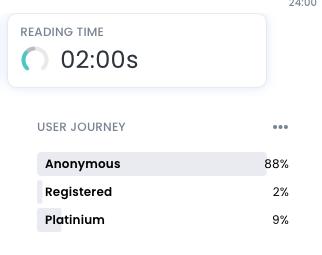Compass can track subscriber users separately from anonymous users. It can also differentiate between paying users and free registrations according to your signwall or paywall configuration.
To track registered logged-in users, add this line to your JavaScript:
window.marfeel.cmd.push(['compass', function(compass) {
compass.setUserType('logged');
}]);
To track subscribers readers, add this line to your JavaScript:
window.marfeel.cmd.push(['compass', function(compass) {
compass.setUserType('paid');
}]);
If a user is logged in and subscribed, only use paid as the last used will prevail.
window.marfeel.cmd.push(['compass', function(compass) {
compass.getUserType();
}]);
Custom user journey stages
You can add custom stages to the user journey according to your business needs:
- Go to the User journey admin page
- Add the stages you need. You can map different pricing tiers to different stages
- Use the stage identifier or the provided snippet to track your users
Some interesting use cases we’ve seen our customers implementing are Print and Digital subscription or tracking “ex-Subscriber”. If one of the stages has the ID 3, add the following code to track such users.
window.marfeel.cmd.push(['compass', function(compass) {
compass.setUserType(3);
}]);
Use the getUserType() method to retrieve the userType:
On Compass view data for those user types will be shown.
No code Integration
Marfeel offers no code native integrations with some comercial vendors that will prevent you to go through ad-hoc implementations: