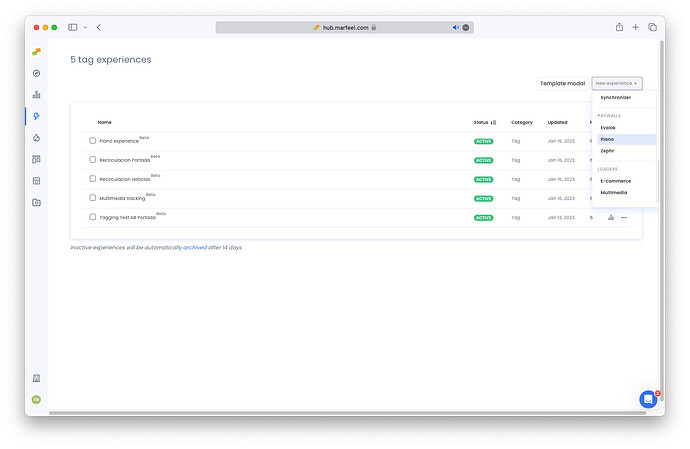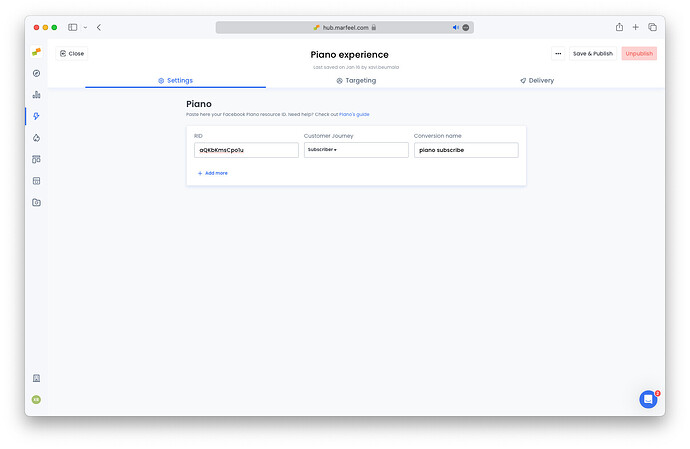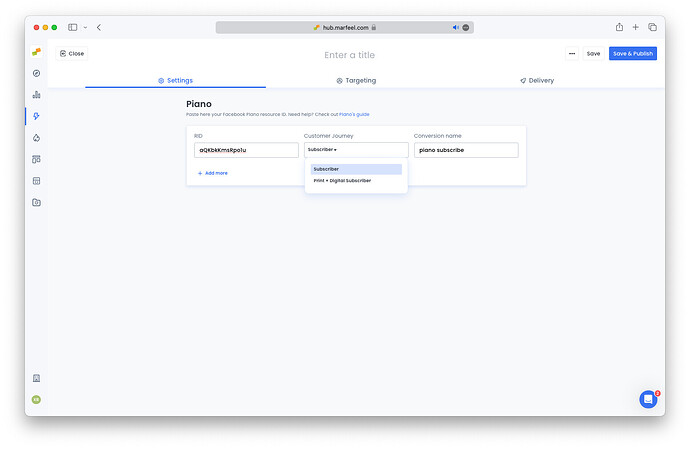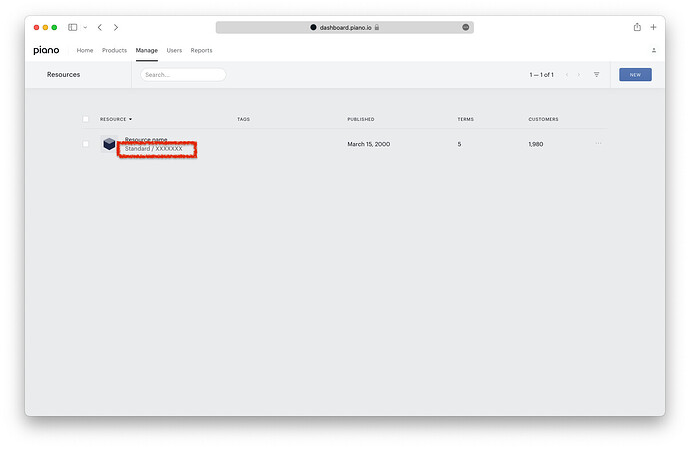If you use Piano to manage your subscriptions you can integrate it using our SDK or you can set it up via integration. The integration automatically takes care of:
- Tracks the user journey: anonymous, registered and subscribers
- Maps different RIDs to different user journey stages
- Tracks new subscriber conversions
- Tracks dynamically closed articles
- Reconciles users using the Piano user Id
This integration proves helpful for initiating your experience with the tool and gaining insights from preliminary data. Keep in mind that, as your development resources become available, you can further enhance your control and customization by taking ownership through tailored development using the SDK.
Setup
You can configure the Piano following the following steps:
- Create a new Piano tag experience
- Map the different Piano RIDs to the user stage journey
- In case you have different RIDs for different types of subscribers like
Print,Print and digitalor other combinations you can map them out to custom stage journeys. Map the stages you create to the Piano RIDs using the dropdown:
- The provided
conversion namewill be used to track new subscriptions automatically - Publish the experience
Within a few minutes you’ll start seeing data coming through in real time on the Customer journey faceted filtering.
The Marfeel Piano Experience automatically tracks `anonymous` and `registered` users. No RID is needed for those stages.
Where to get the Piano RIDs
The Piano RIDs can be found on Piano UI > Manage > Resources. The RID is the string on the screenshot identified as XXXXXXX
Troubleshooting
Make sure that Marfeel SDK loads before the Piano SDK. Due to technical reasons if the Marfeel SDK is not subscribed to events from the Piano SDK when the latter initializes the events will be lost and conversions data won’t be accurate.