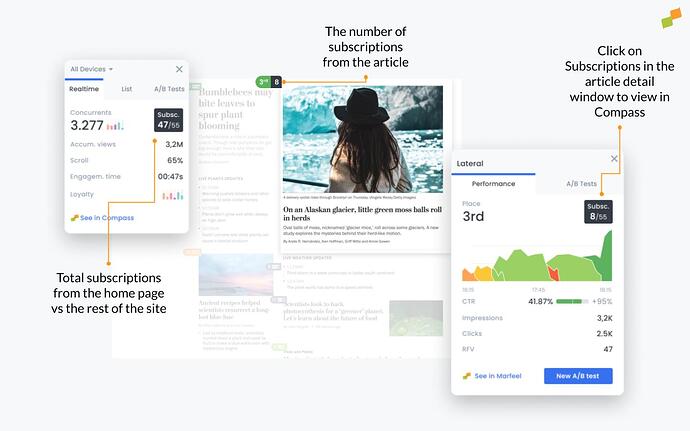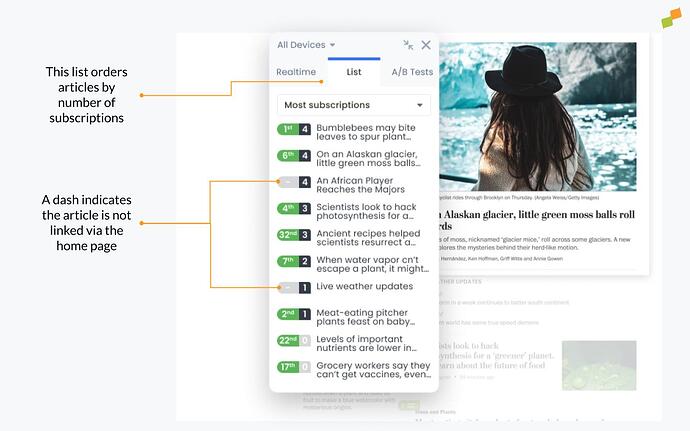The homepage of a website is a vital space for generating conversions of all kinds, including subscriptions. It is often the first point of contact between the user and the website, and the place where publishers express their brand and what they stand for, making it the ideal space to drive subscriptions. Marfeel has included subscription data in its Heads Up Display (HUD) to leverage the home page’s potential to invite readers past the paywall.
How to Optimize for Subscriptions using the HUD
The HUD toolbox displays the total number of subscriptions for the current day and how many of those came from the homepage. This allows you to see at a glance how your homepage is performing in terms of generating subscriptions. The colored labels on the HUD will also display a black number denoting the number of subscriptions each article has generated (if there are no subscriptions, then there is no number included on the label). This information allows home page editors to quickly identify which articles are driving subscriptions and which are not.
By clicking on the black box with the total subscriptions in the article detail window, publishers will be taken to Compass, where they can immediately access the individual user journeys for each subscriber. This allows publishers to see exactly how each subscriber arrived at their subscription, giving them valuable insights into what is driving subscriptions and how they can optimize their homepage to generate more subscriptions.
In addition to displaying subscription data, the HUD also provides publishers with other valuable information, including the number of page views, the number of impressions, and the average time spent on the site. This information can be used to identify which articles are performing well and which are not, allowing publishers to optimize their home page for subscriptions and other metrics.
Using the HUD List Function to Optimize Subscriptions
The Heads Up Display has a powerful list function that can be used to optimize subscriptions. By selecting Most subscriptions from the dropdown menu under the list tab in the HUD toolbox, publishers can see which articles have the most subscribers. This includes articles that may have little visibility on the home page or aren’t even on the homepage at all.
The list function is a great way to identify top-performing articles that are driving subscriptions, regardless of where they are located on the site. Publishers can use this information to adjust the layout of the home page or other pages on the site to give these high-performing articles more visibility, leading to even more subscriptions.