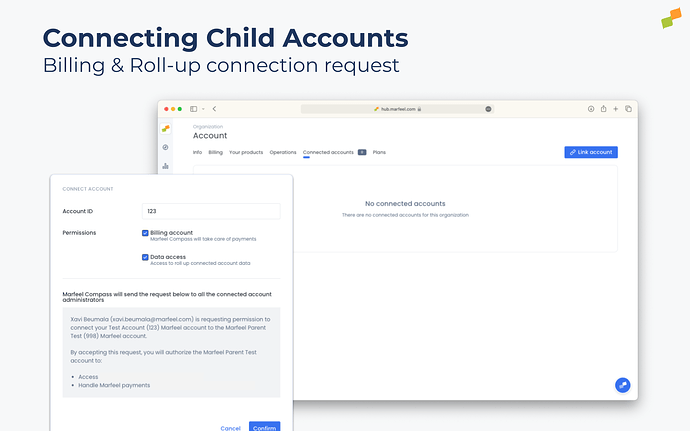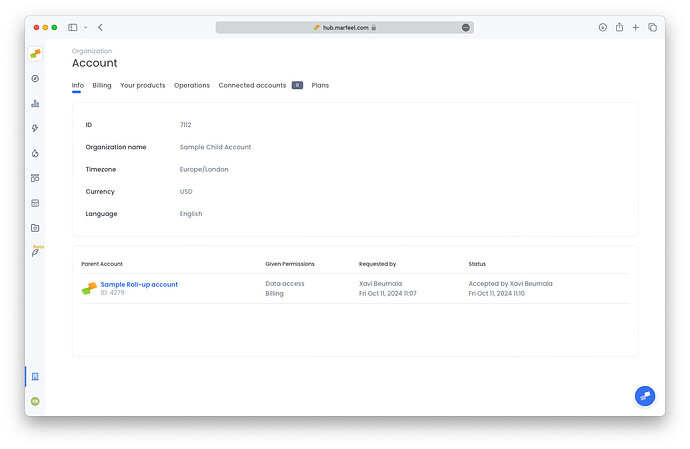Marfeel parent accounts are accounts that can be configured as billing account, roll-up accounts or both:
- Billing accounts: The parent account is the contract signer and takes care of Marfeel payments of all its child accounts.
- Roll-up accounts: The parent account combines data from multiple connected child accounts.
Marfeel parent accounts are created by Marfeel via request to your Account Manager. The following restrictions apply:
- To become a roll-up account the account can’t track any traffic directly.
- To become a billing account the account must have an active plan.
- A child account can have multiple roll-up parent accounts
- A child account can only have one billing parent account
Connecting child accounts
Once created, admins from parent accounts can connect a child account:
- Go to Connected Accounts
- Click on
Link Account - Introduce the child account ID and the requested permissions
When the connection request is sent all the admins of the child account will receive an email. When one of them accepts or rejects the connection request all the admins are notified via email.
Child account admins can view their parent accounts and the granted permissions.
Disconnecting parent or child accounts
To disconnect a parent or child account please talk to your account manager or use the support channel.
User access to roll-up accounts
Roll-up accounts do not inherit users from child accounts. You add users to a roll-up property and configure their access separately from users in child properties.
Users on a roll-up account can have roles and data restrictions.
Users on a roll-up account are not automatically given permissions for any of the child accounts.
Users on child accounts are not automatically given any permissions for the roll-up account.
Users on child accounts do not inherit any permissions from the roll-up account.