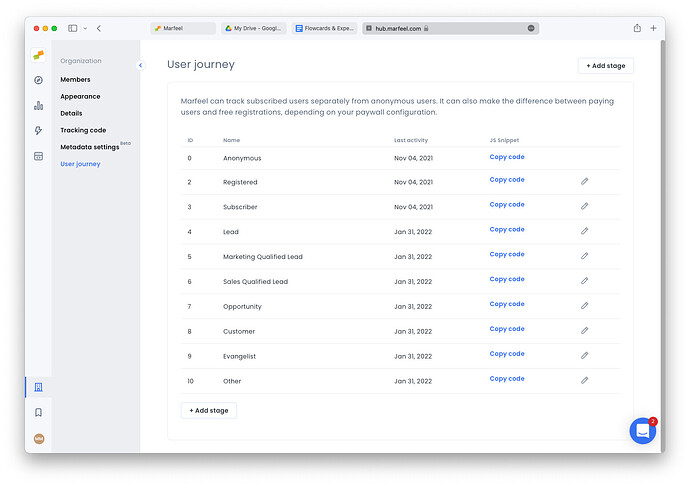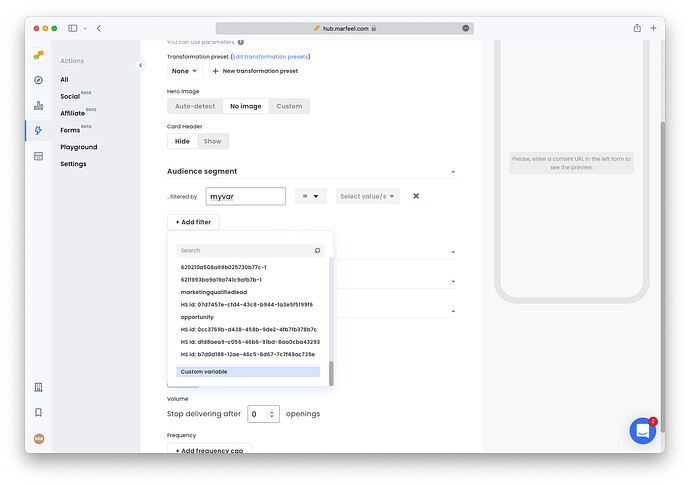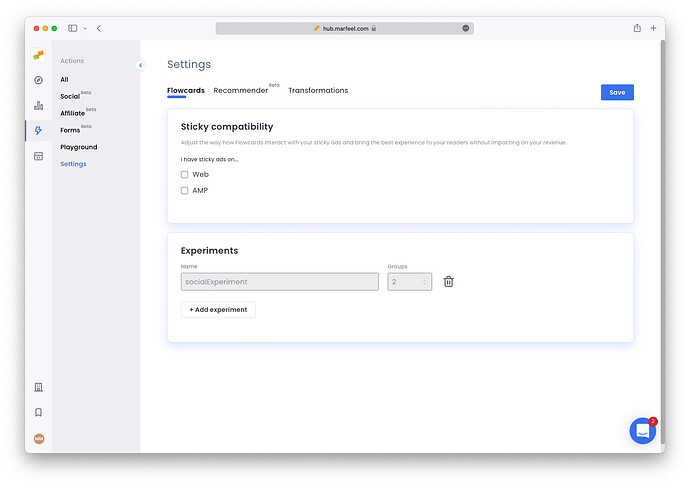Marfeel Experience Manager is the provided system to create user journeys and personalizations through Marfeel Experiences.
Marfeel Experience Manager allows defining an experience, tweak it visually, define the context and the audience it will be shown to as well as set any campaign parameter fas needed.
Available targeting
Marfeel Experience Manager makes available a wide range of data points or signals to define who will see a Marfeel Experience. The signals are classified as:
Contextual
Contextual targeting are properties or signals inferred from the content a user is reading.
Age of content
Evergreen vs New vs Not editorial. It’s normally used to show or exclude an experience in articles or section pages.
Section
The Sections an article belongs to. It’s normally used to show or hide an experience on certain sections.
Topics
The topics of an article.
Tags
The tags applied to an article.
HTML Language
The language the article is written in.
Author
The author of the article a user is reading. It’s normally used to show experiences only in articles written by a certain editor. i.e. Show a Twitter Flowcard on articles written by chosen editors.
Page title
The title of the article a user is reading.
IAB categorization
The IAB category an article is classified to.
Page technology
Wether AMP or Web.
hasAffiliation
If an article has affiliation links this property will be true.
URL, Host, URI and Folder
Given a user browsing a URL like https://www.myhost.com/myfolder/to/my/article.html these properties are made available:
- host: in the example would be
myhost.com - uri: in the example would be
/myfolder/to/my/article.html - folder: in the example would be
myfolder, the first fragment of theuri
Experience manager makes available the contains operator for the url. However, it works by splitting urls by characters / and -, and then enabling targeting for any resulting word. Therefore, it’s not possible to filter by something like url contains "word1-word2".
Behavioral
Device category
Mobile, Desktop or Tablet. Ideal to define different Inline or Flowcard experiences.
Country
The country of a session using IP geolocation.
Traffic campaign
Target sessions started from a defined utm_campaign.
Traffic medium & Traffic medium with internal
Search, Social, Direct, Referral, Email, etc.
Traffic source & Traffic source with internal
Google, Google Discover, Facebook, Dark Social, Twitter, etc…
Visitor loyalty
Visitor loyalty based on RFV: New, Fly by, Casual, Loyal, Lover, Won back
User Journey
Anonymous, Registered or Subscriber (or any other stage informed in the Organization settings)
The user journey can be connected to Hubspot marketing funnel.
Custom Vars
The Marfeel SDK allows developers to inform customVars from Javascript. Any customVar informed as a pageVar, sessionVar, userVar, from the Marfeel SDK or from Marfeel pre-targeting Tag Experiences can be used from Experience Manager.
Experiment groups
Marfeel Experience Manager offers an out-of-the-box system to A/B test Experiences and see which strategy plays better with the same segment of users. To create create an Experiment go to Settings and define how many variants the experiment has:
You can now use socialExperiment as a customVar and will have possible values 0 or 1.
CRM based properties
Marfeel integrates natively with Hubspot. When the two systems are connected, Marfeel Experience Manager can target users based on CRM-informed data points. i.e Target users when they are on-page that have a contractValue of more than 1000€.
Goals
You can target users that have achieved a goal or not. It’s useful in cases like Newsletters where you only want to show a Newsletter subscription Experience to users that have not already subscribed.
How to test or simulate an experience
Once you’ve created an experience you can try it in several different ways without exposing it to your audience. You can read more about how to test and simulate an experience.