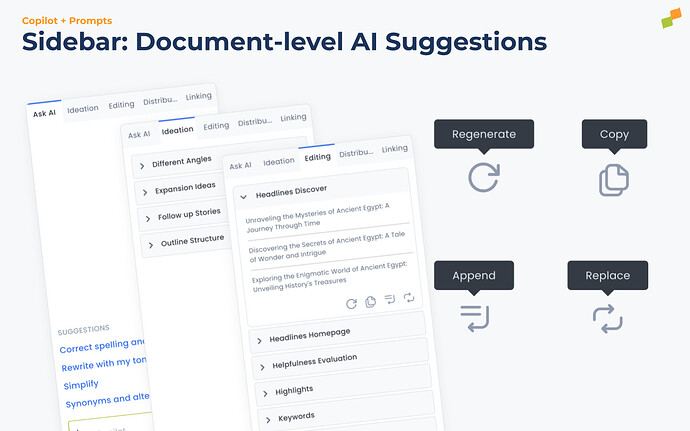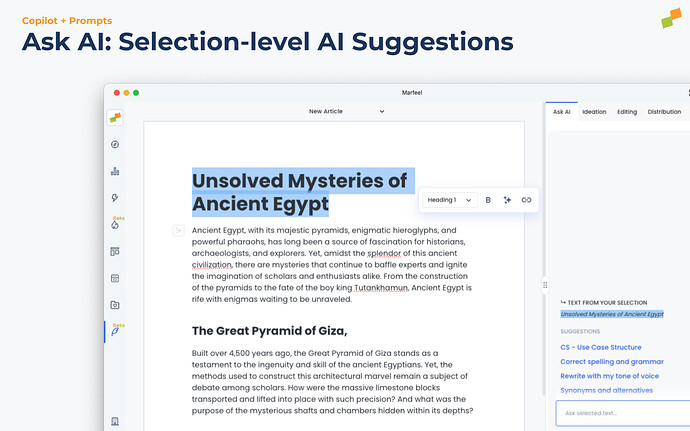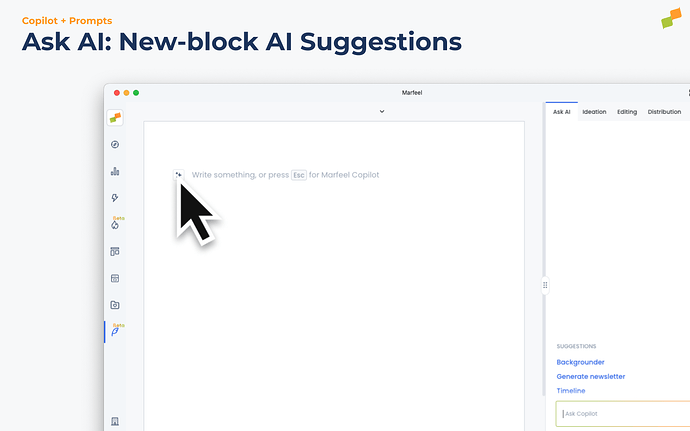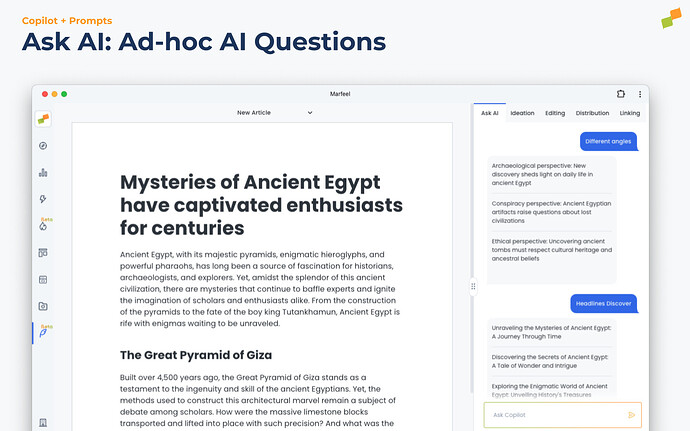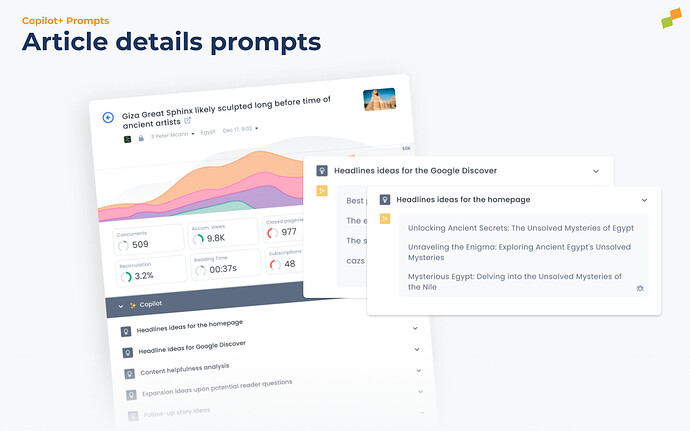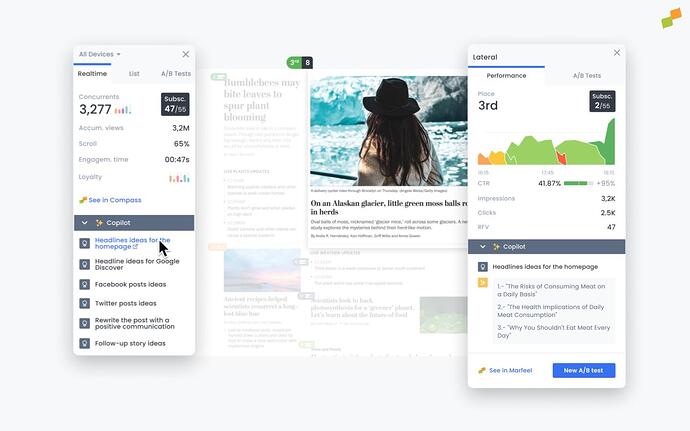In the context of a published or work-in-progress article, Marfeel Copilot makes data-driven suggestions and sparks fresh ideas to editors and content strategists to empower editors, unlock their productivity potential and make blank canvas situations a thing of the past.
All ideas and suggestions are trained with the language & tone of the author, the section, and your most successful stories.
Marfeel Copilot suggestions seamlessly blends in the newsroom daily habits via UI elements like the Heads Up Display (HUD) and Article Detail pages.
Marfeel Copilot+ brings AI Suggestions to various contexts while writing a new article:
- Document-level AI Suggestions via Sidebar.
- Selection-level AI Suggestions via Ask AI.
- New-block AI Suggestions via Ask AI.
- Make AI Questions on-the-fly via Ask AI.
- In Compass Article Details.
Last but not least Marfeel Copilot+ allows organizations to collaborate, improve, and distribute organization-wide AI Suggestions seamlessly, to foster knowledge sharing via Advanced Prompt Management.
Sidebar: Document-level AI Suggestions
Sidebar AI Suggestions are executed at the document level. These AI Suggestions are grouped in three buckets: Ideation, Editing and Distribution. The aim is to organize the Suggestions for quick reference.
Sidebar AI Suggestions execute upon:
- Expanding the suggestion accordion for the first time.
- Clicking the
Regeneratebutton if the document has changed. - ⌘ + Click the
Regeneratebutton to force regenerating the AI Suggestion.
Marfeel Copilot text responses are parsed into blocks such as paragraphs or list elements. These blocks can be then:
- Copied
- Appended at the cursor caret
- Used to replace the document selection
- Substitute a given element of the document (i.e.: the title)
You can explore alternative options doing ⌘ + Click on the Regenerate button.
Ask AI: Selection-level AI Suggestions
When a user selects a portion of the document and presses Esc, the Ask AI section will appear, allowing the user to execute one of the pre-defined selection-level AI Suggestions, like:
- Correct spelling and grammar: To quickly check the selected text and detect misspellings.
- Synonyms and alternatives: To find the right words for your document.
- Rewrite with my tone of voice: To adapt the selected text to any writing style defined by the user or the organization. More info.
Regardless of the chosen AI, it will run contextually to the selected text and display the answer or suggested changes.
When the system detects that the response closely matches the original text, it will display a Diff editor. Here, users can choose to accept or reject the suggested changes before merging them into the text.
Ask AI: New-block AI Suggestions
When the user focuses on a new line in the document, Marfeel Copilot+ offers a different set of AI Suggestions from the ones presented when selecting a part of the text.
New-block AI Suggestions are typically useful to get Marfeel Copilot+ to write ice-breakers or generated paragraphs from a selection of other articles:
- Backgrounder paragraphs : A paragraph that provides in-depth information and context on a particular topic, offering detailed explanations and analysis to help readers understand the subject matter more comprehensively.
- Timeliner blocks : a block of content that uses timeline blocks to organize and present information chronologically.
New-block AI Suggestions are commonly paired with Parametrized Suggestions to ask the user to choose a set of articles.
Ask AI: Ad-hoc AI Questions
Users can execute their custom questions to the LLM. The answers will respect the selected Tone of Voice as well as the advanced block formatting.
Users can ask the AI any question, generating their custom prompts on the fly:
- Selection-Level:
- “Apply bold to the most important words of the selection to increase readability”
- “Give me a summary with bullet points”
- “Rewrite being as concise as possible”
- Document-Level:
- “Translate to English, French, Spanish, Portuguese, etc…”
- “Give me 3 alternative catchy subtitles”
- “Who’s Julio Cortez?”
Article Details Suggestions
Once an article is published and live, all its audience and performance KPIs are available via Marfeel Compass and the Article Details view.
Marfeel Copilot default AI Suggestions, as well as custom individual and organization-wide suggestions are available on article details too.
Article Details Suggestions results are cached and only executed:
- The first time a user executes the AI Suggestion.
- If a user re-executes the AI Suggestion and the article last update date has changed, effectively evicting any result cache.
HUD Headline A/B testing suggestions
Marfeel Copilot is integrated directly in the Heads Up Display (HUD) to smoothly merge with newsroom daily habits. When selecting a story, Marfeel Copilot automatically suggests alternative headlines based on the historically successful A/B tests the newsroom has run in the past.
Clicking on any of the suggested headlines automatically sets up an A/B test for that variant, saving your Home editors’ time to focus on more important things.
Marfeel Copilot+ default AI Suggestions
Marfeel Copilot+ makes a collection of useful starter AI Suggestions available that:
- Use powerful data-enriched models not available to custom AI Suggestions.
- Use fine-tuned models for author and section, not available to custom AI Suggestions.
- Can be disabled by users with
Copilot Managerrole to better meet organization needs.
Here’s the table of Marfeel Copilot+ AI Suggestions:
| AI Suggestion | Sidebar | Ask AI | Article Details |
|---|---|---|---|
| Headline Discover | Editing | - | |
| Headline Home | Editing | - | |
| Helpfulness evaluation | Editing | - | |
| Highlights | Editing | - | - |
| Keywords | Editing | - | - |
| Leading paragraph | Editing | - | - |
| Rewrite for paper | Distribution | - | - |
| Facebook post ideas | Distribution | - | |
| TikTok video script ideas | Distribution | - | - |
| Twitter post ideas | Distribution | - | |
| Different angles | Ideation | - | - |
| Expansion ideas | Ideation | - | |
| Follow up stories | Ideation | - | |
| Outline structure | Ideation | - | - |
| Correct spelling & grammar | - | Selection | - |
| Rewrite with my tone of voice | - | Selection | - |
| Synonyms and alternatives | - | Selection | - |
| Backgrounder paragraph | - | New Block | - |
| Write Newsletter | - | New Block | - |
| Timeliner paragraphs | - | New Block | - |
To guarantee the highest quality of the suggestions make sure to integrate:
- Headline AB testing: The more manual headline AB tests variants you create the better the suggestions you will get.
- Google Search Console for Google Discover headline suggestions.
- Social Networks data. Marfeel will make you proposals based on your best hits.
- Headline ideas for the homepage. The recommendations are trained with the author’s tone of voice, the section, and your own headline A/B tests. The more A/B tests and the more data Marfeel has on recirculation modules and CTRs, the more accurate it gets.
- Headline ideas for Google Discover. The recommendations are trained with your best headlines based on Google Search Console and CTR data. If you don’t have Google Search Console connected to Marfeel, then it’s trained based on the articles with the most Discover traffic.
- Content Helpfulness Analysis. Search engines like Google classify content into what they define as helpful content. Algorithms and concepts like EEAT or YMYL apply here. Marfeel Content Helpfulness Analysis suggestions runs your articles by a quality rater with Google public documentation and provides you with the results.
- Expansion ideas upon potential reader questions. It helps focus on making sure that the article or content is as comprehensive and thorough as possible in addressing the potential questions that readers may have. It emphasizes the importance of leaving no gaps or missing pieces of information that could leave the reader with unanswered questions. It helps:
- Increase user engagement encouraging readers to stay on the page longer
- Extend the lifespan of articles with an evergreen touch
- Improve search engine rankings addressing user questions and intentionality
- Establish authority by demonstrating your expertise and providing valuable insights
- Follow-up story ideas: Recommendations for new related articles and different angles you might want to cover.
- Facebook post ideas. Facebook recommendations trained on your own Facebook posts.
- Twitter post ideas. Twitter recommendations trained on your own Tweets.