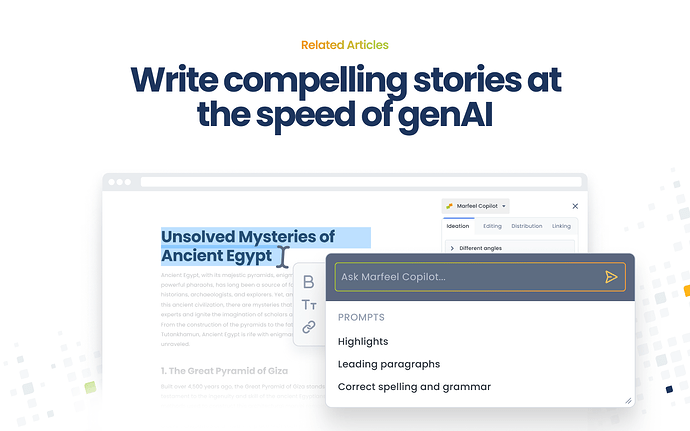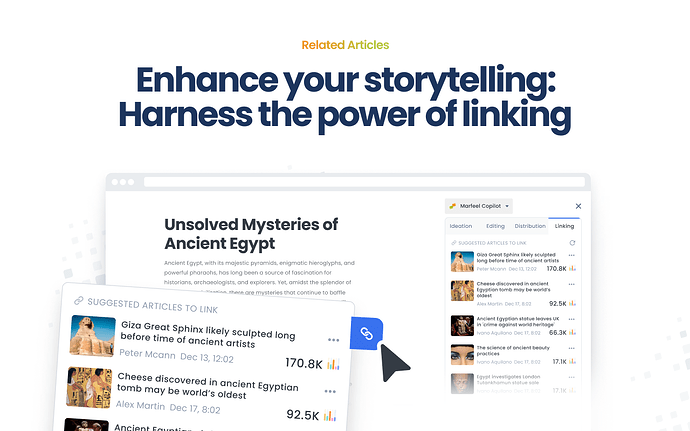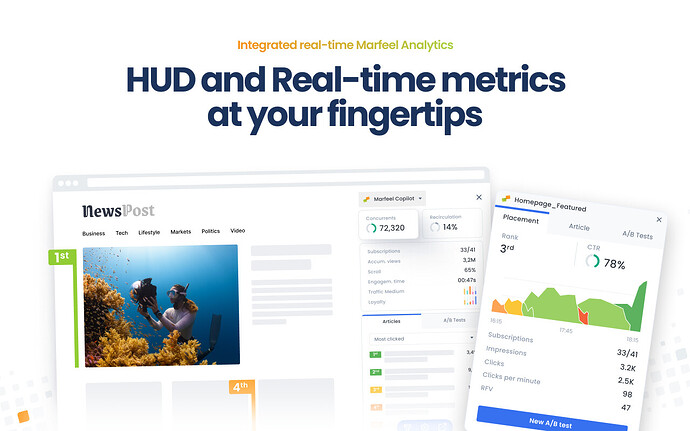Marfeel Copilot for Chrome makes Marfeel real-time data and AI Suggestions available with a click of a button right in your CMS editor, in Google Docs, in a news agency feed, in an international news outlet and in any other site you visit. It works wherever you work.
No matter what you’re working on in your browser, you’ll have immediate access to:
- Marfeel AI Suggestions : From Headlines to Leading paragraphs, Different angles or Follow-up stories, all suggestions work on the main content of the page.
- Related Articles : Get AI-based suggestions on highly related articles.
- Integrated real-time Marfeel Analytics : Keep track of site-wide performance as well as the performance of your articles.
- Contextual HUD : Display Heads-Up Display information on the sidebar to maximize screen real estate.
Incorporate the Marfeel Copilot Browser extension into your routine to streamline Data and AI driven workflows, speeding up and enhancing the quality of your content production.
Tip: Marfeel Copilot+ can be seamlessly integrated with your CMS. More info
Marfeel AI Suggestions
Whether you are in your CMS or on a third-party page, Marfeel AI Suggestions will help you ideate what comes next and fine tune your article.
Generate fresh ideas and different angles to cover a story with Different angles , Expansion ideas or Follow up stories AI suggestions.
Get Headlines ideas optimized for your site to cover stories.
You can use the Highlights and Leading paragraphs as a quick mechanism to summarize what you’re investigating.
Related Articles
Use the Linking option to identify highly related stories.
When browsing an article on an external website, leverage the Related Articles section to gauge your coverage of a specific story and assess your expertise on the subject.
When crafting your next piece, the system will suggest closely related content that you may wish to link.
Integrated real-time Marfeel Analytics
The ‘Posts’ tab offers a streamlined display of Marfeel Compass, presenting Concurrents and Recirculation metrics for the entire account or ‘Your Posts’.
You can click on an article to get full details on the Article Details page of Marfeel Compass.
Contextual HUD
When browsing to your homepage or any of your pages tracked by Marfeel Analytics, you’ll find the Heads-Up Display data within the extension instead of overlaid on the content.