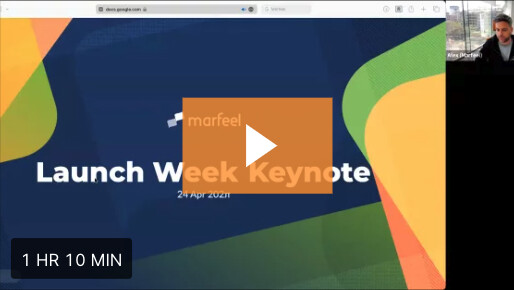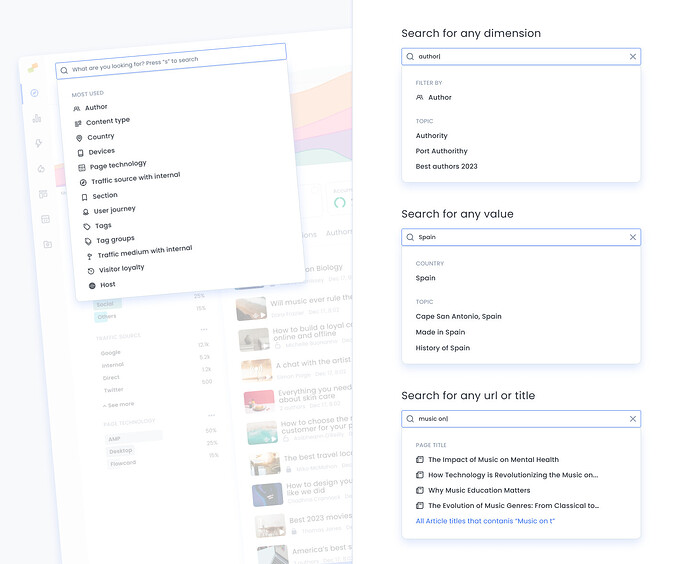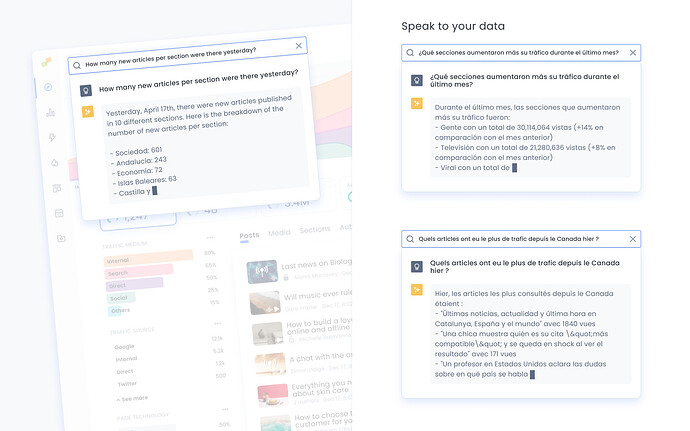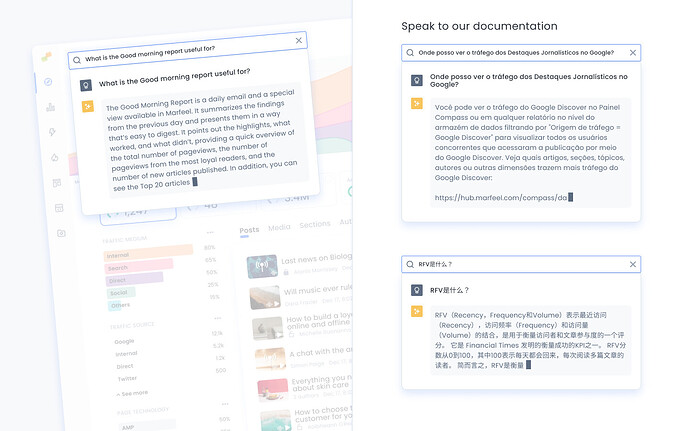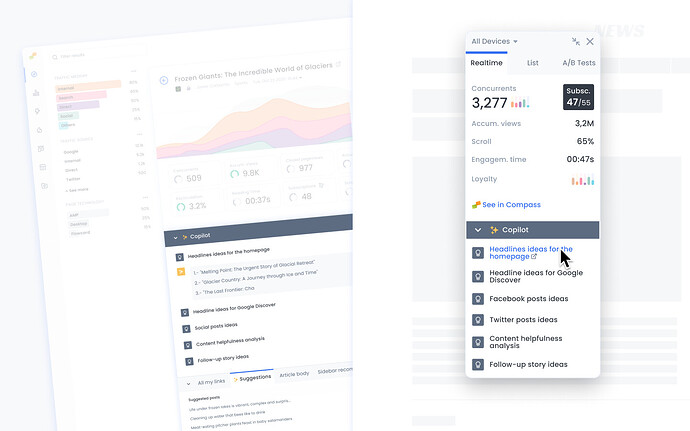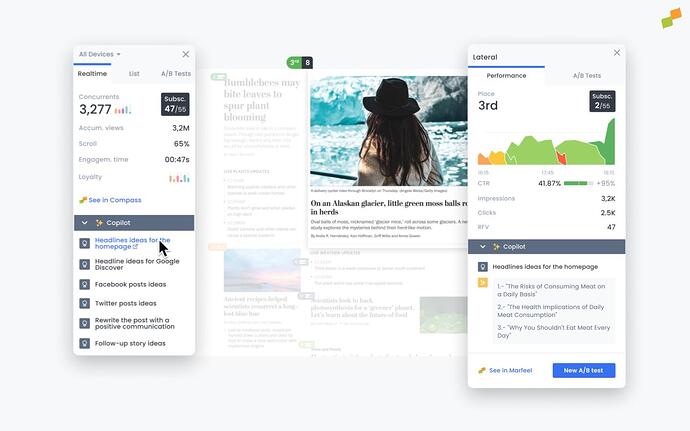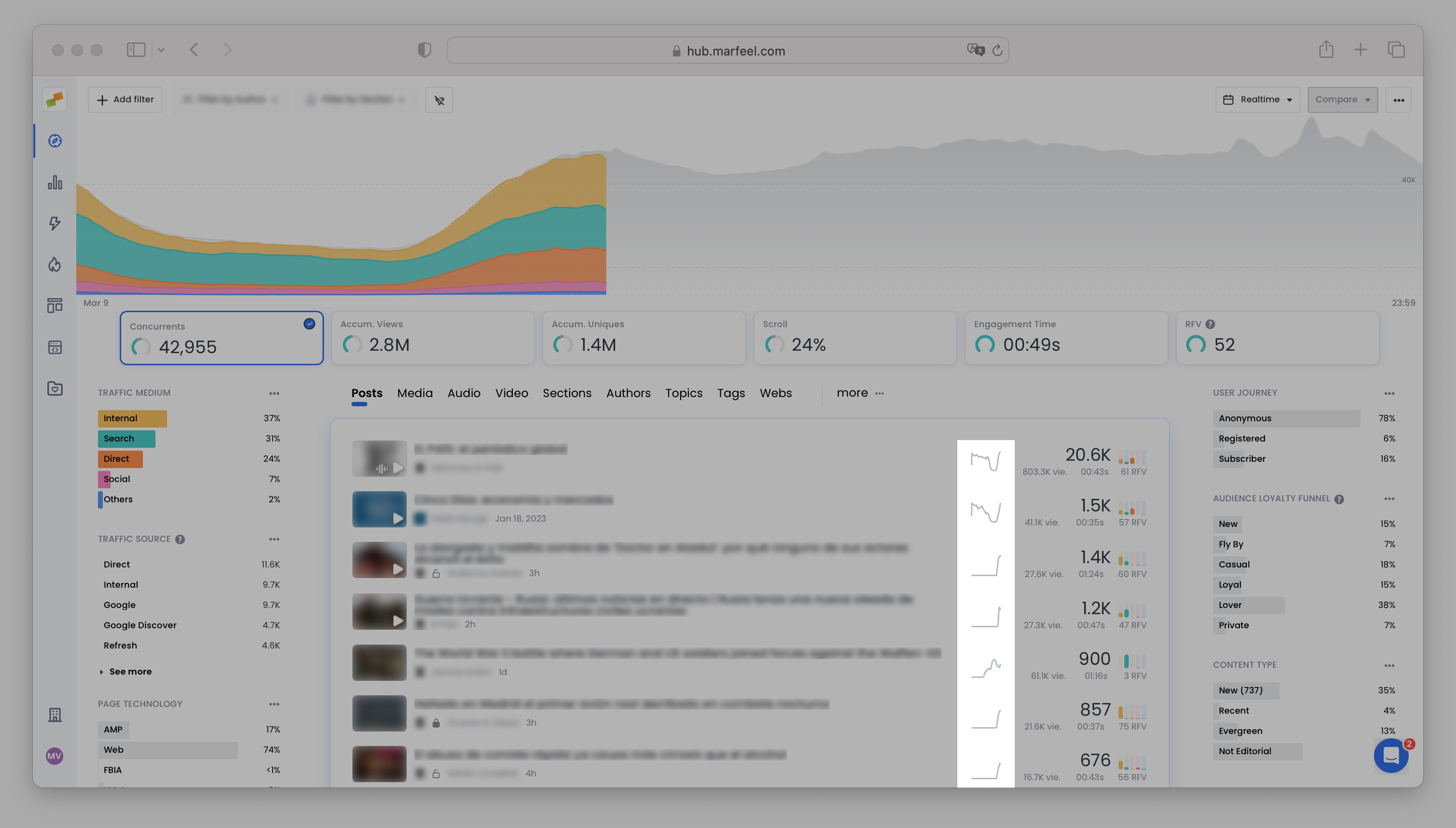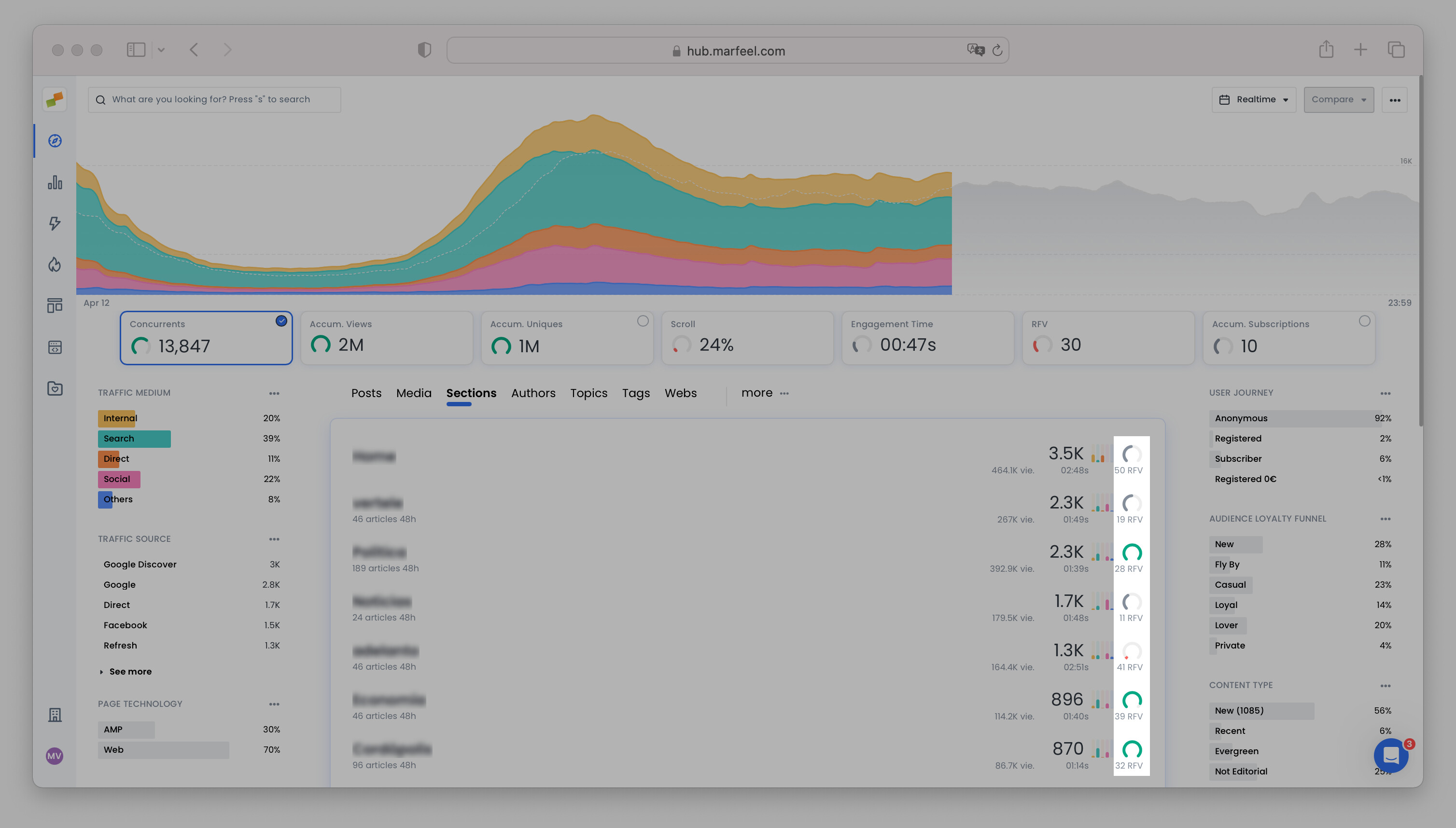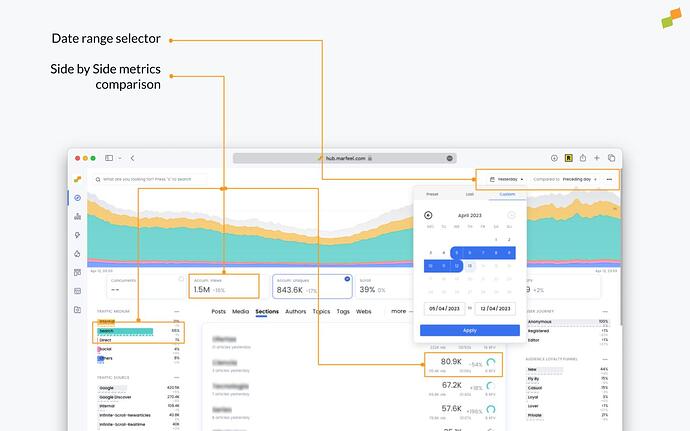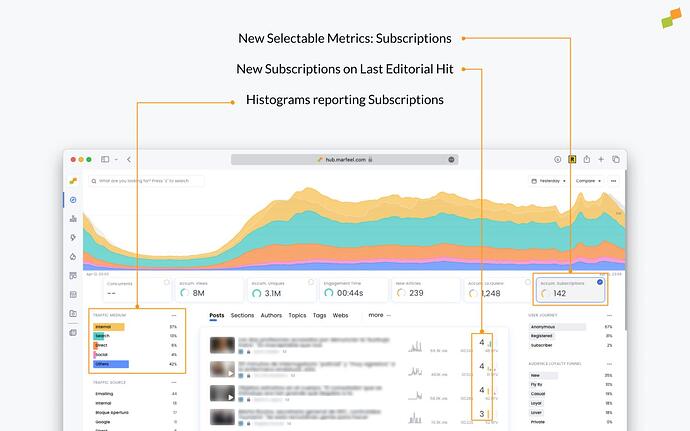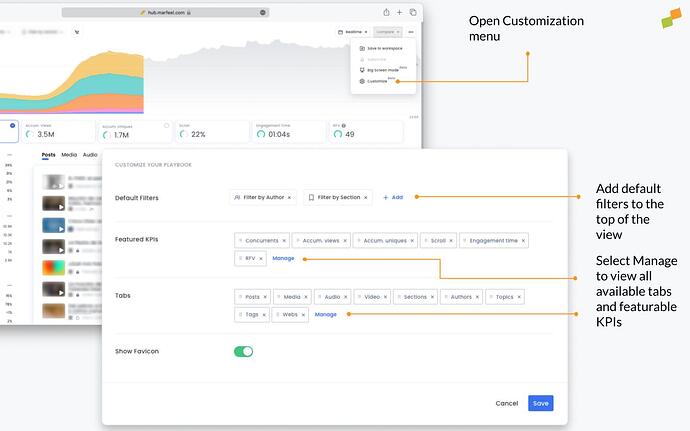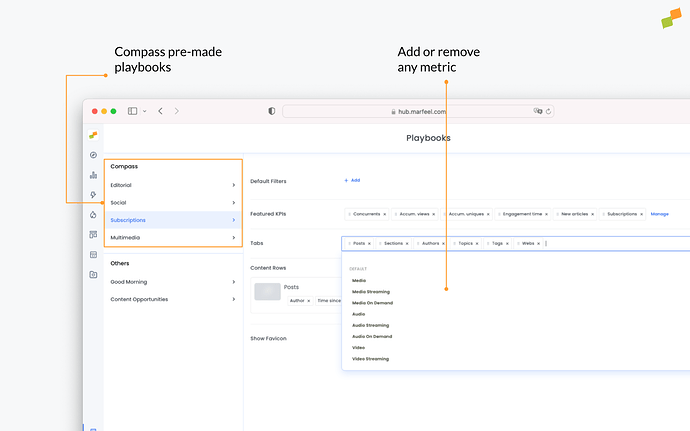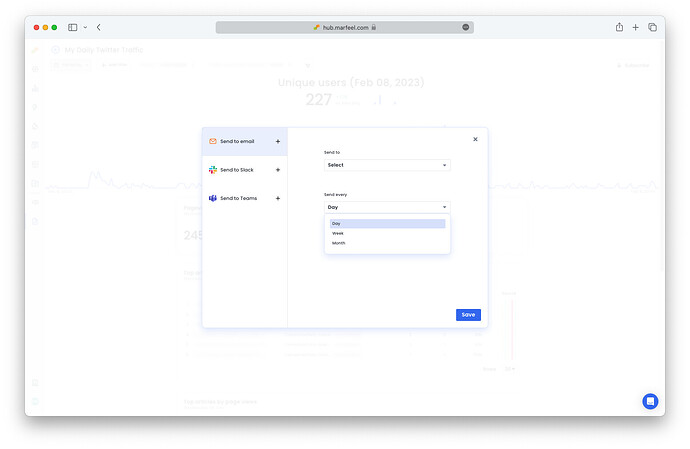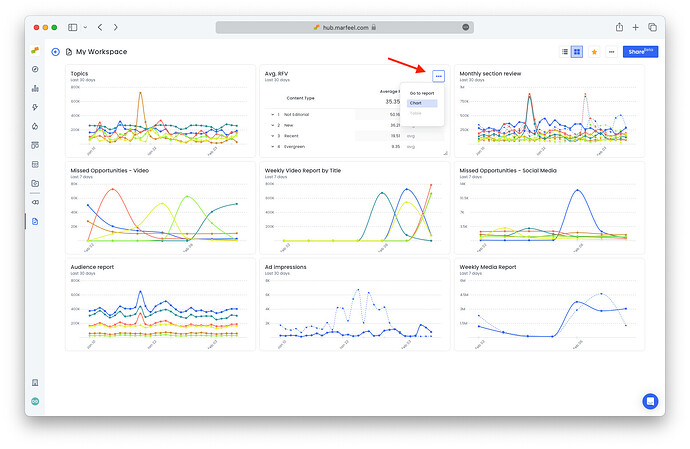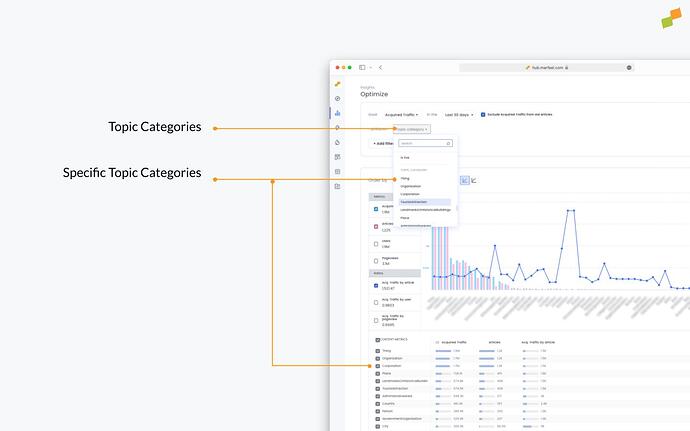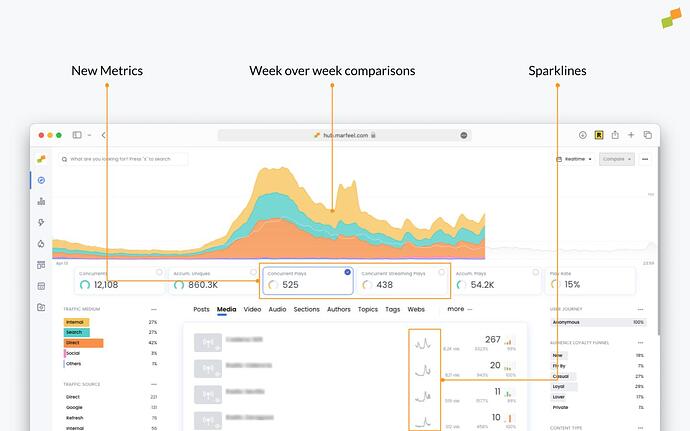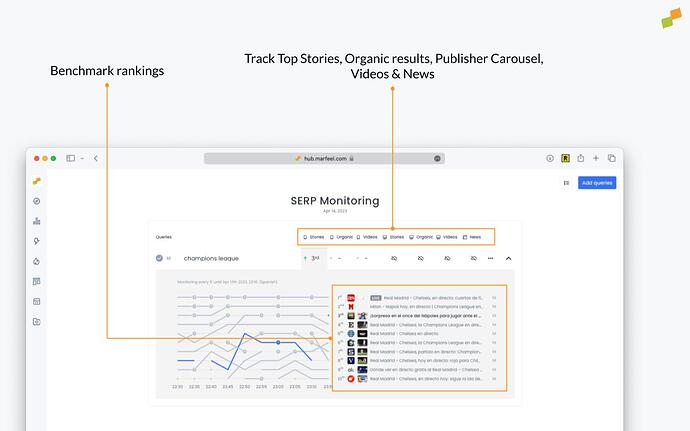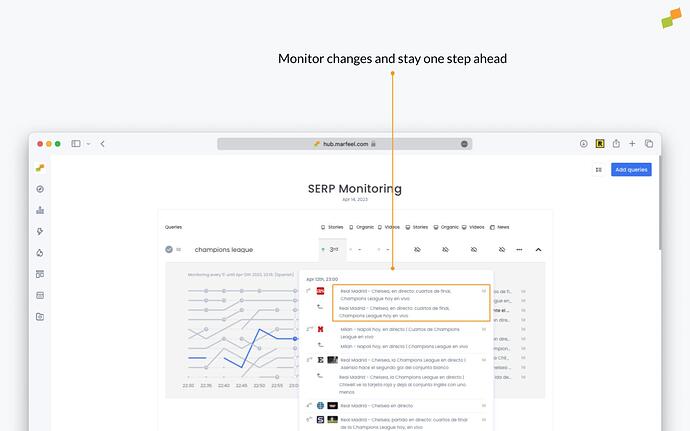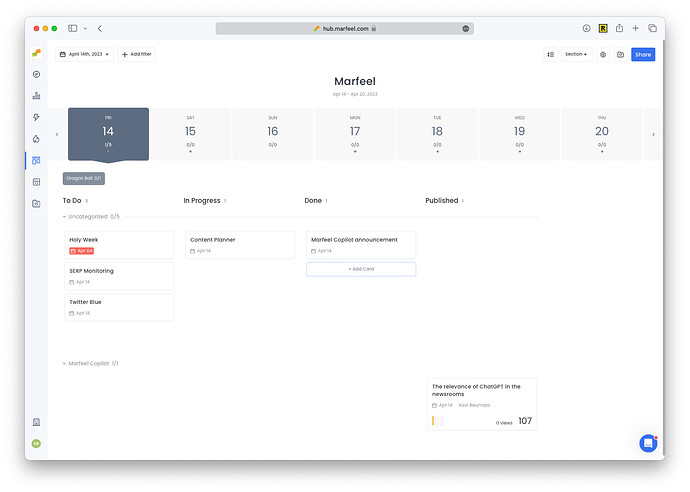We’re thrilled to announce our largest product release to date, packed with groundbreaking features that further showcase Marfeel’s innovative solutions for the digital publishing industry.
This release introduces Marfeel Copilot, a powerful AI-driven solution, along with other cutting-edge features and modules designed to elevate newsrooms and publishers at large. Keep reading for an explanation of each new feature and learn more about how Marfeel continues to lead the way in transforming the media landscape.
All the recordings are here
Marfeel Copilot
Marfeel Copilot brings the power of next-generation AI to newsrooms combining the power of large language models (LLMs) with publisher’s historical data allowing everyone to spend more time on the best parts of their jobs.
Marfeel Copilot is integrated into Marfeel in two ways:
- It integrates as an assistant which lets you chat with your data . Say goodbye to queries, ask questions to Marfeel like a human in natural language via the Omnisearch bar autonomously.
- It smoothly integrates with Marfeel UI elements like the Heads Up Display (HUD) and Article Detail pages you use daily sparking new ideas and making suggestions to unleash your creativity and to unlock your productivity.
Marfeel’s approach to generative AI is a game-changer for editors and newsrooms. Our solution empowers editors to do their jobs better by sparking ideas, demystifying data, and making the blank canvas a thing of the past. With Marfeel, editors can focus on delivering comprehensive and thorough content that addresses potential reader questions and goes beyond basic information to provide in-depth coverage.
Speak to your data
One of the obsessions at Marfeel is to demystify data, making it accessible and digestible to everyone, no matter how knowledgeable they are about Marfeel or data analytics. Marfeel Copilot allows you to speak to your data and ask questions to it.
The Omnisearch box is a key component of Marfeel’s Compass view, which instantly shows the most relevant match to any question users have
Quick Filtering
The Omnisearch bar can be used as a shortcut to filtering:
- Search for any dimension to create a filter. i.e:
author - Search for any value without having to guess its dimension name. i.e:
DiscoverorCanadaorJohn - Type 3 letters of the title or url of the story your are looking for and the system will find it in a fraction of a second
Query Assistant
The new Marfeel Assistant allows you to speak to your data. You can ask your data questions like:
- Which were the top 3 articles yesterday?
- Which articles had the most traffic from Canada yesterday?
- Which were the main traffic sources for John Smith?
- Which were the top 3 stories from Google Discover last week?
- Which sections increased their traffic the most during last month?
- Which of my articles performed best last week?
- How much traffic and how many new articles per section and author were there yesterday?
Documentation Assistant
Users can now ask questions about the Marfeel product via the Omnisearch bar. Based on all the documentation available on in our help center the system will formulate a concise answer to questions like:
- What is RFV?
- What is Refresh traffic?
- Where can I see Google News Showcase traffic?
- What is the Good morning report useful for?
Ideas and Suggestions
In the context of an article, Marfeel Copilot makes data-driven suggestions and sparks fresh ideas to editors and content strategists to empower editors, unlock their productivity potential and break blank canvas situations.
All ideas and suggestions are trained with the tone of the author, the section, and your most successful stories.
Marfeel Copilot suggestions seamlessly blends in the newsroom daily habits via UI elements like the Heads Up Display (HUD) and Article Detail pages.
- Headline ideas for the homepage. The recommendations are trained with the author’s tone of voice, the section, and your own headline A/B tests. The more A/B tests and the more data Marfeel has on recirculation modules and CTRs, the more accurate it gets.
- Headline ideas for Google Discover. The recommendations are trained with your best headlines based on Google Search Console and CTR data. If you don’t have Google Search Console connected to Marfeel, then it’s trained based on the articles with the most Discover traffic
- Content Helpfulness Analysis. Search engines like Google classify content into what they define as helpful content. Algorithms and concepts like EEAT or YMYL apply here. Marfeel Content Helpfulness Analysis suggestions runs your articles by a quality rater with Google public documentation and provides you the results.
- Expansion ideas upon potential reader questions. It helps focus on making sure that the article or content is as comprehensive and thorough as possible in addressing the potential questions that readers may have. It emphasizes the importance of leaving no gaps or missing pieces of information that could leave the reader with unanswered questions. It helps:
- Increase user engagement encouraging readers to stay on the page longer
- Extend the lifespan of articles with an evergreen touch
- Improve search engine rankings addressing user questions and intentionality
- Establish authority by demonstrating your expertise and providing valuable insights
- Follow-up story ideas: Recommendations for new related articles and different angles you might want to cover.
- Facebook post ideas. Facebook recommendations trained on your own Facebook posts.
- Twitter post ideas. Twitter recommendations trained on your own Tweets.
Links suggestions
Marfeel’s Link Suggestions Module is a powerful tool designed to enhance your website’s user experience by suggesting relevant articles from your website for your editors to cross-link. This feature not only improves link building and engagement, but also drives readership and increases time spent on your website. By leveraging advanced algorithms and user behavior analysis, our module provides contextually relevant recommendations to keep your audience engaged.
HUD Headline A/B testing suggestions
Marfeel Copilot is integrated directly in the Heads Up Display (HUD) to smoothly merge with newsroom daily habits. When selecting a story, Marfeel Copilot automatically suggests alternative headlines based on the historically successful A/B tests the newsroom has run in the past.
Clicking on any of the suggested headlines automatically sets up an A/B test for that variant, saving your Home editors’ time to focus on more important things.
Compass View
We are introducing a plethora of subtle yet impactful enhancements to Marfeel’s Compass screen! While maintaining the sleek aesthetics and simplicity you love, we’ve unlocked powerful combinations of elements to elevate your experience.
The Marfeel Compass screen now goes beyond only reporting audience metrics. It has transformed into the ultimate hub for various newsroom teams, including marketing, social media, and video teams along with subscription and advertisement managers.
Sparklines
See which content is trending at a glance in order to discover opportunities without having to study the details of each article.
The Sparklines are dynamically calculated based on any filter in order to:
- Understand how an article is performing on the home page
- Understand when an article is exhausted in Facebook or Discover
- &c.
Predictive Metrics
Featured metrics on Compass view serve as visual cues to indicate how the metric is performing compared to the previous 4 weeks on the same day and at the same time. We are expanding the usage of predictive metrics to all dimensions and drill- downs, which is very convenient in situations such as the following:
- Identify hidden opportunities: the global traffic might be above expectations but now you can easily identify sections that are under performing and take action. Great traffic in one section will no longer hide improvement opportunities in others.
- Blog networks or multi domain accounts: See at a glance how individual hosts are performing decoupled from the global account performance. Global traffic might be below projections even while other properties performing great.
Date Picker
Users can now go to any date and time period they want. Viewer users can only go back in time 60 days, in order to protect the data of your most valuable assets. Analysts can go back in time as far as they want.
Compare dates
Marfeel Compass view now includes a “compare date range” selector allowing you to compare two dates or two date ranges. The new compare dates feature is ideal in when there are drops in traffic to help pinpoint which sections, topics, authors, domains, or any other dimension is see a decrease. This is particularly useful for in discovery analysis after Google Core or CMS updates.
Selectable Metrics
Some Featured Metrics are now selectable. When you click on these KPIs, the entire Compass View will update to report on that metric.
For example:
- Selecting
Accum. Uniqueswill automatically change the date range toToday. When selectingConcurrentsit will change back toRealtime. - Selecting
Subscriptionscauses the main metric on each article to display the number of subscriptions. Faceted filters show the histogram of where subscriptions come from. - Selecting
Advertisement revenueshows how much revenue each Post, Article or Section is generating. - Selecting
Social Interactionsshows the posts, articles, and sections with the most social interactions.
Compass personalization
Selectable Metrics allow different users with different goals to focus on the KPI that matters the most to them, using the same Compass view. Compass can now be personalized to show or hide different metrics and options depending on different users needs.
-
Any user can select different metrics, tabs and personalize Compass.
-
A user can save his or her configuration as a report to return to it later.
-
Admins can configure default Compass views at the organization level to get everyone on the same page
-
Marfeel has created several out-of-the-box configurations specialized for:
- Editorial users
- Subscriptions and Marketing managers
- Social Media teams
- Video teams
- Broadcasting teams
- Advertisement teams
Marfeel supports custom article dimensions throughout Tags and Tag Groups. You can now show tags for articles and customize their look and feel.
Last but not least, we are announcing a dynamic paywall algorithm. This cutting-edge feature tailors article access recommendations based on individual users, their past interactions, the article being read, and numerous other data points. In implementations so far, the dynamic algorithm has contributed to 12-18% of total subscriptions and boasts a conversion rate 2-3 times higher than traditional hard paywalls, all while restricting far less content. Embrace a smarter approach to content monetization with our dynamic paywall algorithm today!
Workspaces
You can now schedule any saved report to be sent by email, Teams or Slack. Scheduled reports instill and maintain good habits for you and your team.
You can now visualize the saved reports in any Workspace as a dashboard. You can add or remove reports, toggle the visualization of a report from graphic to table, resize individual widgets and reorder them.
Contextual
Since day one, Marfeel has had support for Topics or NLP based entities. Entities allow publishers to better understand the topics on which they have authority on channels like Google Discover.
Along these lines, we are adding a set of new content classifications:
Topic Categories & Descriptions
We’ve classified topics into parent categories for easier understanding and analysis. Here are some examples:
- Topic Category: Corporation - Topics: Tesla Inc, Sillicon Valley Bank, JPMorgan Chase
- Topic Category: Person - Topics: Warren Buffet, Joe Biden, Elon Musk
We have created a new Topic Categories dimension, and each individual Topic Category, eg. Corporation, Person, TVShow are also dimensions that you can use for your analysis.
Along with Topic Categories, we’ve also added aTopic Description dimension.
Sentiment analysis and IAB Categorization
Publishers can add Sentiment analysis and IAB Categorization via IBM Watson to perform deep analysis and answer questions like:
- Do positive articles get more exposure on Google Discover?
- Do negative articles have higher CTRs?
- Do certain IAB categories monetize better than others?
Most importantly, this data is now part of the Marfeel Data Activation platform, which makes all this information available to Google Ad Manager for publisher sales houses to capitalize on contextual campaigns. Get ready for the cookieless era.
Multimedia for Broadcasters
The multimedia module now supports on-demand and live streaming of audio and video in real time and historically. The multimedia SDK is now available on our Android and iOS SDKs, Alexa, Google Assistant and HTTP endpoints are made available for OTT integrations.
Marfeel now provides qualitative metrics like unmute rate and engagement rate to help video teams understand the impact of auto-play in order to give more visibility and higher distribution to more engaging medias than others.
A myriad of out-of-the-box no-code video and audio providers are now supported: Dailymotion, Youtube, Kaltura, VideoJS, JWPlayer, STNPlayer or Spreaker.
Recording here.
Advertising
- Advertising Compass View
- Advertising Playbook
SERP Monitoring
The Marfeel SERP Monitoring module has been specifically designed for news SEO and editorial teams to increase your visibility on Google News and the Top Stories on the Google SERPs.
Key Features:
- All-in-One SERP Analysis: SERP Monitoring provides comprehensive tracking of Top Stories, Organic Results, Publisher Carousel, Videos, and more.
- Uncover Top Stories Rankings: Easily access the rankings for Top Stories (formerly known as the News Carousel) to stay on top of the game.
- Keep an Eye on the Competition: Monitor competitors’ changes and stay one step ahead.
- Track Video, Publisher, and Live Carousel Rankings: Don’t miss a beat with comprehensive tracking of all aspects of the SERP ecosystem.
- Optimize for Maximum Visibility: With our news SEO tool, you’ll be better equipped to increase your visibility in Google News and the Top Stories on Google SERPs.
- Monitor Article Performance: Track how your articles perform in News Boxes (desktop and mobile) during a given period of time and identify potential optimization opportunities.
- Benchmark and Strategize: Compare your visibility with competitors and use this data to build a winning SEO strategy.
Content Planner
Marfeel’s Content Planner module offers a comprehensive set of features to help you implement Kanban workflows for your editorial teams. You can create custom boards and columns, add and assign tasks, set due dates, set quotas, track progress, and collaborate with your team members. You can also visualize your team’s work in real-time, coordinate efforts, identify bottlenecks, and make data-driven decisions to improve your content production workflow.
If you already spend considerable time on the above tasks, Marfeel Content Planner can help you:
- Create a list of the articles a section team needs to write.
- Work with external news agencies.
- Create a workflow between editorial and SEO.
- Work with home editors to sync up when an article appears on the home page.
- Align with social teams for social distribution.
Social
- Tik Tok
- Youtube