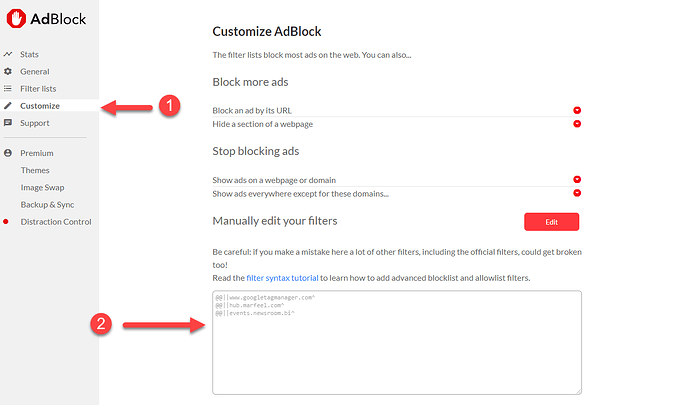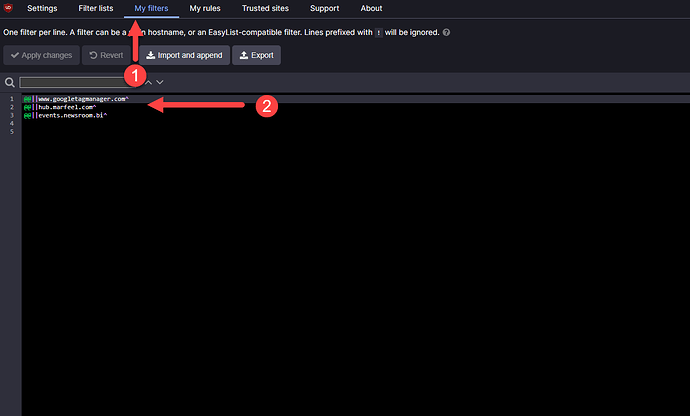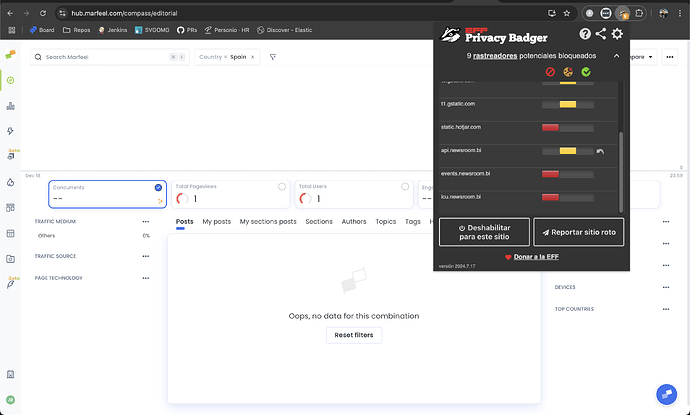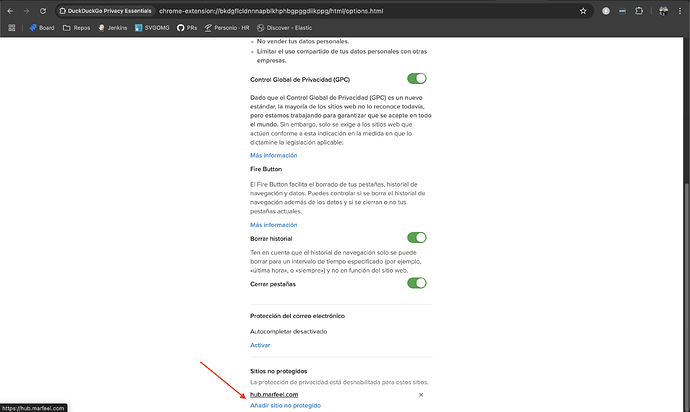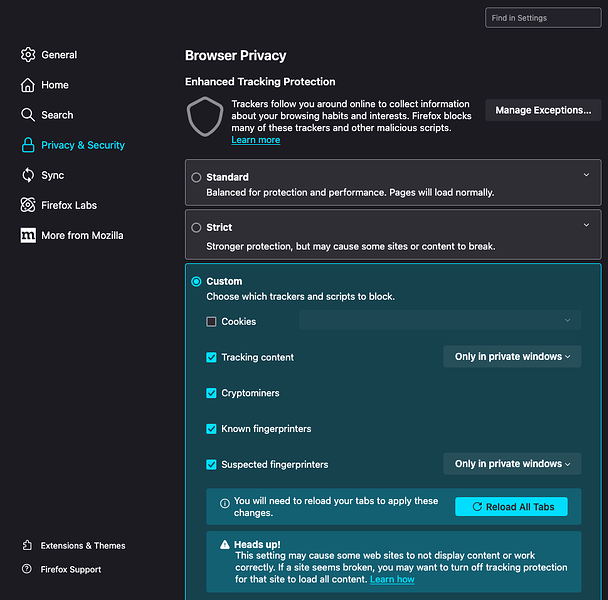A few things to keep in mind when loading the HUD:
Use of AdBlocker
In case you use an AdBlocker the HUD might not load. Most AdBlockers can be disabled for specified domains. You can make it work by applying some rules that will enable the processes necessary to make it work.
@@||www.googletagmanager.com^
@@||hub.marfeel.com^
@@||events.newsroom.bi^
@@||sdk.mrf.io^
Here are some examples of how to configure it in some of the most popular Ad Blockers.
Adblock
uBlock
Use of Cookie blockers
Some extensions that block data gathering also affect other features like log in or HUD, you can configure them to at least allow you to enter, but still block tracking (events.newsroom, icu.newsroom, ingest, etc.).
Privacy Badger:
- Set
api.newsroom.bito Block cookies (yellow)
DuckDuckGo Privacy:
- Go to extension options and set Unprotected sites
- Put
hub.marfeel.com
Missing Data
Not enough data available for this URL
In other to display all HUD features there needs to be recirculation data, if the following message appears validate in recirculation for that URL
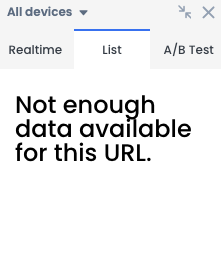
No data available yet
Sometimes in one device it works but not on the main one. If it works on another browser, it should a problem with browser caches. By clearing all the data, storage and cookie it should be back.
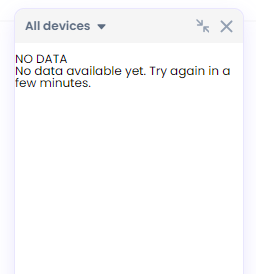
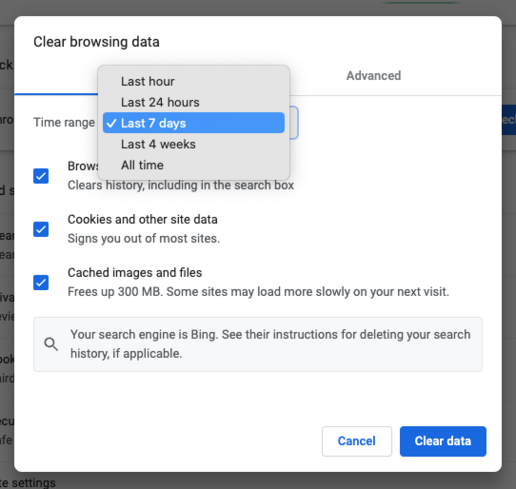
HUD not appearing in consecutive navigation
Following the initial loading of the HUD using the parameter (e.g., #mrfhud=true), we rely on browser storage to enable the display of the HUD during consecutive navigations. However, various scenarios may hinder this functionality:
- Marfeel is not set up as a partner in CMP.
- Cookies are not accepted during this navigation.
- The browser or an extension is blocking storage.
- Note: In incognito navigation is not possible to maintain it a storage is blocked
Third-party cookies
Check your browser settings to make sure third-party cookies are not being blocked as the HUD runs on a third-party domain. Some browsers block third-party cookies by default.
Firefox
- Go to Settings > Privacy & Security
- Choose Custom
- Disable Cookies
- Reload All Tabs
Loading time
The HUD loads with low network priority to avoid interference with page loading times. The loading time will depend on the speed of the site itself, pages need to load in their entirety before the HUD can complete the overlay.
User access
Users need to be granted the role of Homepage Editor in order to conduct A/B testing. Admins and User Managers can update user roles.
Missing label
If there is no label showing for a link even though the article is inside a recirculation module, it might be because the article hasn’t generated any clicks and thus insufficient data for a label. To verify, check the number of clicks in Recirculation view for that specific module and URL.
HUD Pro colors not showing on labels
-
Colors are based on Historical CTR, which means the previous week’s data for a given Recirculation Module is needed to be able to indicate how its performance compares using colored labels. It will take new modules a week to display a color.
-
Historical comparison is designed for non-editorial content. If your homepage has a Publication date, this will indicate to the system that it is editorial content and show gray labels throughout as seen in articles.
Browser plugins
If you’re still having issues after disabling ad blockers and enabling third-party cookies, try loading the HUD in a Chrome Guest window with plug-ins disabled for a fresh start. If it works, that’s an indication that something in your browser settings or a plug-in is interfering with the HUD. Try disabling plug-ins one at a time or switching to a different browser.