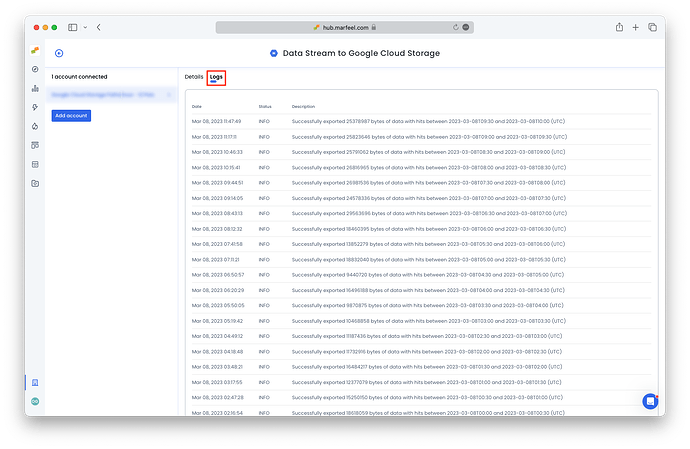Monitor the data stream to check any potential issues with credentials or uploading:
- Go to Integrations > Select your data stream integration (either Google Cloud Storage or Amazon S3), and click
Manage. - Under the
Logstab, find the information related to the exports history:
Learn more about other data export options in the Data Exports user guide.