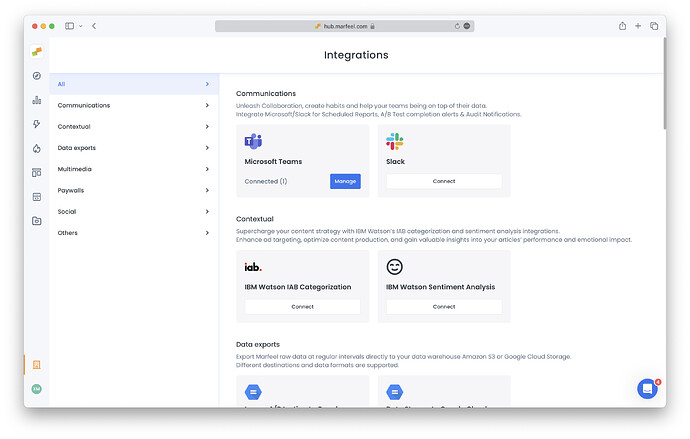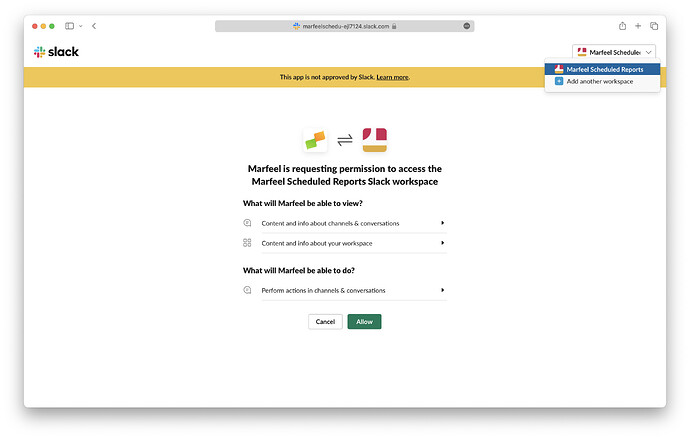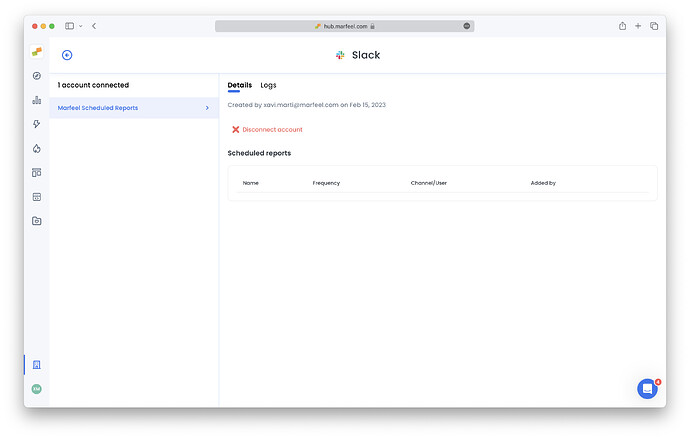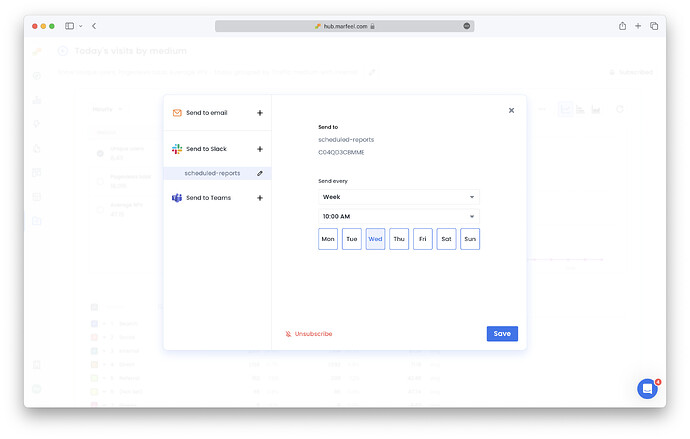The Slack integration for Marfeel allows delivery of scheduled reports to your organization’s public Slack channels and personal chats. Integrate Slack with Marfeel to align around the same data, generate discussions, and create good habits with daily, weekly, and monthly reports.
To integrate Slack:
-
Go to Organization settings > Integrations > Slack
-
Select the relevant Slack account in the top-right corner and click on “Allow”
-
The Integration is now connected. You will see any scheduled reports delivered to Slack channels here under Integrations and previous activity under the “Logs” tab.
-
Configure any scheduled report to be delivered via Slack by choosing this option on the report subscription dialog: