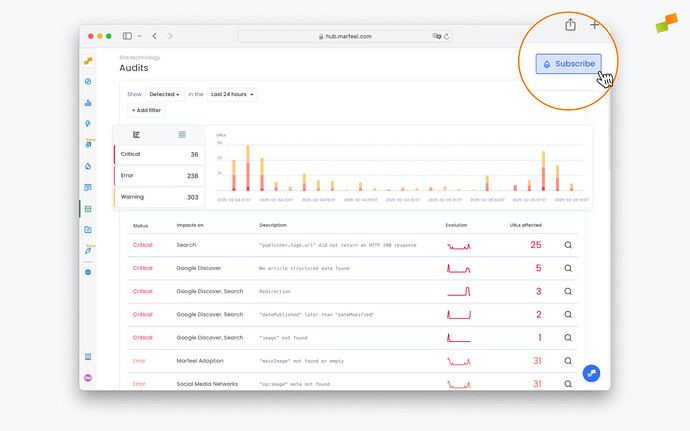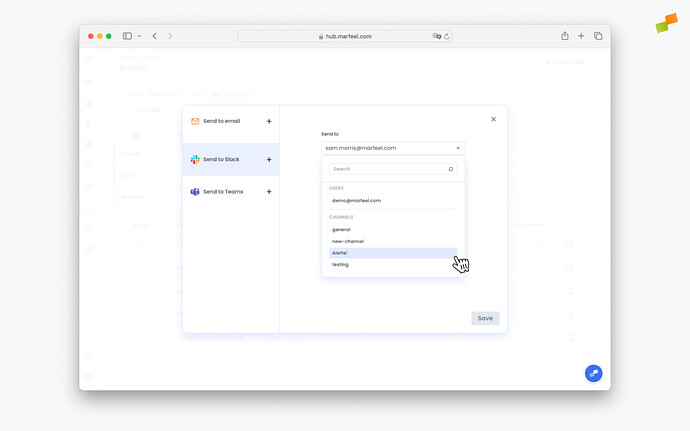Marfeel communicates important information regarding site technology errors that affect SEO, site performance, social media, E.A.T., and more via the Audits module.
Marfeel makes it possible to subscribe to specific error alerts to make it easy to respond to errors as soon as they are detected. Receive a notification via Slack, Microsoft Teams, or email whenever a given error is detected.
Subscribe to error alerts related to:
- Crawling availability
- AMP documents strict validation
- Structured data schema validation
- Search Engine Indexing
- Open Graph tagging validation
- Audits related to Marfeel adoption
How to subscribe to error alerts
- Go to Audits and click on the
Subscribebutton in the top-right corner.
- Choose your delivery method: Slack, Microsoft Teams, or email.
- Unlike other scheduled reports, there is no need to select how often you would like to receive alerts, as these error notifications will trigger automatically whenever an error is detected. Simply keep an eye on your messaging app or inbox to be able to respond immediately.
- Click
Save
Default alerts
Admins receive audits alerts for all errors by default. To unsubscribe from Audits alerts, go to My profile > Scheduled reports. You can manage your default subscription (edit or unsubscribe from it) here. See next section for details.