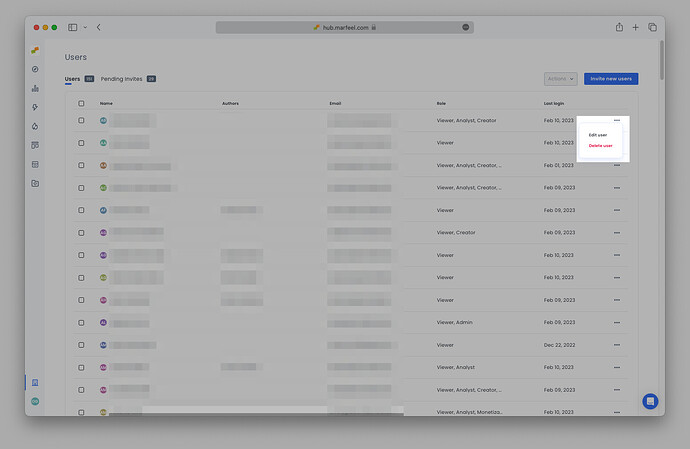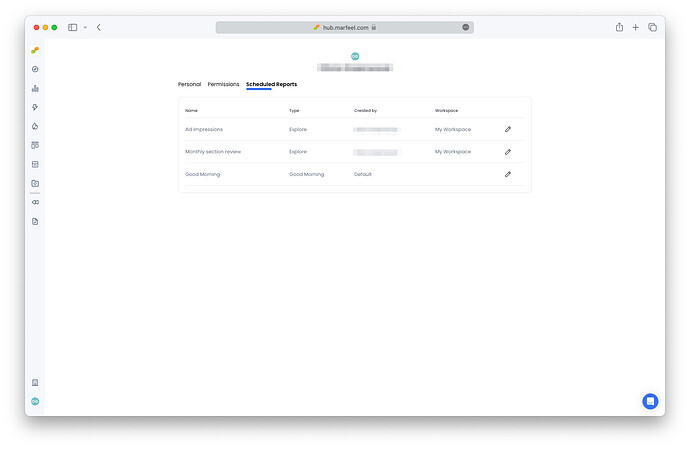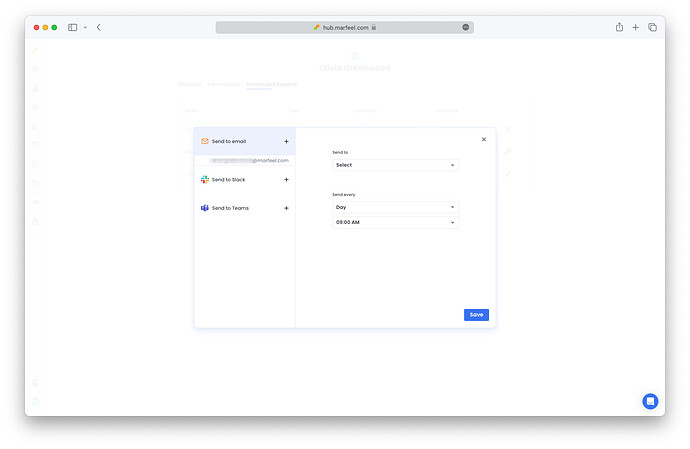Marfeel is able to connect with users directly by delivering reports directly to Slack, Teams, or via email. Learn more in the guide to scheduled reports.
Admins can access and edit scheduled reports on behalf of users in order to provide any support they might require. To access users’ reports:
- Go to Organization settings > Users >
Edit user
- Under
Scheduled reports, click on the pencil icon to edit the report
- In the dialogue box, select the delivery method—email, Slack or Teams—to produce the subscription settings.
Still haven’t integrated your messaging app? See the integrations set up guides for Slack and Teams.