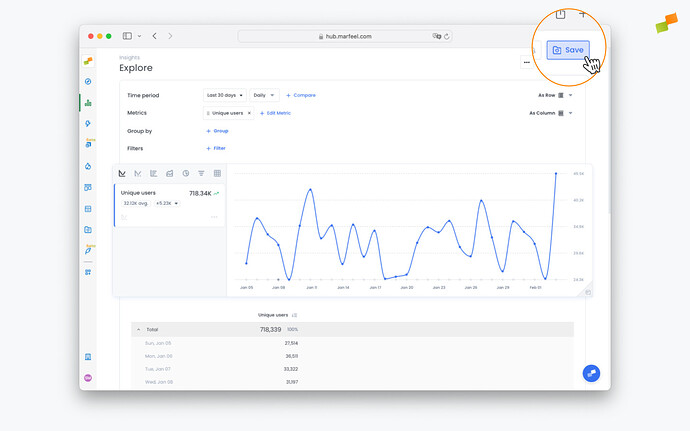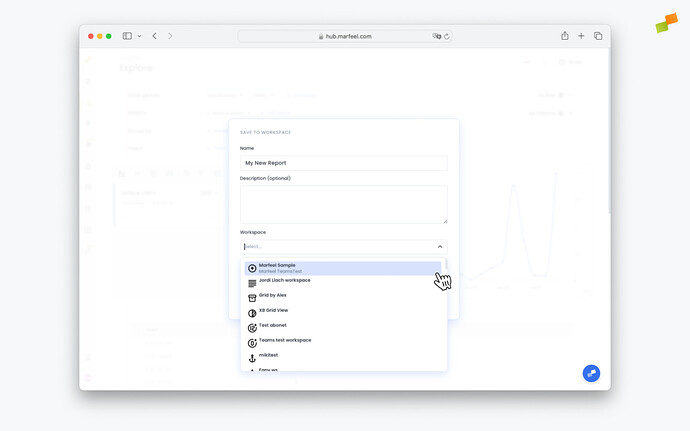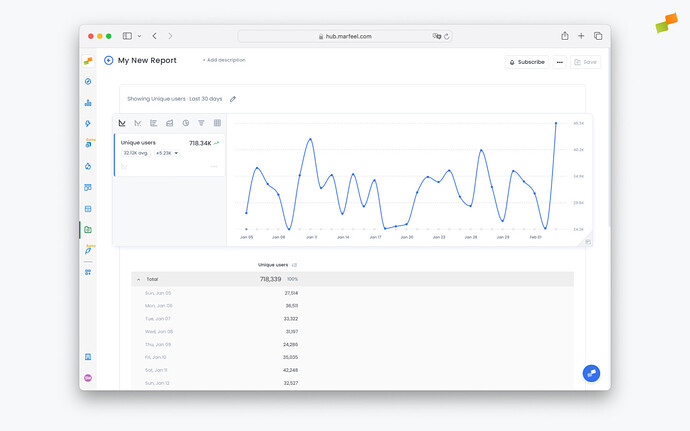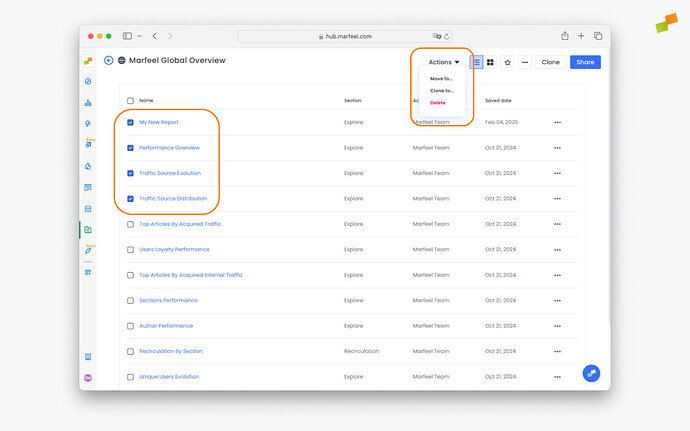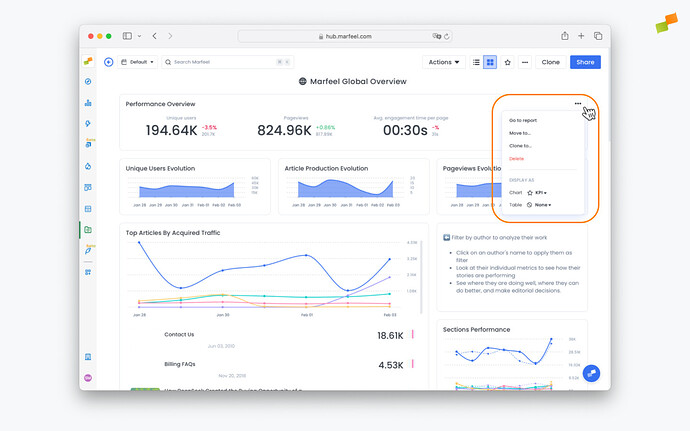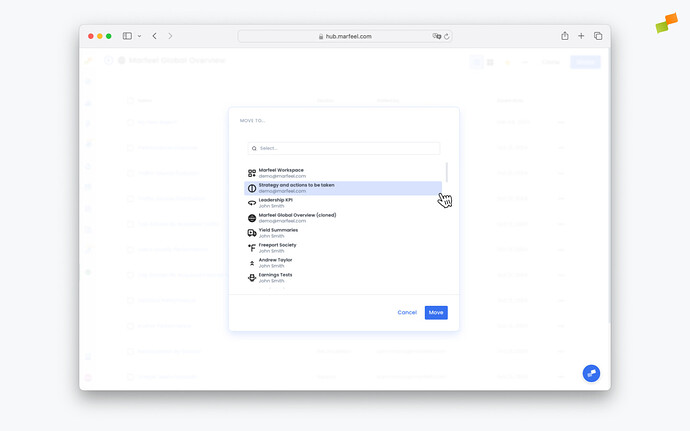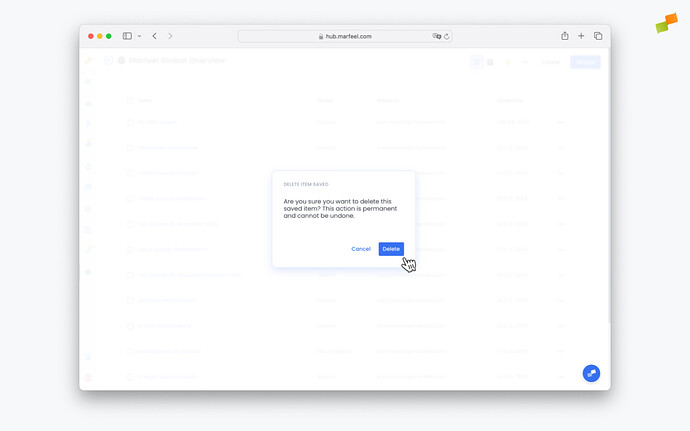Any report in Marfeel can be saved, whether it be from the main Compass dashboard, Explore, Optimize, Recirculation, Site Technology, or any other view that you access.
When you save a report, Marfeel will store a snapshot of your query configuration including whatever metrics, dimensions, filters, and timeframe you have set up, allowing you to revisit any view of your data in the future without having to configure it again and again.
Do note that timeframes are dynamic, so if yours is set to Last 7 days, the next time you open that report it will show you data of the last 7 days respective of the present date, not the days you were viewing when you saved the report.
Become a Marfeel Dashboards expert
Learn how to build, customize, and share data-rich dashboards that drive real editorial impact with our Dashboard Fundamentals Course.
Self-paced video lessons
Real-world use cases
Certificate of completion included
![]() Start now on Marfeel Academy.
Start now on Marfeel Academy.
Saving Reports
- To save a report, simply click on the
Savebutton in the top right corner. In some cases, the Save function may be found within the...menu.
- Give your report a name, a description, and select a workspace to save it in from the searchable list, or create a new one if you want.
- The query you saved will now open as a report.
- Reports are private by default unless they are shared with someone else.
- In the event that it is shared, the report will not be editable unless they are granted permission.
- Reports can be scheduled to be delivered at regular intervals by clicking the
Subscribebutton in the top-right corner.
Managing the reports in your workspaces
Marfeel allows you to manage the reports in your workspaces to keep them well-organized.
Reports can be Cloned, Moved to other Workspaces, and Deleted. Select the reports you would like to manage using the tick boxes and choose what action you want to take in the Actions menu that will appear.
You can also do the same from within the dashboard view of any workspace. Click on the three dots in the top right corner of any of the reports in the dashboard and you will be presented with the same options to Delete, Move or Clone a report.
Cloning and moving reports
When cloning or moving a report, you will be able to choose the destination workspace.
Deleting reports
When deleting reports, you will receive a warning before confirming. Please keep in mind that deleting a report is final and you won’t be able to recover it afterward, so make sure you 100% certain before you delete it.
A good safety practice is to create a repository workspace to store your old reports before you delete them, just in case you need to recover them at a later date.