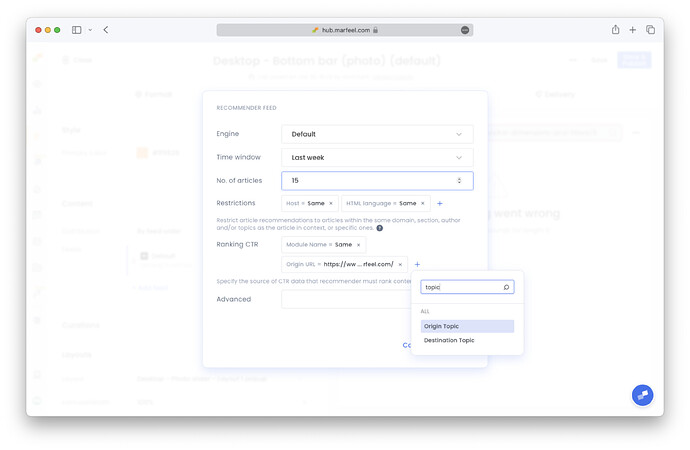The Marfeel Content Recommender system is designed to present users with the most relevant articles by analyzing various factors, known as ranking signals . Understanding these signals allows you to adjust and optimize the recommendation engine to better meet your site’s needs.
This guide explains each ranking signal in simple terms and provides examples of how you can use them effectively.
The recommendation system considers several key signals to determine which articles to recommend. Each of these signals can be adjusted to influence the overall ranking of articles:
- Threshold: Ensures that only articles with a minimum level of traffic are considered relevant for recommendation.
- Similarity: Measures how closely related the content is to the article or topic the user is currently viewing.
- Popularity: Assesses how popular an article is among all users, indicating general interest.
- Trend: Captures whether an article is gaining or losing popularity over time.
- Pageview Value: Reflects the average engagement time derived from each pageview of an article.
- Personalization: Tailors recommendations based on the individual user’s preferences and behavior.
- Click-Through Rate (CTR): Evaluates how well an article performs within recirculation modules based on user clicks.
1. Threshold
The threshold signal ensures that only articles with a minimum level of traffic are considered relevant for recommendation. This prevents articles with very low engagement from being recommended, focusing on content that is already attracting user interest. As a rule of thumb, articles below 50 page views during last 7 days will find it hard to enter recommender listings.
Example
- An article that has been viewed by many users over the past week will pass the threshold and be eligible for recommendation.
- An article with very few views might not meet the threshold, so it won’t be recommended until it gains more traffic.
2. Similarity
Measures how closely related the content is to the article or topic the user is currently viewing. Recommending similar content keeps users engaged by providing them with more of what they’re interested in.
The system analyzes shared topics, sections, authors, and content similarities between articles.
- Topics : Articles that share the same subjects or themes.
- Sections : Articles from the same category or section on your site.
- Authors : Articles written by the same author.
- Title Match : Similarity in article titles.
- Content Similarity : Overall likeness of the content.
Example
- If a user is reading an article about “healthy recipes,” the recommender will suggest other articles on “nutrition,” “wellness,” or similar topics.
- If you want to diversify recommendations, you can reduce the influence of the similarity signal.
3. Popularity
The popularity signal assesses how popular an article is among all users, indicating general interest.
Popular articles are likely to be of high interest to a broad audience, making them good candidates for recommendation.
Adjust the popularity signal to emphasize widely read articles.
Example
- An article that has gone viral with many views and shares will be recommended more due to its high popularity.
- If you want to focus on niche content, you might reduce the influence of popularity.
4. Trend
The trend signal captures whether an article is gaining or losing popularity over time.
Articles that are rapidly gaining attention may be more relevant and timely for users.
The system compares recent traffic to historical traffic to determine if an article is trending upwards or downwards.
Adjust the trend signal to prioritize articles that are currently gaining momentum.
Example
- An article about a breaking news event sees a sudden spike in views; the trend signal boosts its recommendation.
- An older article with declining views may be recommended less as it’s no longer trending.
- A football team line-up announcement that becomes irrelevant once the game starts, showing a sudden drop in traffic, will be heavily penalized.
5. Pageview Value
The pageview value signal reflects the average engagement time derived from each pageview of an article.
Articles that keep users engaged longer are often more valuable, enhancing user satisfaction.
Measures factors like the average engagement time spent on the page or user interactions.
Prioritize articles with higher engagement metrics by increasing the influence of the pageview value signal.
Example
- An article with an average reading time of 5 minutes indicates high engagement and may be recommended more.
- An article with an average reading time of 10 seconds will be penalized, as even if it attracts a high volume of page views, it won’t deliver value in terms of engagement or revenue.
6. Personalization
The personalization signal tailors recommendations based on the individual user’s preferences and behavior.
Personalized recommendations enhance user experience by showing content that aligns with their interests, increasing engagement and loyalty.
The system considers the user’s browsing history, favorite topics, authors, and sections to suggest relevant articles.
You can adjust how strongly personalization influences recommendations. For new users without much browsing history, personalization will have less impact.
Example
- A user frequently reads articles about “technology” and “gadgets.” The recommender will prioritize articles in these areas.
- If a user shows interest in a particular author, articles by that author will be recommended more often.
7. Recirculation Modules Click-Through Rate (CTR)
Evaluates how well an article performs within recirculation modules based on user clicks. Articles with higher CTRs are more appealing to users when recommended.
Also known as Open Rate, it is calculated as clicks / viewable, just as in Recirculation module. Marfeel’s recommender will calculate a ranking signal based on how this Open Rate compares to the average one of the module that the article is being shown in, promoting it when above average, and penalizing it when below.
By default, a recommender feed will use data from appearances in itself to calculate this ranking signal. This way, the recommender experience learns from itself.
It can also be configured to read from data different than its own module. Ranking CTR can be found inside any recommender feed configuration, just below Restrictions. All filters available in Recirculation can be applied, being the default one Module Name = Same.
Example
- An article with a higher than average CTR in the “Related Articles” module indicates that users find it attractive and may be recommended more frequently.
- An article with a lower than average CTR on homepage’s Breaking News module predicts that its performance on a recommender module will also be below par, and is therefore penalized to make its appearance less probable.
Custom Ranking Factors
Each signal has an associated adjustment factor that you can modify to influence its impact on the overall ranking. Each engine adjusts these factors according to their goals.
These factors can be changed through your recommender advanced configuration settings. They are used in the form of {{signal}}Factor=value , like trendFactor=1 . They take any positive value, like:
- Factor = 0 → recommender will not use this signal for ranking
- i.e.:
trendFactor=0will make trend irrelevant
- i.e.:
- Factor between 0 and 1 → signal is reduced
- i.e.:
trendFactor=0.5will halve trend’s weight
- i.e.:
- Factor higher than 1 → signal is amplified
- i.e.:
trendFactor=2would double trend’s weight
- i.e.:
- Factor = 1 → this signal’s weight will remain as default.
Customizable ranking signals are the following:
similarity→similarityFactorpersonalization→personalizationFactorpopularity→popularityFactortrend→trendFactorpageviewValue→pageviewValueFactorctr→ctrFactor
Signals without having a custom factor configured will take their weight from the Engine being used.
Experimenting with different settings allows you to find the optimal balance that enhances user engagement and satisfaction. Remember
- Start with Default Settings : Use the default factors as a baseline and adjust gradually.
- Monitor Performance : Keep an eye on key metrics like click-through rates, time on page, and user feedback.
- Iterate: Continuously refine your settings based on performance data and changing goals.