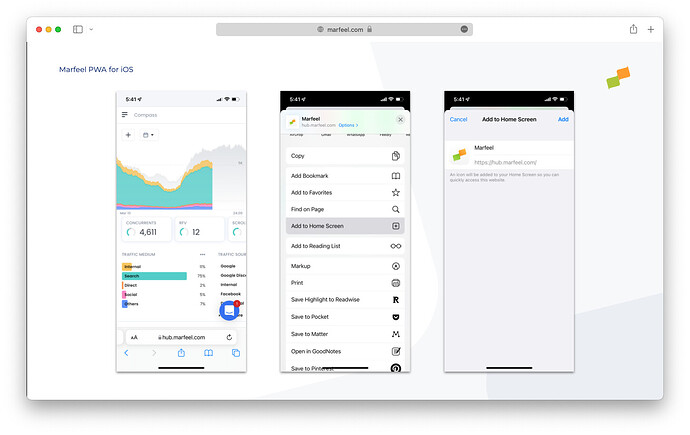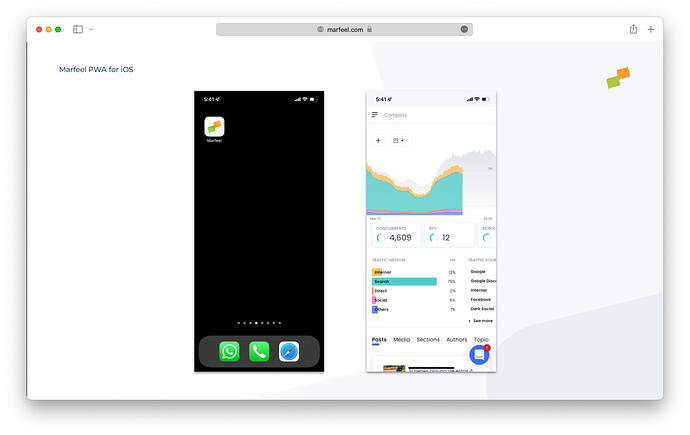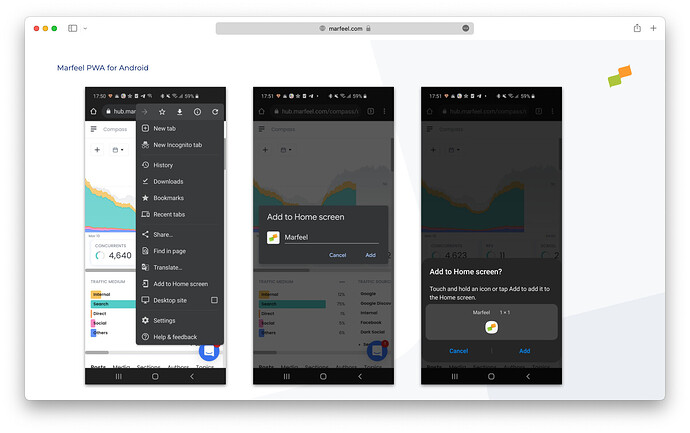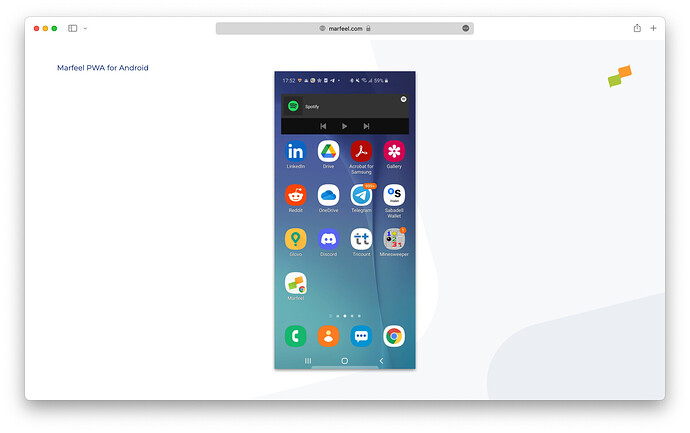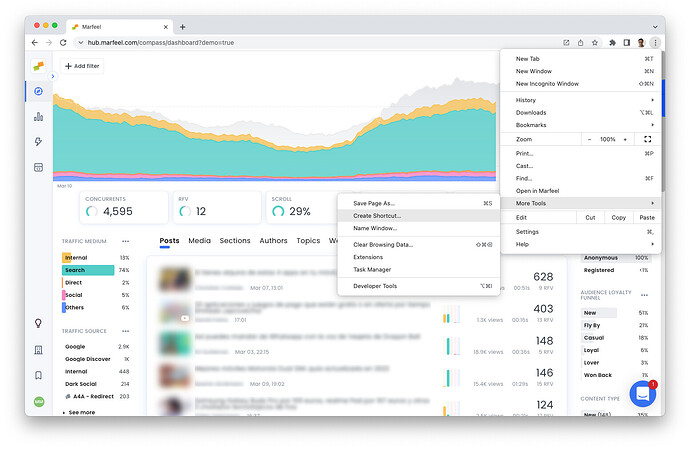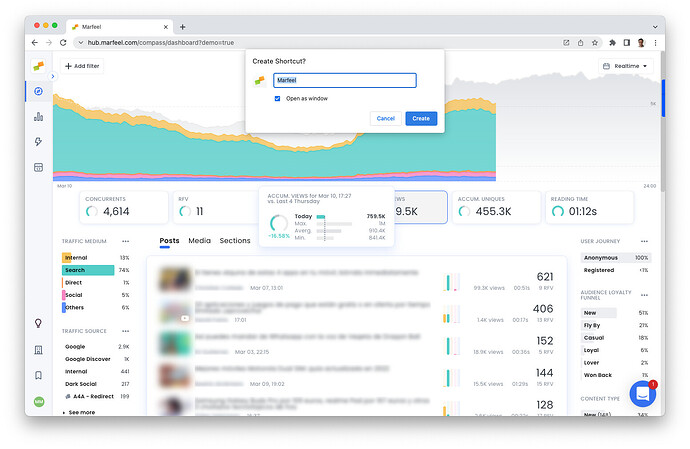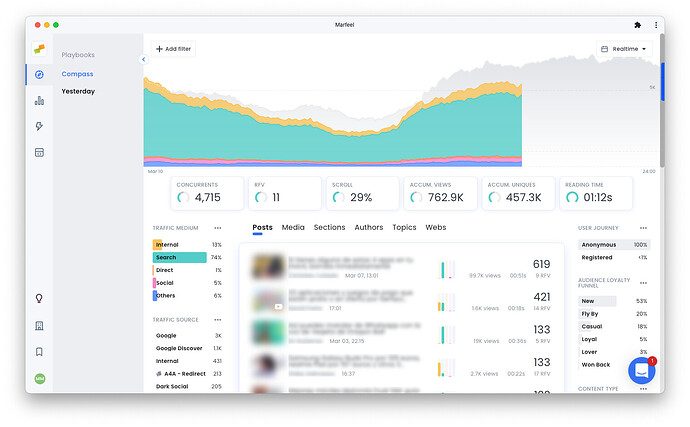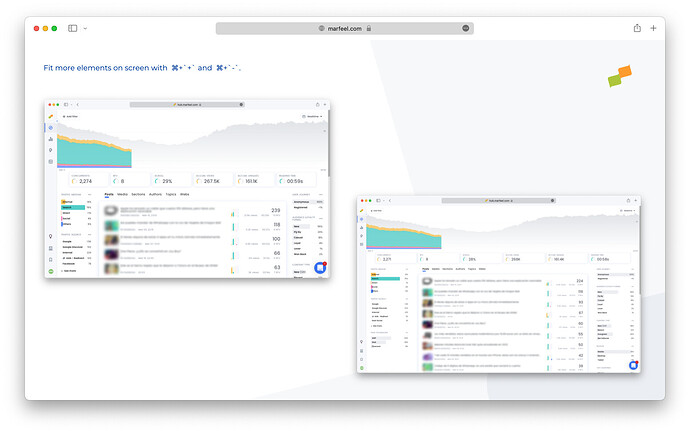Be on top of your data across your devices. Marfeel provides iOS, Android and Desktops applications. Users can install them on their devices via Apple App Store and Google Play links:
The binaries support iPhone, iPad, Android phones as well as tablets and Desktop offering a complete responsive version.
Marfeel as a PWA
Marfeel hub.marfeel.com can also be installed as a PWA (Progressive Web Application) on your Desktop, Smartphone or Tablet.
- Maximize the available space on-screen by removing the browser bars and distractions. Ideal for small monitors, video-wall or big screen mode.
- Install it as a native application to your home screen or desktop.
- Have it always available only one click away.
PWA for iOS
You can install Marfeel as PWA on your iOS device following these steps:
- Browse to hub.marfeel.com on Safari
- Click on the Share button on the Safari bar
- Click on `Add to Home Screen``
- Clcik on
Add
- The App icon will appear on your home screen
- Enjoy a windowless experience with more available space and easily accessible experience
PWA for Android
- Browse to hub.marfeel.com from Chrome
- Click on the 3 dots menu
- Click on
Add to Home screenoption - Click on `Add``
- Click on
Add to Home Screen
- The Marfeel PWA will be available on your Home Screen
PWA for Chrome desktop
-
Go to hub.marfeel.com and click on the
Create shortcutoption
-
Check the “Open as window” option
-
A new windowless window will load
-
The PWA will be available when your cmd + tab
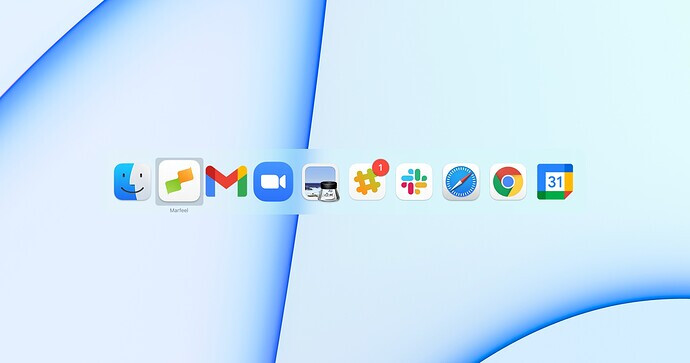
-
The PWA will be available on your dock or start bar.
TIP
If you still need more information to fit on screen Marfeel supports zoom in or out with ⌘+`+` or ⌘+`-`.