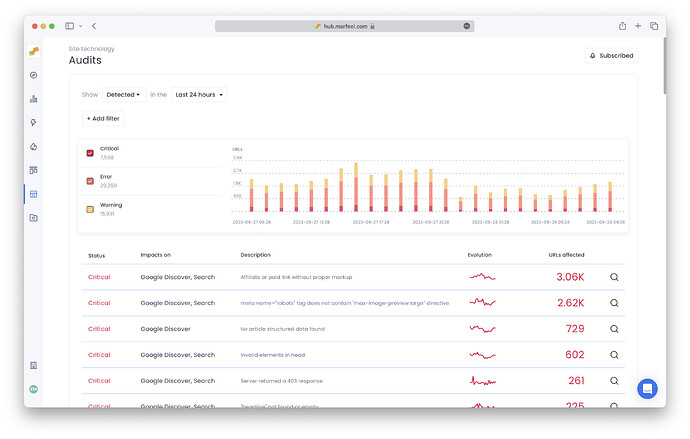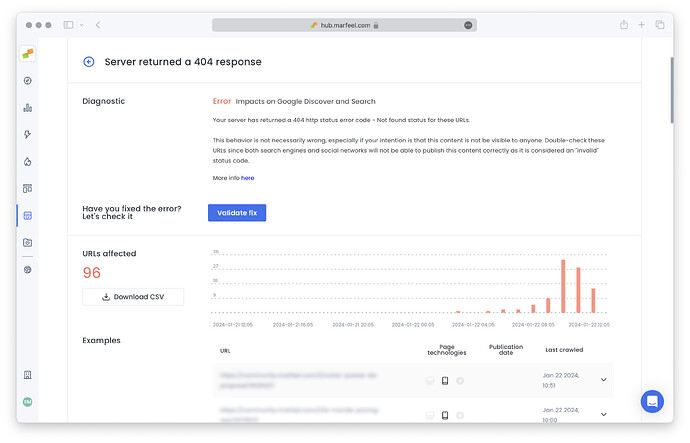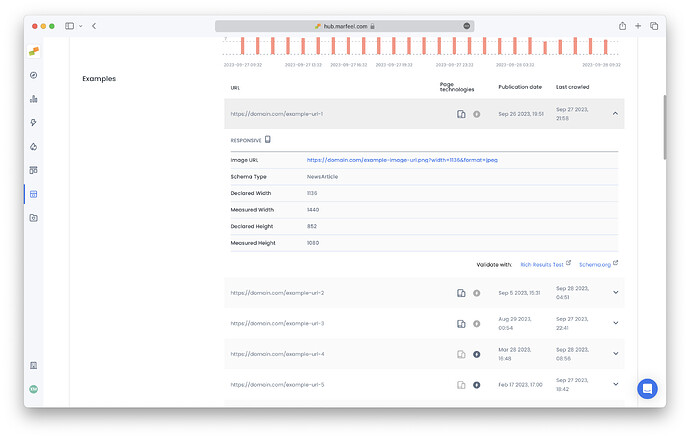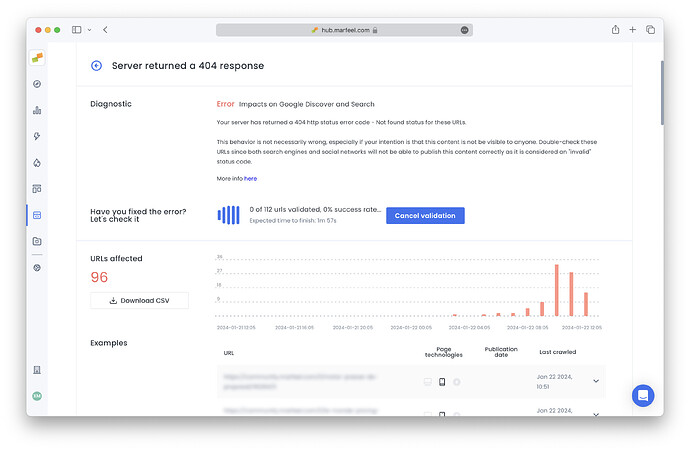The Audits module, a key component of Marfeel’s Site Technology category, is a powerful real-time site checker designed to enhance your website’s performance and ensure top-tier technical SEO. It empowers you to proactively identify and address issues that can impact your site’s traffic. This document will provide a comprehensive overview of the Audits module, its features, and how it can benefit your website.
Features
- Comprehensive Auditing: With the Audits module, you can run over 220 audits on your articles and AMP counterparts in real-time. These audits can be initiated as articles are published, on-demand, or integrated seamlessly into your CI infrastructure. Different types of audits include:
- SEO Assurance: The module acts as a guardian of your site’s technical SEO, preventing hard-to-identify SEO regressions that can negatively affect your traffic for weeks.
- Immediate Error Detection: You can quickly identify various types of errors within seconds of publishing an article, and there is an alerting system that will notify whenever a regression is introduced.
Errors are categorized as follows:
- Critical: Indicates issues that are likely impacting your site’s traffic significantly.
- Error: Signifies errors that could potentially harm your site’s performance.
- Warning: Alerts you to issues that require monitoring, as they may indicate underlying problems.
Audits Module Interface
The Audits module consists of two main screens: List View and Detail View.
List View:
- Error Evolution Chart: Provides a visual representation of error trends over time.
- Error Type Summary: Lists error types along with their volume and individual sparklines.
Detail View
The Detail View offers a more granular examination of specific audits, such as articles with a date published later than date modified. Here’s what you can expect in the Detail View:
- Error Evolution Chart: Visualizes the historical performance of the selected audit.
- Latest 50 Affected URLs: Provides a list of URLs impacted by the audit, including mobile, desktop, AMP, or responsive technologies.
- Detailed Error Information: Expands each row to reveal specific details about the audit findings, such as failing selectors or incorrect field values.
- Validation Links: Offers convenient links to external validation tools, tailored to the audit type, including the Rich Results Test, Schema.org, AMP Validator, or Facebook Debugger.
Audit Filtering
In both List View and Detail View, you have the ability to filter results by the following criteria:
- Host: Focus on specific domains.
- Audit Category: Narrow down audits by category.
- Content Type: Select from new, recent, evergreen, and not editorial content types.
Download affected URLs in a CSV
Most audits relate to generic errors that point to a problem in rendering templates, deploying pipelines, systems, or CMS structures. However, there are some cases where fix must be done URL by URL.
For these cases, the interface limit of 50 urls might not be enough. That’s why Audits Detail interface provides a button to download the list of affected URLs in a CSV. It respects the present filters, and is limited to 10,000 results.
Audit Modes: Active vs Detected
Audits can be inspected in two modes:
- Active: Shows audits that are currently failing, based on the most recent validation. Errors are continually revalidated for all traffic-generating URLs, and errors are cleared if last validation. is older than 2 weeks.
- Detected: Highlights newly discovered errors. This mode provides insights into how many new errors the system has identified during a given week and their distribution over that period.
Audit Revalidation
In the Detail View, you have the option to trigger a revalidation process once you’ve addressed an error. The system will attempt to revalidate all URLs based on your selected filters. However, if the success ratio drops below 50% after revalidating the first 200 URLs, the revalidation will be canceled. Users also have the option to cancel revalidations manually. Only one revalidation can be in progress for a specific audit at a time.
Auditing criteria
Marfeel audits all new URLs and periodically revalidates URLs with traffic. Period for recurrent revalidations goes from 12h to 72h depending on the url’s traffic. Any url must be at some point over a threshold of 2 visits in a 5-minute period for it to be revalidated.
Exception is that URLs that include a no-index <meta> tag will be skipped during the auditing process.
Specific audits for article, product and recipe
- Articles: Many audits are executed exclusively for URLs classified as articles. A URL is considered an article if it meets one of the following criteria:
- It includes article structured data.
- It has a published date.
- It contains a URL with six or more words in its slug and more than 200 words in the body.
- Products: Audits for products will execute when a product structured data is found.
- Recipes: Audits for products will execute when a recipe structured data is found.
Send an Audit Proposal
Have a unique case that’s not covered by Marfeel’s Audits module? Share your experience with us and stand a chance to win a €50 Amazon gift card. Tell us about it today! ![]()