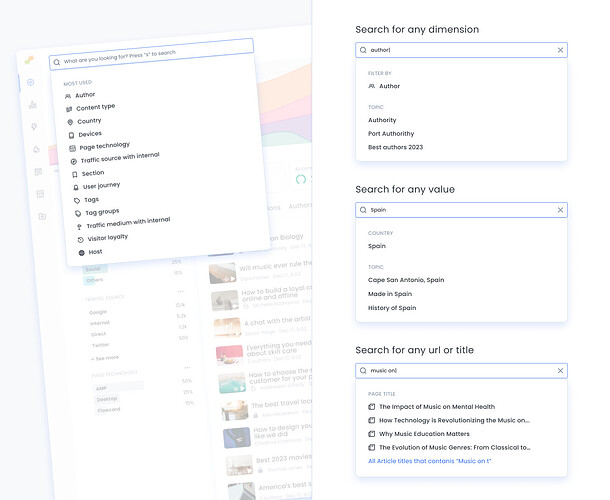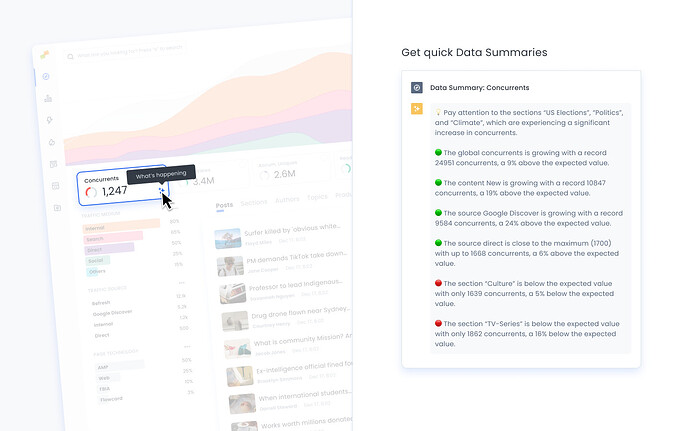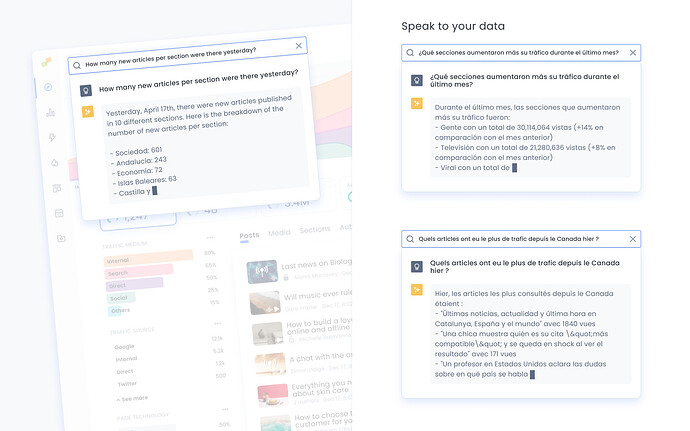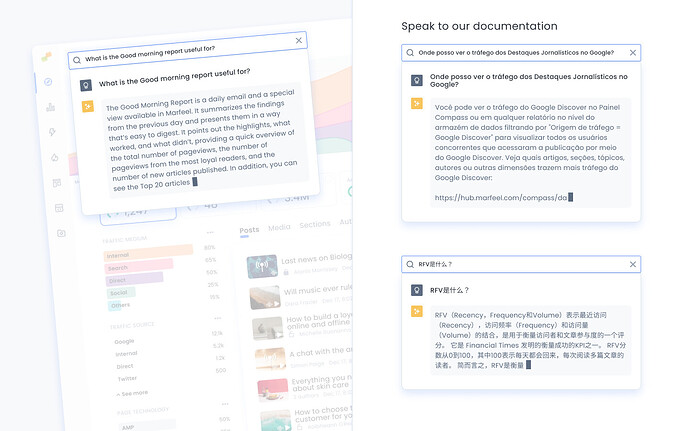One of the obsessions at Marfeel is to demystify data, making it accessible and digestible to everyone, no matter how knowledgeable they are about Marfeel or data analytics. Marfeel Copilot allows you to speak to your data and ask questions to it.
The Omnisearch box is a key component of Marfeel’s Compass view, which instantly shows the most relevant match to any question users have:
- Quick filtering: Search as you type for specific articles, authors, traffic sources, campaigns, keywords, topics, urls or any available dimension name and value in the Marfeel data warehouse
- Marfeel Assistant: Ask questions in natural language to Marfeel like
Which articles had the most traffic from Canada yesterday?,Which were the main traffic sources for John Smith?, etc. - Marfeel Documentation: Ask any question to the Marfeel Community Documentation and the system will answer in natural language providing the relevant links to the full documentation.
Make questions in your own language and Marfeel Copilot will reply accordingly.
Quick filtering
The Omnisearch bar can be used as a shortcut to filtering:
- Search for any dimension to create a filter. i.e:
author - Search for any value without having to guess its dimension name. i.e:
DiscoverorCanadaorJohn - Type 3 letters of the title or url of the story your are looking for and the system will find it in a fraction of a second
Marfeel Data Summaries
As a publisher, you’re no stranger to the vast amounts of data at your fingertips. Sometimes, identifying issues can be straightforward, but pinpointing the root cause proves to be a complex task. Other times, everything seems to be running smoothly, yet deep-diving into your data can reveal non-obvious hidden opportunities for growth.
Marfeel Copilot data summaries looks at all the data points in a report and following specialized mental models provides you a human readable digest highlighting the main action points you could focus on.
Marfeel Query Assistant
The new Marfeel Assistant allows you to speak to your data. You can ask your data questions like:
- Which were the top 3 articles yesterday?
- Which articles had the most traffic from Canada yesterday?
- Which were the main traffic sources for John Smith?
- Which were the top 3 stories from Google Discover last week?
- Which sections increased their traffic the most during last month?
- Which of my articles performed best last week?
- How much traffic and how many new articles per section and author were there yesterday?
Marfeel Documentation Assistant
Users can now ask questions about the Marfeel product via the Omnisearch bar. Based on all the documentation available on in our help center the system will formulate a concise answer to questions like:
- What is RFV?
- What is Refresh traffic?
- Where can I see Google News Showcase traffic?
- What is the Good morning report useful for?