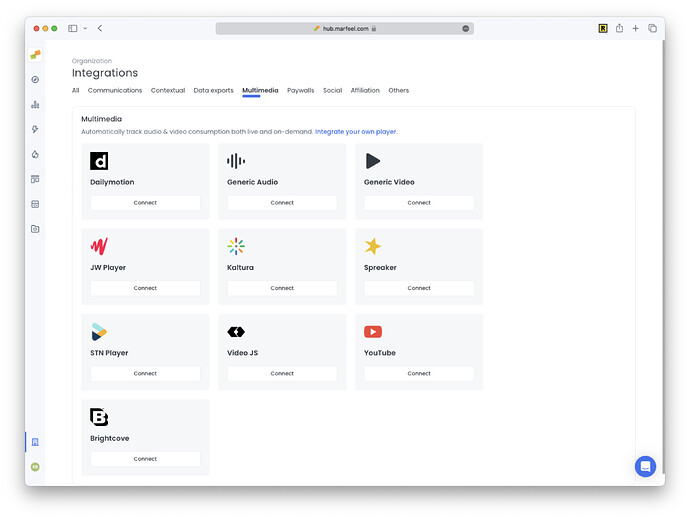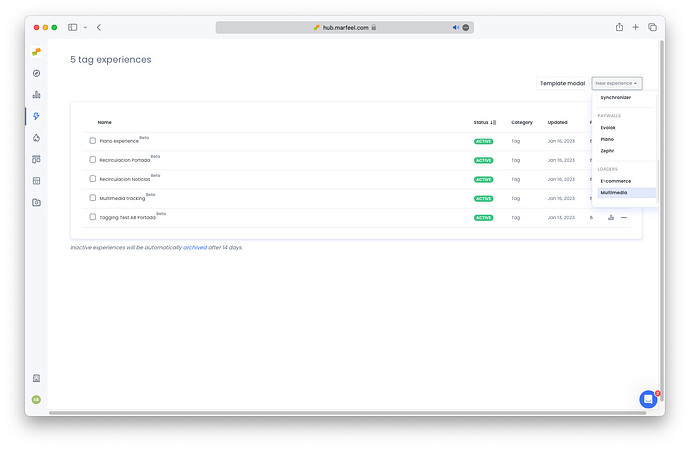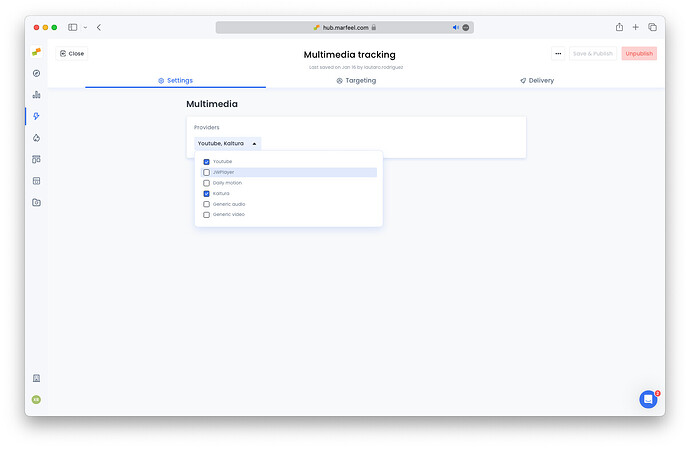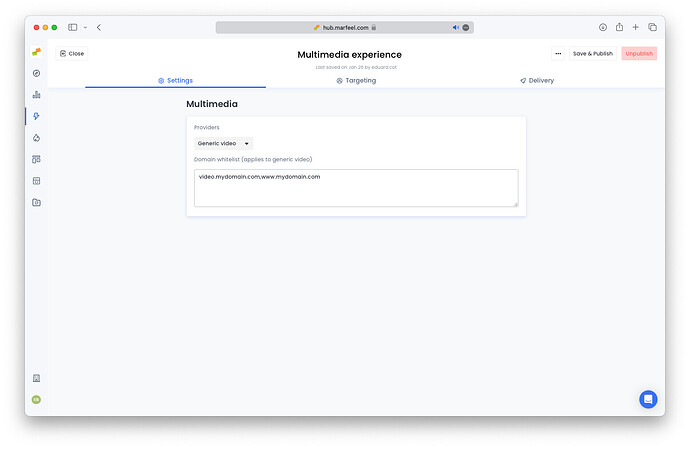You can integrate the Multimedia module through the Marfeel Multimedia SDK or via a no-code Tag Experience.
The Multimedia Tag Experience allows publishers to enable Multimedia tracking via no code for supported video and audio players.
You can configure the Multimedia Tag Experience following these steps:
- Open Organization settings > Integrations and choose your multimedia provider
- Alternatively create a new Multimedia Tag Experience
- From the dropdown menu select the video providers you want to enable on your site
- Publish the experience: within a few minutes you’ll start seeing data coming through in the Media tab on the Compass real time view
The Multimedia module is a paid add-on. Contact your Account Manager for pricing information and to enable it.
In case you have a custom player you can instrument it with the Marfeel SDK.
Supported Players via No-Code
The Multimedia Tag Experience has built-in support for:
- DailyMotion
- Generic html5 video
- Generic html5 audio
- JWPlayer
- Kaltura
- STN Video
- VideoJS
- Youtube
- Brightcove
YouTube Integration
In order to subscribe to the YouTube player events Marfeel automatically does the required DOM manipulations
- Add the Youtube
ifram_api - Add the
?enablejsapi=1query param to the iframe src property
The no code experience has been built for quick experimentation and testing. We recommend you to apply these changes directly on your HTML to avoid any DOM manipulation. In order to automatically add the enablejsapi parameter you’ll have to specify it on the Multimedia Tag Experience.
In case you are already consuming Youtube JS API events via window.onYouTubeIframeAPIReady the no-code experience might not work. In these cases you’ll have to manually instrument Youtube as a custom provider directly from your handler. The media_UID field can be populated from the video_id field of the youtube metadata API. And the url from the videoUrl metadata.
Lite-youtube
In order to subscribe to the youtube js events using the lite-youtube widget we need to add a params attribute with enablejsapi=1. This is done by default by the no-code experience but if you are already defining other params make sure you include this on like in the example:
<lite-youtube videoid="3BHdxKY773Y" params="otherparams&enablejsapi=1"></lite-youtube>
For more info you can check lite-youtube-embed documentation
Generic Video and Audio Players
The generic video and audio tracking monitors <video> and <audio> html5 tags in the DOM and subscribe to its playback events.
It’s very common that Advertisement providers add <video> tags in out-of-page formats directly on the DOM. To avoid tracking these advertisement videos you need to specify a comma-separated whitelist of domains from which videos will be tracked.
Dailymotion Integration
The no code experience relys in Dailymotion’s Player API, which is offered by several implementations of Dailymotion but not all of them as seen in Dailymotion for Developers.
This means that if you are using Player iFrame integration, you’ll need to change to Player Embed Script or the Player Library Script integrations to use the multimedia.