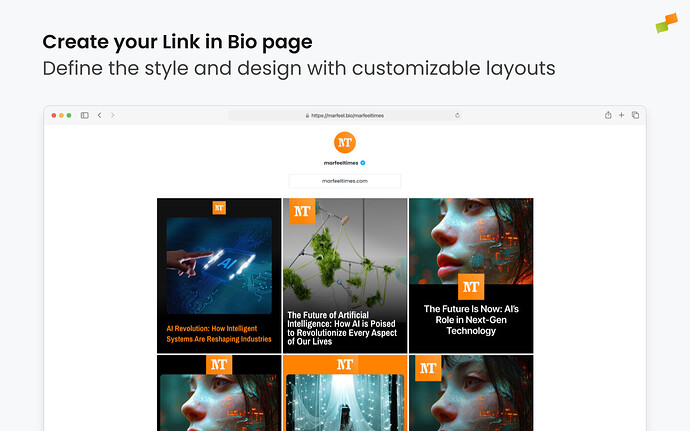Some social platforms, such as Instagram, don’t allow links to be inserted into regular posts. Therefore, if you want to post your articles on them and drive traffic back to your website, you can use a Link in Bio page.
Marfeel automatically generates a Link in Bio page for your account and inserts entries for each article you publish. To configure your Link in Bio page, access your account settings > Link in Bio. You will be presented with a list of the account’s Link in Bio settings, which are:
Layout
Governs the appearance of your Link in Bio page. You can clone or edit this layout to customize its look. We recommend you work with your design team and apply the same practices discussed in the Layouts page.
Avatar
The small image used in mobile apps and in browser windows, often the isotype of your logo. Will be used on your Link in Bio page. If no avatar is set at the account level, the global avatar will be used.
Link
The link that will appear in your profile linking to your Link in Bio page.
Link text
The link text that will appear on your Link in Bio page.
Once your Link in Bio is correctly set up, you should copy the generated Link in Bio link at the top of the configuration page and add it to your account description on Instagram or the platform of your choice.