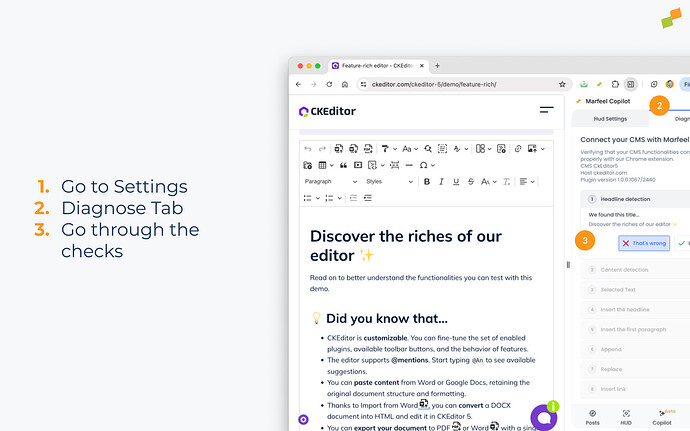Marfeel Copilot works where you work, in the editor of your choice, wherever you feel more comfortable. Marfeel Copilot will assist you whether you craft your stories in Google Docs, Microsoft Word, in an in-house CMS or a commercial one or in our own Marfeel Writer. Everywhere.
How can I use Marfeel in my CMS
Marfeel Copilot is natively integrated with major systems and should work out-of-the-shelve.
- Install the Marfeel Chrome extension.
- Browse to your CMS.
- Marfeel Copilot will autodetect your content and execute prompts contextually.
- The append & replace actions should work out of the box.
How does Marfeel Copilot integrate to my CMS
When the user browses to a webpage the Marfeel Chrome Extension analyses it following the chain below to identify text & input blocks:
- Commercial text editor fields:
- Google Docs
- Microsoft Word
- CKEditor 5
- TinyMCE
- ProseMirror
- Wordpress Gutenberg
- PlateJs
- Lexical
- Discourse
- Generic text input elements:
contentEditableelements- TextArea
- Identify text blocks via a Reader view.
Diagnose the integration of Marfeel Copilot with my CMS
The Marfeel Copilot extension has different integration points with the CMS to smooth the user experience. To assist you validate that everything is working as expected you can you use the Diagnose tool:
- Open the Chrome Extension
- Go to Settings
- Open the Diagnose tab
- Execute the different checks that will validate everything is working as expected detecting selections and manipulating texts.
While widely used CMS platforms are natively integrated, different versions or custom setups may affect feature availability.
CMS integration setup
Admin users can tweak several aspects of the automatic CMS integration from Organization > Copilot
Title field
There are CMS that have an specific field for the title separated from the main body of the article. In these cases you can provide a CSS selector that identifies the title field so title replacement actions work properly.
Document body
In case the Marfeel Copilot extension is nor correctly identifying the field of the body of the articles you can provide a CSS Selector that identifies it. The Copilot extension will take it with precedence.
CMS Host
You can restrict copilot to detect text inputs only to the domain where your CMS is.
MIME type
When Marfeel Copilot identifies the main body is on a TextArea it uses the mime type field to define the format expected by your CMS. Are you using markdown, html or plain text markup?
How does Marfeel Copilot detect the language?
Marfeel Copilot infers the language of its responses based on what the user is doing:
- In edit mode, when a text editor or CMS is detected, Copilot detects the language based on the content
- In read mode when analyzing articles it uses the account language as defined in the account settings