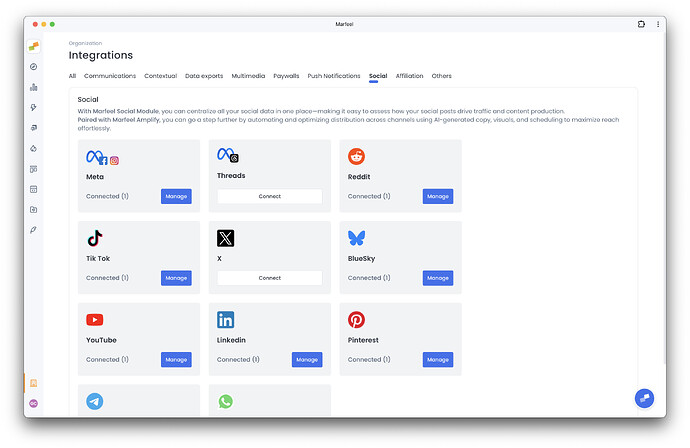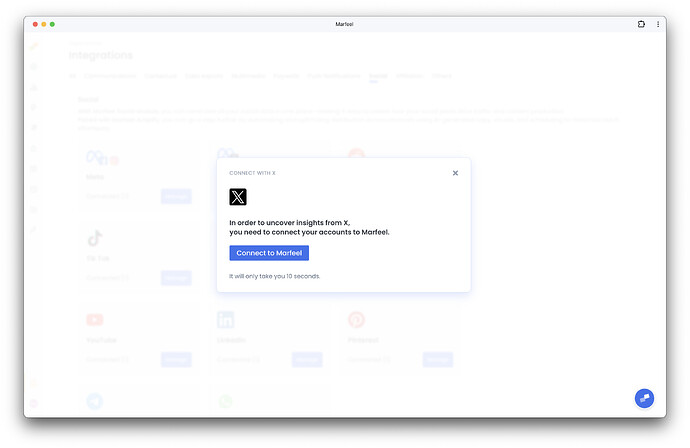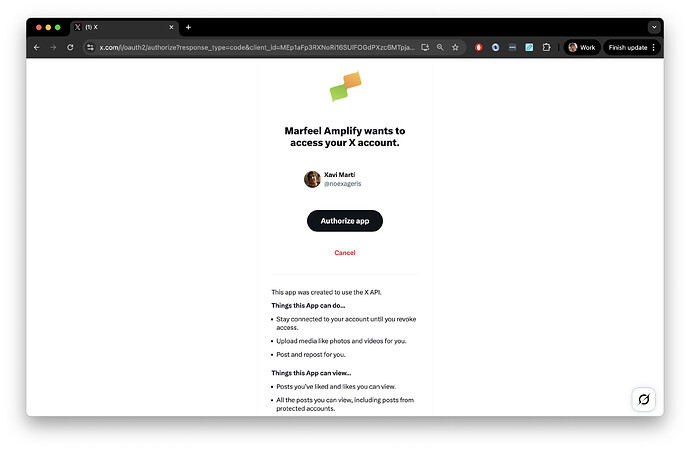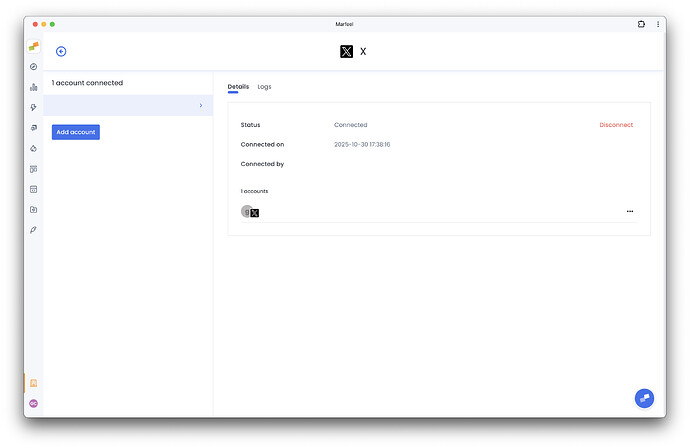The X (formerly Twitter) integration allows you to import data from all tweets sharing your articles into Marfeel. This includes real-time engagement metrics and numbers of posts, replies, retweets, likes and followers. All data is available in the Explore module and Compass playbook.
It can also be used for posting to your X/Twitter accounts from within Marfeel.
For a deeper dive on the social media module and how to get the most out of it, see the user guide.
Set Up the X/Twitter Integration
-
Go to the Organization icon in sidebar, and select
Integrations. Navigate to ‘Social’ section.
-
Click on
Connectin the X integration box. You will see the following prompt:
-
Click
Connect to MarfeelandAuthorize App.
-
Integration has been finished and you’ll be directed to the integration screen