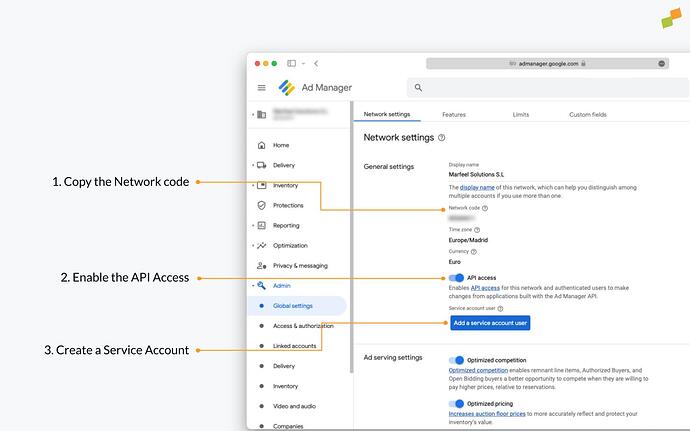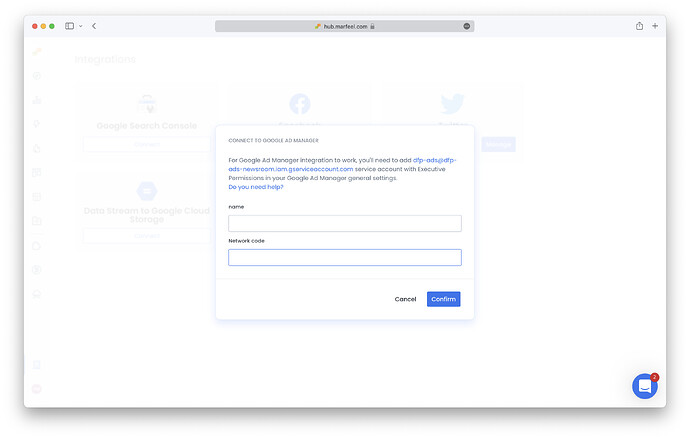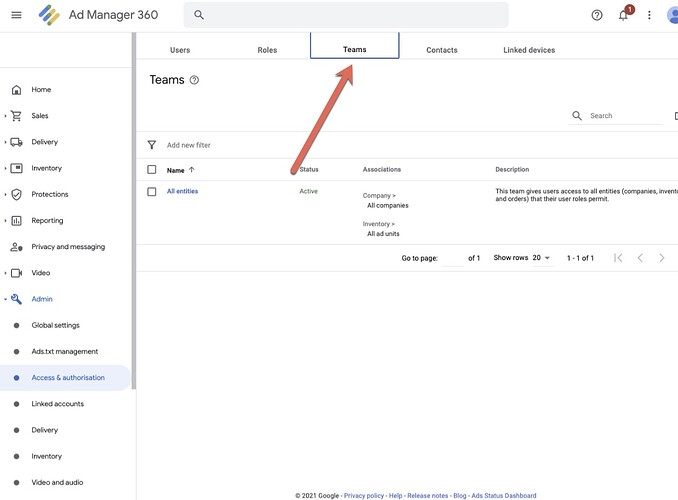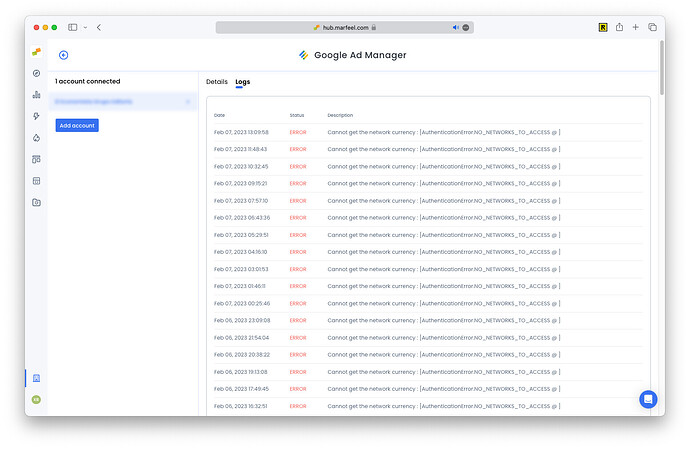To integrate Google Ad Manager monetization data in Marfeel you need to follows the following steps:
- In Google Ad Manager go to Admin → Global Settings
- Add Marfeel
dfp-ads@dfp-ads-newsroom.iam.gserviceaccount.comas a service account with Executive permissions - The access should be given from “Global Settings” and not from the user management screens from where you usually create users. To complete the process make sure you activate the API Access and click on “Add a service account user”
- Go to Integrations → Google Ad Manager on hub.marfeel.com and provide your Network Code.
- If your GAM360 has Teams enabled (see screenshot) make sure that the Marfeel user belongs to a team with visibility to all the line items, without level restrictions for example by folder. Otherwise monetization data won’t be accessible to Marfeel.
Troubleshooting
Logs tab: Debugging the GAM integration
On the Google Ad Manager integration screen there’s a Logs tab where you can see internal information about the data sync.
NO_NETWORKS_TO_ACCESS
If you’re seeing this message, it means the user created is not connected to a network. This usually happens when your production account hasn’t been set up to access the API.
To resolve this, double-check the point 2 of the previous documentation.
NETWORK_NOT_FOUND
If you’re getting this message, it means your request couldn’t be processed because the network code in your configuration doesn’t match any on the server. This often happens due to a mistake in the specified network code.
To resolve this, double-check the Network Code you’ve entered, ensuring they are accurate and free of additional characters such as spaces.
Generated 0 entries
If you encounter this message, it means the user doesn’t have permission to retrieve a line item, usually due to restricted access like being limited to a specific folder.
To address this, ensure that the Marfeel user is part of a team with full visibility to all line items.
First data sync
After initially connecting the Google Ad Manager connection it may take 2-3 hours to complete the first full sync