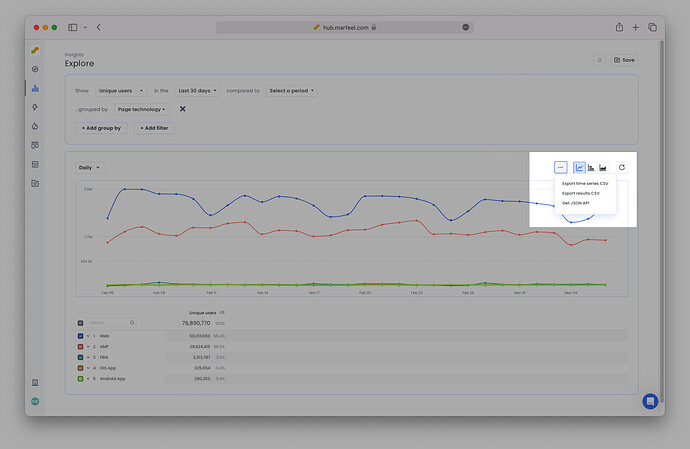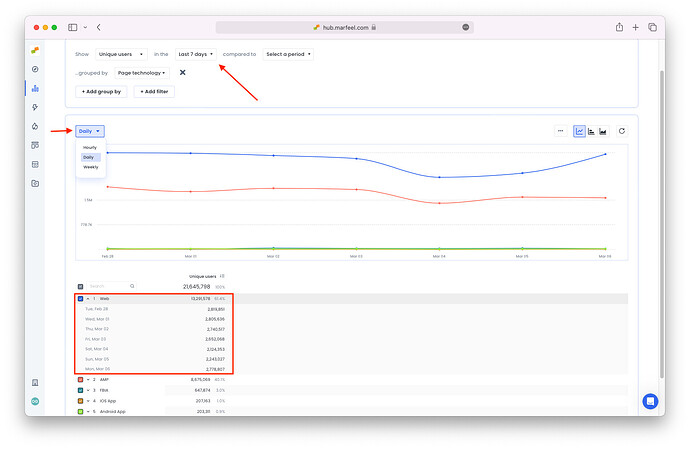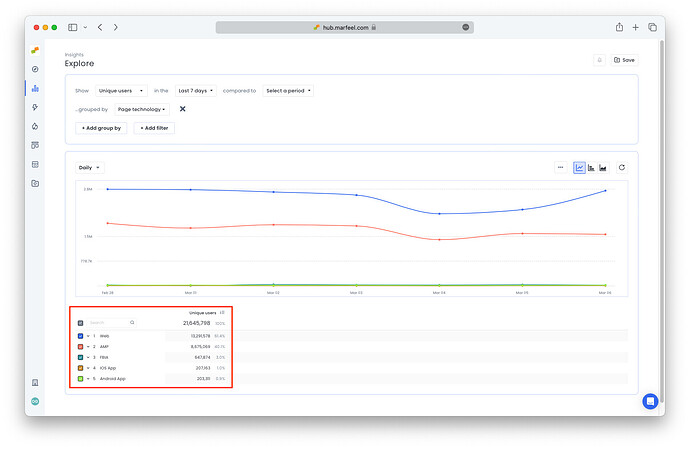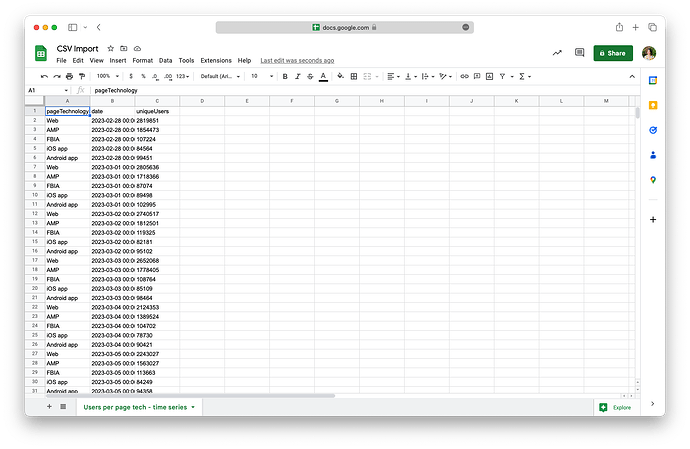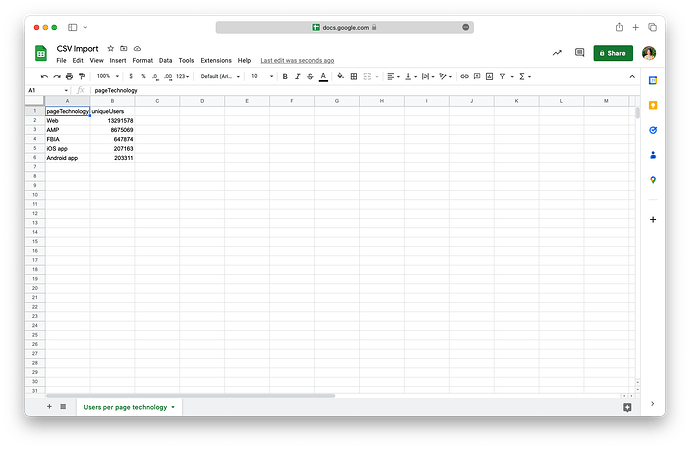How to export Marfeel data as a CSV file
-
Go to Explore and create you query.
-
Click the three dots to the top and right of the chart to generate export options.
-
There are two options for CSV exports:
-
Time series CSV
Choose this option to include the metrics according to the preferred granularity:
-
Results CSV
Choose this option to export the overall results (totals) of the query:
-
-
Import the CSV file into Excel, Google Sheets, or wherever you choose to view the data.
-
Imported time series CSV
-
Imported results CSV
-
Other data export options from Marfeel
- API [link]
- Marfeel Google Sheets Add-on
- Raw data exports [link to overview]