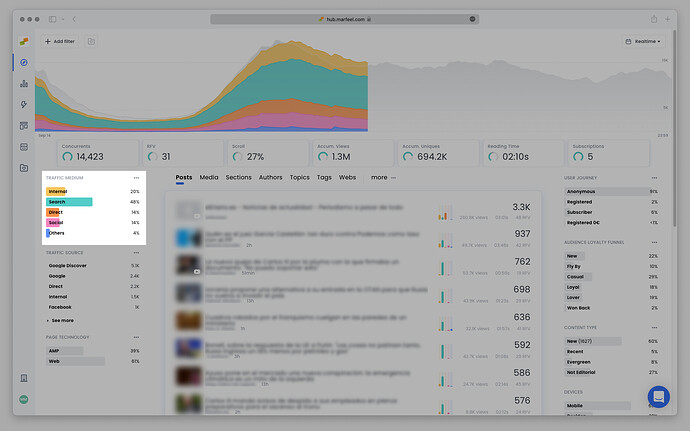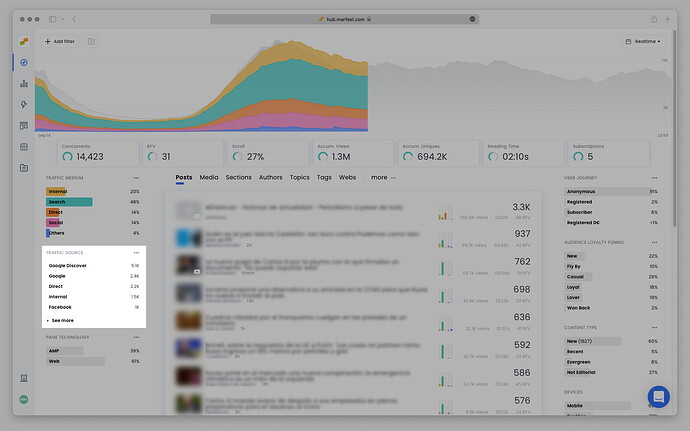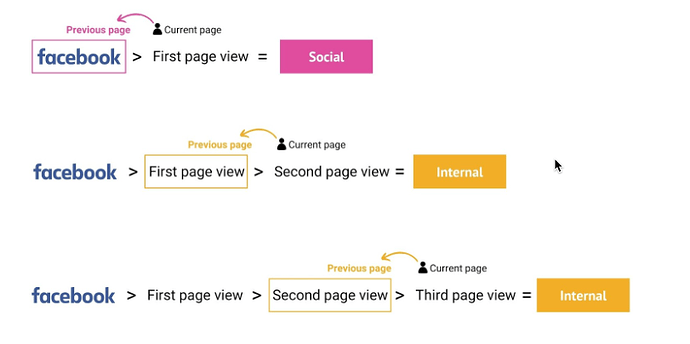Traffic Medium and Traffic Source detail where and how your audience got to your website. They provide insights into the channels that should be pursued further and which should be pulled back.
Medium vs. Source
Traffic Mediums are groups of Traffic Sources into larger categories. They are Internal, Search, Direct, Social, and Others.
Traffic Source indicates the specific origin where users came from to consume your content, for example, Facebook or Google Discover.
Let’s use the analogy of a journey to understand the difference between Medium and Source. The Source would be where the user came from, and the Medium would be the method of transportation. For example, if the traffic origin is Google, the Medium would be Search. If the traffic origin is Facebook, the Medium would be Social.
Traffic Medium
Marfeel categorizes Traffic Medium into five categories. They are:
Internal: Group of concurrent users who are at least on their second-page visit on your website. It is also known as recirculation traffic.
Search: Group of concurrent users whose previous visit was a search engine page, for example, Google, Bing, Yahoo!, etc.
Direct: Group of concurrent users who have reached your website directly, typically users who type your domain name into the URL bar or have it bookmarked.
Social: Group of concurrent users who have reached your website after clicking on a link on a social media platform, for example, Facebook, Instagram, etc.
Others: Group of concurrent users who have reached your website through other mediums that don’t fit in the previous categories.
Internal Traffic vs. other Traffic Medium
Also known as recirculation traffic, Internal Traffic is the number of users who currently are at least on their second page view on your website. These users have clicked on an internal recirculation link to access the content they are viewing at that moment.
Please note that Traffic Medium is updated in real-time. For example, a user might have started their session to their first page on Facebook. At that specific moment, their Traffic Medium would have been Social. However, when the user visits their second page, their Traffic Medium changes to Internal.
Traffic Source
Marfeel offers publishers the possibility to drill down each Traffic Medium into Traffic Sources and identify the origins of user traffic, including specific paid campaigns. Here are a few examples:
Internal
Internal: Number of concurrent users who are at least on their second-page visit on your website. Also known as recirculation traffic.
Refresh: Number of concurrent users who are at least on their second-page visit on your website due to an automatic page refresh.
“Custom Module name”: Number of concurrent users who are at least on their second-page visit on your website after clicking on “Module name”, for example “Most viewed”.
Search
Google: Number of concurrent users who are visiting their first page and have reached your website after clicking on a link on Google Search
Google Discover: Number of concurrent users who are visiting their first page and have reached your website after clicking on a link on Google Discover
Direct
Direct: Number of concurrent users who are visiting their first page and have reached your website directly. They have typed your domain name into their URL or bookmarked it.
Social
Dark Social: Number of concurrent users who are visiting their first page and have reached your website generally through a link shared on messaging platforms (Facebook Messenger, Telegram, etc.). However, it’s not yet possible to identify the specific referral platform.
Facebook: Number of concurrent users who are visiting their first page and have reached your website after clicking on a link on Facebook
Instagram: Number of concurrent users who are visiting their first page and have reached your website after clicking on a link on Instagram
Others
Email > Gmail: Number of concurrent users who are visiting their first page and have reached your website after clicking on a link on Gmail
Referral > Multiple URLs: Number of concurrent users who are visiting their first page and have reached your website after clicking on a link on a third-party URL.
Paid > Taboola: Number of concurrent users who are visiting their first page and have reached your website after clicking on a paid Taboola link
How does Marfeel identify Traffic Medium and Traffic sources?
Marfeel tracks a whole lot of traffic sources. For traffic attribution we follow multiple practices:
- We make automatic attributions based on a myriad of parameters. i.e User agent to identify Facebook and other native applications or referrer
- We make more advanced attributions for Google Discover traffic
- We also attribute internal traffic. Which allows to deep dive on sessions that are recirculating. Where are users going to and coming from.