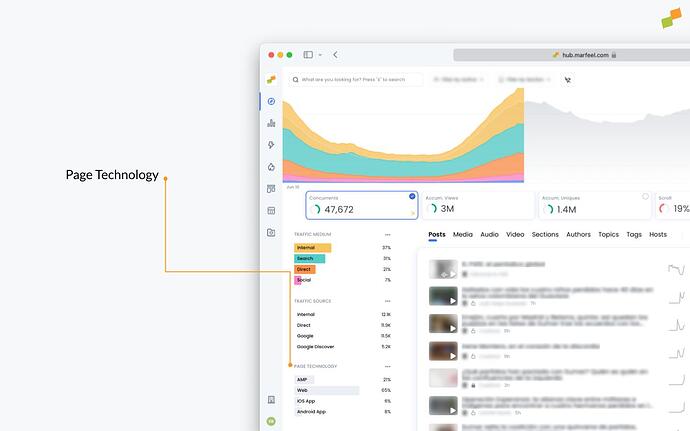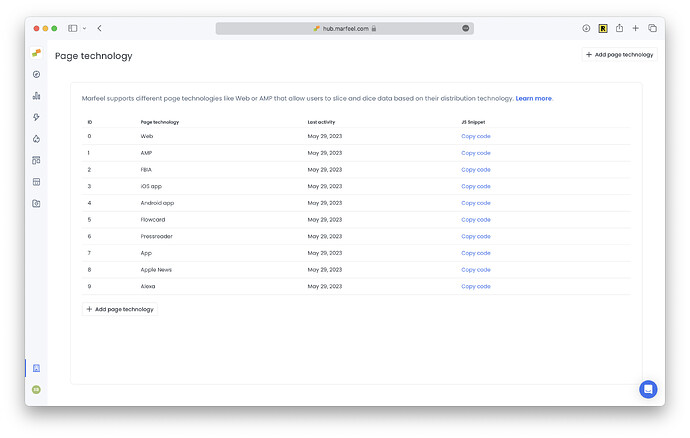To start using Marfeel, first install the tracking code on your site. The Marfeel tracker is a small piece of JavaScript code that monitors user actions and tracks them to the Marfeel analytics servers.
Marfeel makes available the tracker on different platforms:
- Javascript SDK
- Google AMP
- Facebook Instant Articles
- Android Applications
- iOS Applications
- Webview based applications
- Apple News
- Alexa
- HbbTV Connected TVs
- SmartNews
- Newsbreak
Page Technology
Marfeel encodes the used SDK on the Page Technology dimension which enables a unified view of how content is consumed despite the distribution channel used by readers.
Each Marfeel SDK automatically encodes a value according to this table:
| Id | Page Technology |
|---|---|
| 0 | Web |
| 1 | AMP |
| 2 | FBIA |
| 3 | iOS App |
| 4 | Android App |
| 5 | Flowcards |
| 7 | App |
| 8 | Apple News |
| 9 | Alexa |
| 10 | HbbTV Connected TVs |
On Compass view data for Page Technology will be shown like:
Declare Custom Page Technologies
You can add custom Page Technologies according to your business needs:
- Go to the Page Technologies admin page
- Declare the new
Page Technologiesyou need. - Use the new identifier or the provided snippet to track your users
Custom Page Technologies are useful when you have multiple iOS or Android applications. i.e. free, paid and iPad specific applications or when you have different brands. Custom Page Technologies are useful when tracing a channel directly via the HTTP Tracker API.
Track Custom Page Technologies
Each Marfeel SDK automatically encodes a value according to the table above but each SDK offers a mechanism to override the default value
Override default Page Technology on: