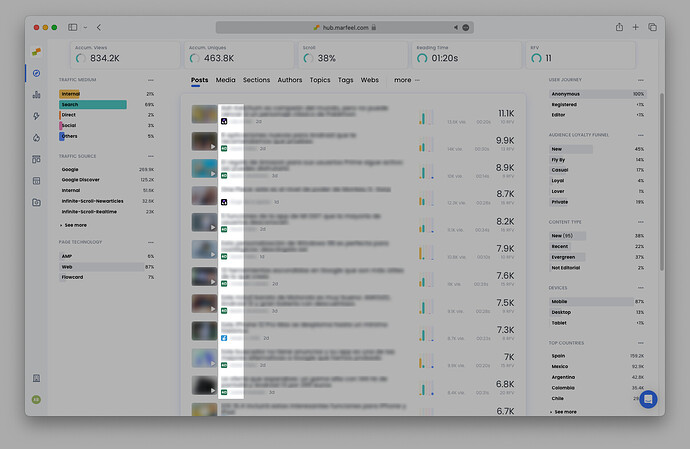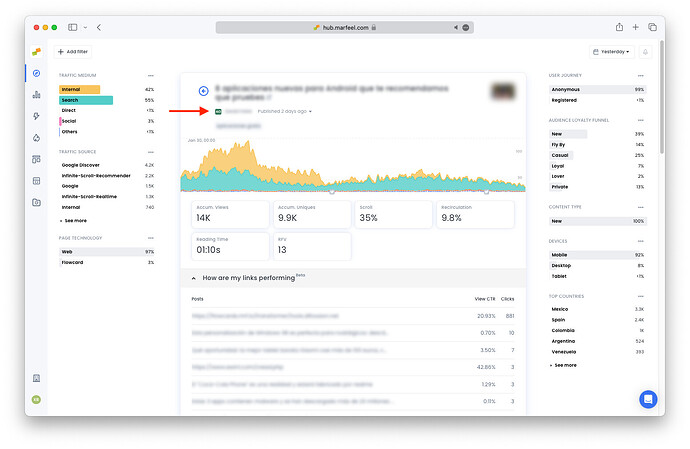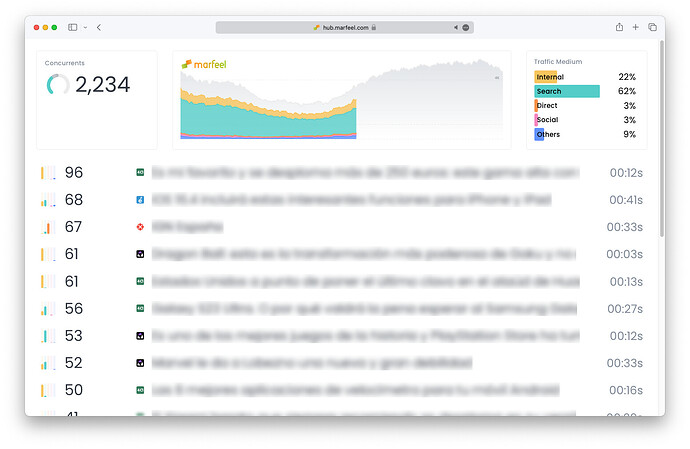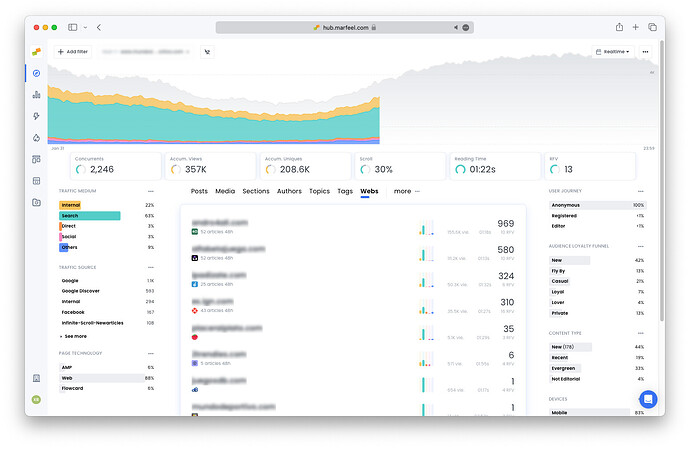Multi-property organizations, blog networks, or any organization that operates across multiple sites can use favicons to identify which domain hosts each piece of content. Favicons are small, often clickable icons found throughout Compass that correspond to different domains, sub-domains of a site that have a unique identity and/or brand. These visuals aid individuals working cross-sectionally, providing context for overall performance and property-specific strategy.
Article domains at a glance
In the Compass dashboard, you’ll see favicons included with each post. They serve as a visual cue to help anyone working across multiple sites see which content corresponds to which property or domain:
Just as you can click on the author name listed under any article to filter by that author, click on the favicon of any article to automatically filter by that domain.
Additionally, find the favicon at the top of the article detail view along with all other pertinent information corresponding to a particular article:
Big screen mode
The favicons have also been incorporated into big screen mode, making host information available front and center to everyone in the newsroom:
Good Morning playbook
Just as you can see favicons displayed throughout real-time data and the Compass dashboard, you can also rely on these icons to show which domains hosted the top stories from yesterday, as well as other insights in the Good Morning playbook.
Click on any favicon to filter Good Morning playbook reports by host.
Deepen understanding of domains
Find favicons under the Webs tab in Compass, where all organization domains are listed. Click on any host to filter by domain name and reveal all the metrics corresponding to that property in real time or historically:
When are favicons displayed?
Favicons are deployed automatically on any site with multiple domains. By default, all multi-property organizations will see favicons where described above. If all content in a given view belongs to the same domain, then favicons will not be shown in an effort to remove unnecessary visual clutter.
For example, if you click the favicon for an article hosted on Domain A, all content hosted on Domains B and C will be filtered out. Therefore, favicons will be hidden as the only content shown will be from Domain A.
Hide favicons
To disable favicons on Compass, go to Organization settings > Playbooks > Compass > Post metrics and uncheck Show favicons.