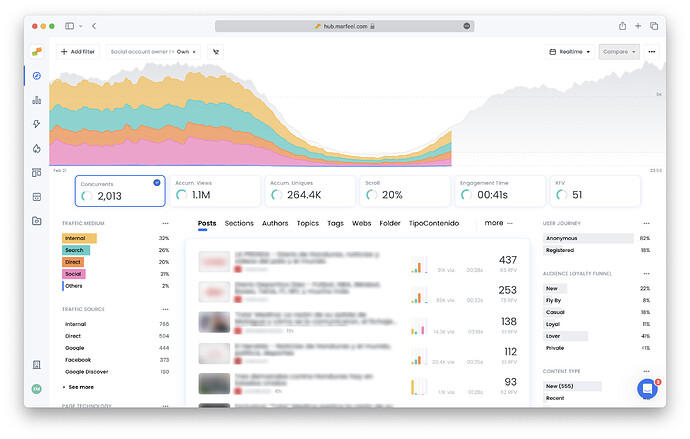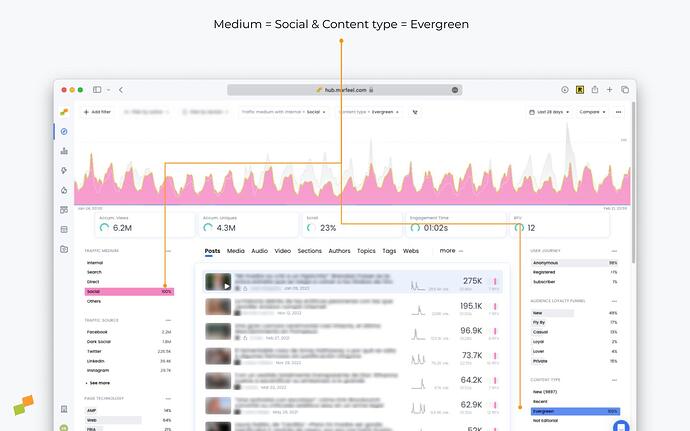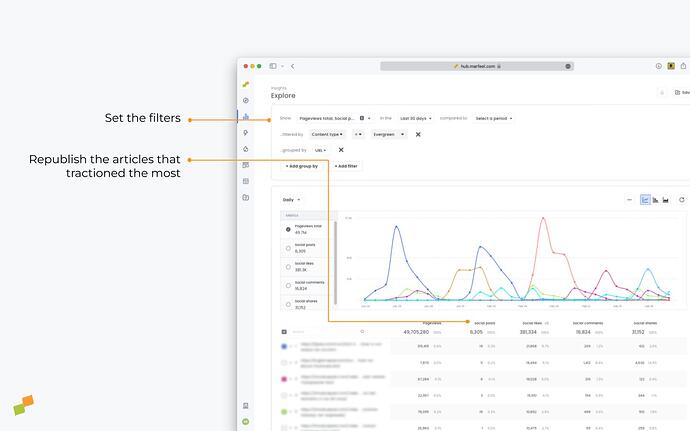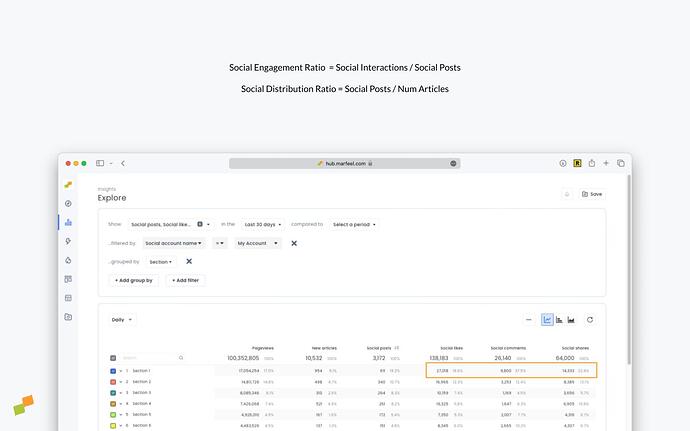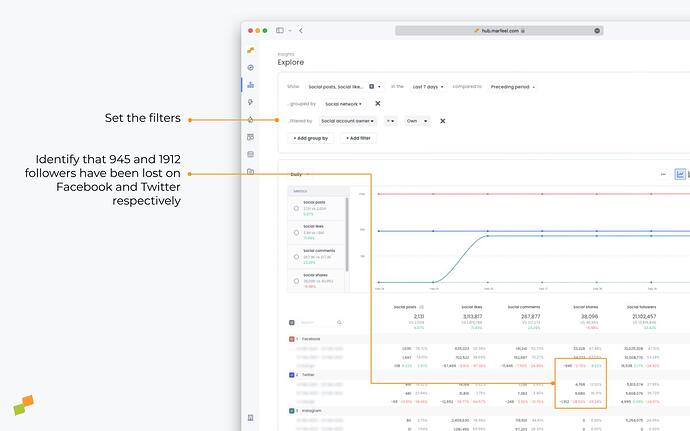Social media is a critical component of publishers online presence. See the introduction for more information on the basics, or keep reading below to learn how Marfeel’s Social module can help being on top of your Social data to achieve your business goals.
Identify undistributed articles
Marfeel allows social media managers to easily identify articles that have not yet been published on social media platforms. You can efficiently prioritize which articles to publish, based on user intent signals such as dark social and internal traffic. With this, editors can ensure that the most relevant and engaging content is shared with their audience, leading to increased engagement and traffic to their website.
- Open this Compass report or
- Click on the top left corner on
+ Add filter - Select
Social account ownernot equalsown
You will see which posts have not yet been published on your social channels.
You can refine your filters adding Traffic medium with internal = internal or Traffic Source = dark social that will tell you which articles your users are already interested in and that you could amplify on social media.
Republish evergreen content
Marfeel’s platform allows content creators to identify evergreen content that has previously performed well on social media and republish it to reach a new audience. By leveraging historical data on social media engagement, editors can identify articles that have the potential to perform well again and schedule them for reposting. This feature not only saves time on content creation, but also ensures that top-performing content is continuously shared with the audience, leading to sustained engagement and increased traffic to the website.
You can use either Compass (based on traffic) or Explore (based on interactions), and we’ll go into which metrics to use below.
Compass report
- Open this Compass report or
- Click on the top left corner on
+ Add filter - Select
Traffic mediumequalsSocial - Select
Content typeequalsEvergreen - Select a time period of 28 days
Explore report
- Open this Explore report to get the evergreen articles with more social interactions of the last 30 days or
- Select the metrics
total pageviews,social posts,social likes,social commentsandsocial shares - Filter by
content type = Evergreen - Sort by
Social likesclicking on the header of the column
Spot on social distribution opportunities
Marfeel provides social information on an article-by-article basis, helping social managers to analyze the performance of different topics, authors, and sections on social media. This feature enables social teams to determine which articles generate the most activity and engagement on social platforms, which can inform decisions about what content to prioritize and how to allocate resources for social media marketing.
- Open this Explore report to get the sections with more social interactions during the last 30 days or
- Select the metrics
total pageviews,social posts,social likes,social commentsandsocial shares - Filter by Social Network or Social Account
You can get two different ratios:
- Social Engagement Ratio=\frac{\sum{Social Interactions}}{Social Posts} Number of social interactions per post
- Social Distribution Ratio=\frac{Socials Posts}{Num Published Articles} Percentage of new articles posted on social media
| Section | Social Engagement Ratio | Social Distribution Ratio |
|---|---|---|
| Section 1 | 84 | 64% |
| Section 2 | 84 | 68% |
| Section 3 | 57 | 85% |
| Section 4 | 95 | 50% |
| Section 5 | 79 | 103% |
| Section 6 | 101 | 110% |
The 110% and 103% distribution ratio of Section 6 and Section 5 tells us that these are sections where most Social posts are published. The second section with the highest engagement ratio is Section 4, which should probably get more exposure, as it’s also the least shared one. Section 3 has a high distribution ratio but very low engagement, which means it’s probably overexposed.
Social strategy executive reporting
Marfeel Social media module provides the ability to create executive reports that monitor month-over-month social follower growth and social interactions. These executive reports provide valuable information to share with stakeholders and demonstrate the impact and evolution of social media efforts on overall business growth.
- Open this Explore report to get the number of followers of your owned accounts compared to preceding period broken down by Social Network or
- Select the metrics
social posts,social likes,social comments,social sharesandsocial followers - Group by
Social network - Filter by
Social account owner = Own
In case you operate multiple social media accounts you can drill down to each of them adding an extra group by Social Account Name
What’s the best time of the day to publish my articles on social?
Analyze your posts’ performance to see if certain days and times are giving you more engagement and traction than others. Knowing this allows you to timely post articles on your social platforms.