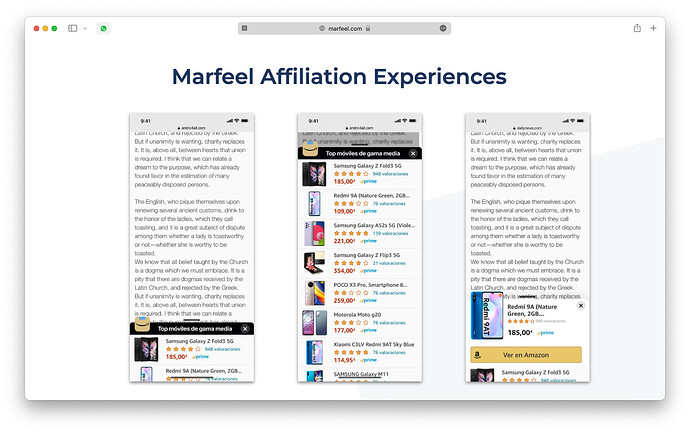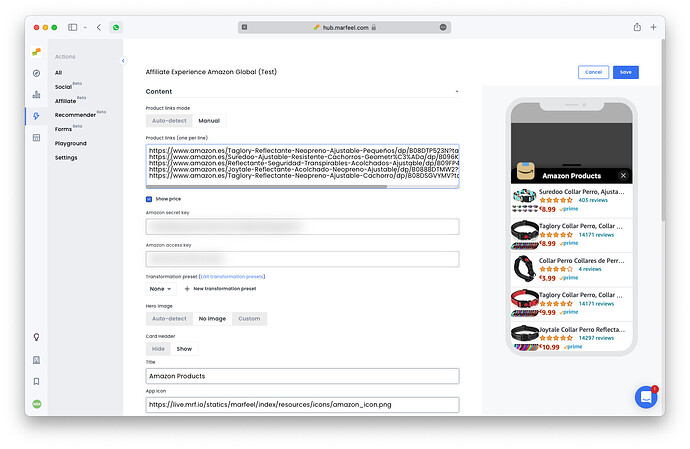Marfeel Affiliation experiences load a product listing inside a Flowcard providing product information directly extracted from Amazon
Currently only Amazon affiliation links are supported, more affiliation networks are on their way. Product fields extracted from Amazon are:
- Name
- Description
- Price
- Discount
- Prime
- Rating
Affiliation Ids are fully respected by the experience.
In the future automatic sorting by CTR and winner product will be automatically promoted.
How to create an Affiliation Experience
The Marfeel Affiliation experience has two modes:
- Automatic: Creates a product listing based on the affiliation links detected in the host article.
- Manual: The creator of the experience can provide a list of product urls
To show an Affiliation experience in all articles where affiliation links are detected a hasAffiliation = true targeting can be used.
To extract all product details the experience needs an Amazon API token that can be obtained from the Amazon Product Advertising documentation.
How to measure the impact of an Affiliation experience
The Affiliation experience is fully instrumented out-of-the box:
- An easy to digest summary of how links of an article are performing can be checked by editors in the article details view
- In-depth analysis can be performed on the recirculation module
- Last but not least when an Affiliation Experience is created a new
affiliation-clickgoal is created on the Optimize view
Recommended tests
Marfeel recommends 2 different exercises to prove the effectiveness.
The first test consists in activating the Affiliation Flowcard on articles with affiliation links instrumented with a recirculation module. The test is successful when the total number of outbound clicks towards amazon from the inline article + the flowcard are more than without the flowcard.
There’s a second test interesting to run using different affiliation Ids. One id for the article links and a second one for the products displayed inside the Flowcard. This allows measuring the quality of the final conversion (second order conversion) on the affiliate side. Are users clicking on a product from the Flowcard buy more?