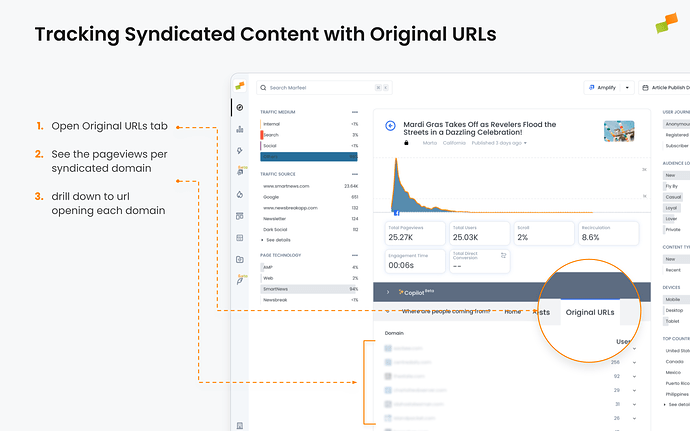We’re excited to announce a powerful new feature that enhances visibility into syndicated content performance across multiple properties in a publisher’s network. Marfeel now supports Original URL tracking in the article view, allowing publishers to see exactly how each version of a story performs on different sites.
Publishers can now track url and site-level traffic for articles published across their network. With this update:
- Editorial teams can monitor how content performs across their entire network and see how much traffic an article receives from each host where it was published.
- Branded Content teams can holistically see how content performs on different properties.
- Roll up traffic for identical stories: Automatically aggregate analytics for articles with the same Canonical URL or
mrf:canonical. -
- Filter and break down by Original URL: Gain precise insights into the performance of stories syndicated within your group on Explore view (Enterprise only customers)
How it works
From the Compass view:
- Find the article you want to track by:
a. Clicking on it in the Compass view.
b. Typing the title or pasting its URL in the top search bar. - Open the
Original URLstab in the Article details view beneath the CoPilot prompts. - Expand each domain to see a list of contributing URLs.
Let’s say Article X received 10,000 unique users but it ran on four of your sites and you want to know how much traffic came from each site. Now, you can get that information easily.