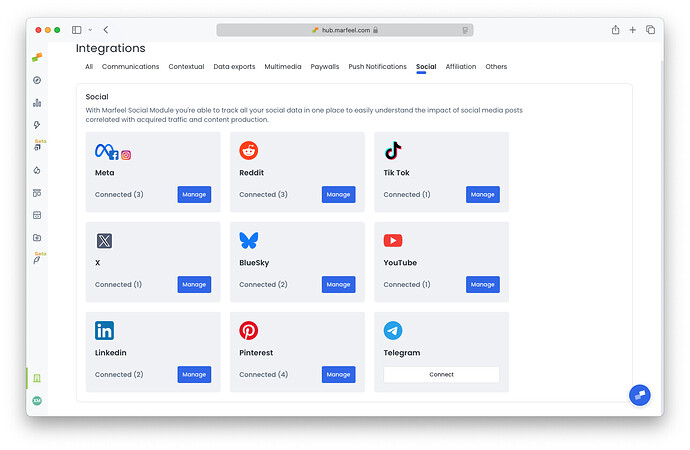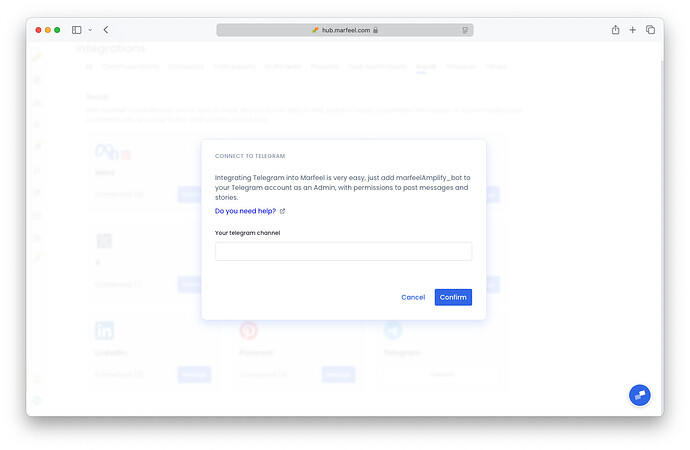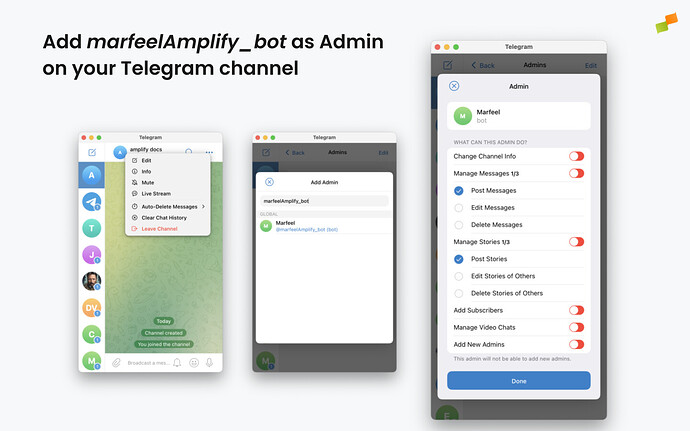Marfeel’s Telegram integration allows you to import data on the messages posted on your channels and their views, as well as posting to Telegram from within Marfeel, through Amplify.
For a deeper dive on the social media module and how to get the most out of it, see the user guide .
Set Up the Telegram Integration
-
In Marfeel, go to Settings > Integrations > Social, find Telegram and click on Connect –or Manage if this is not the first channel you are connecting–.
-
You’ll be prompted to insert your Telegram channel name. Make sure you enter the unique name (i.e.
@marfeelnews) not the readable one (i.e.Marfeel News). Click on Save to complete the Integration.
-
Add
marfeelAmplify_botbot as admin in your channel, by going into your channel 3-dot options > Info > Administrators > Add Admin. The only permissions it will need are Post Messages and Post Stories.
Troubleshooting
Channel configured in another integration
Only 1 integration across Marfeel can be configured with each channel. If your integration fails to create, make sure that you haven’t configured it yet in another integration.
Amplify bot added before creating Integration
For security reasons, Amplify bot needs to be added after the integration is created. If it was added before, the integration creation will fail. Remove the bot from the channel and start over following the order defined in this document.