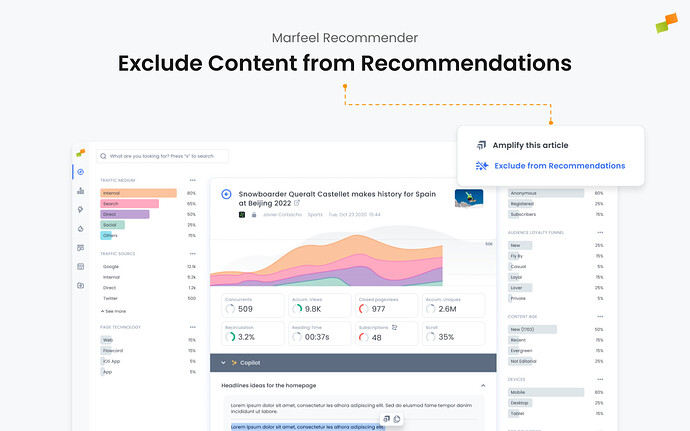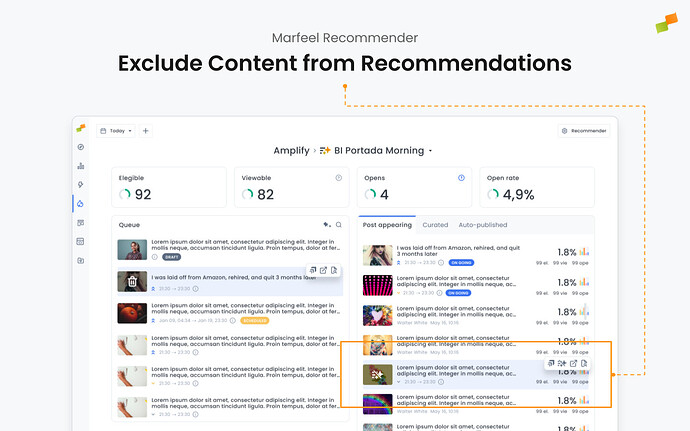Content exclusions provide editorial teams with the capability to manually prevent certain articles from appearing in the Marfeel Recommender’s automated recommendations. While feeds, recommendation engines, and restriction rules help you surface relevant and engaging content, there are times when editors may need to ensure specific content never appears as a recommendation.
This could be due to editorial discretion, sensitivity issues, regulatory compliance, or simply ensuring that certain content does not overshadow breaking news or more pertinent material. Content exclusions offer a direct, guaranteed way to maintain full editorial control over which articles the recommender may or may not show, complementing the more dynamic and automated selection methods.
Use Exclusions Sparingly: While exclusions give you maximum editorial control, overusing them can reduce the recommender’s flexibility and potential. Focus on excluding only when it’s necessary to maintain editorial integrity.
Why Use Content Exclusions?
- Editorial Oversight: Even with advanced targeting and restrictions in place, there might be content that, for editorial reasons, should never be suggested by algorithms.
- Protect Sensitive Material: Prevent certain articles from being recommended if they are outdated, sensitive, or contextually inappropriate.
- Maintain Relevance and Image: Ensure that the recommended content always aligns with the brand voice, editorial standards, and current newsroom priorities.
How to Exclude Content
There are two primary methods to accomplish this:
Excluding from the Article Details (Compass View)
- Navigate to the Article Details: In the Compass view, locate and open the article you wish to exclude. You can use the Omnisearch too.
- Use the “Exclude from Recommendations” Option: At the top right corner of the article details page, you will see an option labeled “Exclude from Recommendations”. Click this button to immediately exclude the article from being surfaced by all recommender engines.
Excluding from the Recommender Feed View
- Open the Recommender Feed View: Access the Recommender feed view to see which articles have been recommended recently. This feed may display content from the last hour or another configured time window, depending on what you select.
- Identify the Article to Exclude: Scroll through the recommended articles to find the one you want to exclude. You can review performance metrics, relevance, or any other editorial criteria before deciding.
- Exclude the Article: Once you’ve identified the article, select the “Exclude from Recommendations” option from the multi action bar associated with that article within the feed view.
Exclude Previously Read Articles
When on Marfeel Recommender’s Advanced plan, the system takes into account which articles the user has already read right from the start and excludes them directly during the query. This ensures that the user only receives fresh, unseen recommendations, enhancing the overall personalization and engagement.
Benefits of Excluding Already Read Articles:
-
Enhanced User Experience: Users appreciate seeing new recommendations instead of repeats, increasing satisfaction and the likelihood of returning.
-
Improved Engagement: By surfacing only new articles, you keep user interest high, encouraging them to explore more content.
-
Optimized Performance: Presenting fresh recommendations aligned with user history can significantly boost CTR and overall user retention.