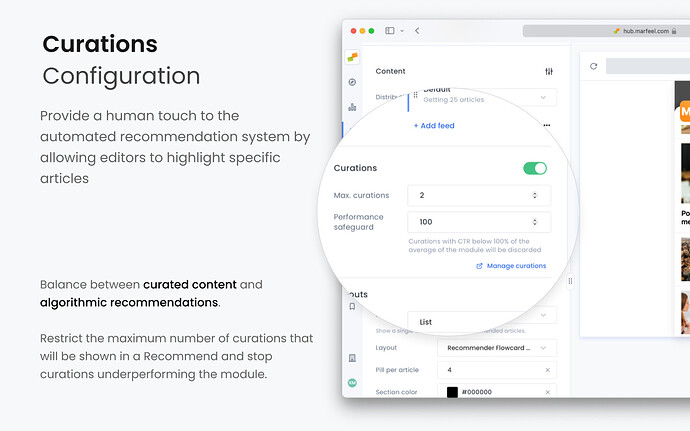One of the powerful features at your disposal is content curations, which allow editors to manually select specific articles to feature within recommendation modules. Curations provide a human touch to the automated recommendation system by allowing editors to highlight specific articles that align with editorial goals, special events, or campaigns. While the recommender uses feeds and algorithms to suggest content, curations let you inject manually selected articles into the mix.
This guide explains how to set up curations in a recommender, including configuring maximum curations, setting priorities, managing performance safeguards, and understanding how curations are selected and displayed over time.
Enabling curations
In every Recommender Experience Content tab, you’ll find a toggle to enable curations. When the toggle is active, the experience will be shown on the dropdown menu when setting up curations. Keep it off if you want it to run on automated mode only.
Configuring Max Curations
The Max Curations setting determines the maximum number of curated articles that will appear in a recommendation module. This ensures a balance between curated content and algorithmically recommended articles from your feeds.
Example
- Total Articles in Module: 5
- Max Curations: 2
- Result: Up to 2 curated articles can appear, with the remaining slots filled by recommendations from feeds.
Considerations
- If there are no active curations, all recommendation slots will be filled based on the feeds.
- Balancing Content: Setting an appropriate Max Curations value helps maintain a balance between editorial control and automated recommendations.
- Exceeding Max Curations: If there are more active curations than the maximum allowed, the system will rotate the curations randomly by priority.
Setting Up Performance Safeguard
The Performance Safeguard (also known as stop-loss) is a feature that monitors the performance of curated articles. If a curation’s click-through rate (CTR) falls below a specified percentage of the module’s average CTR, it will be automatically discarded from the recommendations. This prevents underperforming curations from negatively impacting user engagement.
The performance safeguard is the minimum acceptable CTR as a percentage of the module’s average CTR. If you set the threshold at 80%, any curation performing below 80% of the average module CTR will be removed.
The benefits of setting a performance safeguard are:
- Maintains Module Effectiveness: Keeps the recommendation module performing optimally by removing low-engagement content.
- Protects User Experience: Ensures that users are presented with content that is engaging and relevant.
Regardless of the defined performance safeguard, each curation is given a minimum number of impressions before it can be considered for removal. This ensures that the performance data is statistically relevant and that curations are not prematurely discarded due to insufficient exposure.
Curation Priorities
Curations can have one of four priority levels: Sponsorship, High, Normal, Low.
When there are more curations than slots available, the recommender selects which curations to display based on their priority levels:
- High Priority Curations: These are considered first and will fill the available curation slots before others.
- Normal Priority Curations: Selected after all high-priority curations have been allocated.
- Low Priority Curations: Considered last and will only be displayed if there are remaining slots after high and normal priority curations have been placed.
- Sponsorship Curations: For branded and paid content. Curations with this priority will precede all and cannot be penalized by the performance safeguard
If there are more curations than available slots within the same priority level, the selection is made randomly among those curations of equal priority.
Example
- Max Curations: 2
- Active Curations:
- 3 High Priority Curations
- 2 Normal Priority Curations
- Result: The 2 curation slots will be filled by 2 of the 3 high-priority curations, selected randomly.
Curation Duration and Archiving
When creating a curation, editors can specify the duration for which it should be active. By default, a curation is set to be used for 2 hours, after which it will be archived. A curation can have one of these status:
- Active Period: During the specified time, the curation is eligible to appear in the recommendation module, subject to priority and performance safeguards.
- Archiving: After the active period ends, the curation is archived and will no longer be selected as a curated recommendation.
- Continued Appearance: Even after archiving, the article may still appear in recommendations if it is selected by the algorithmic feeds based on its relevance and performance.
When curating an article, editors can set a custom duration to align with editorial needs or campaign timelines. Editors can also schedule curations to start and end at specific times and dates to coincide with events or promotions.
Curated articles are also subject to user history filtering. If a user has already read a curated article, it will be excluded from their recommendations to promote new content discovery.