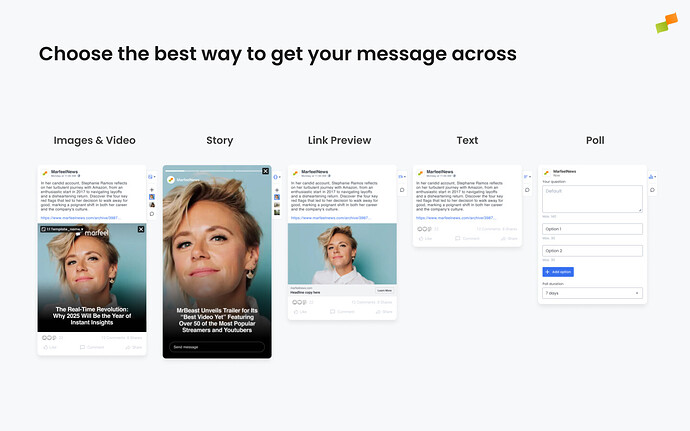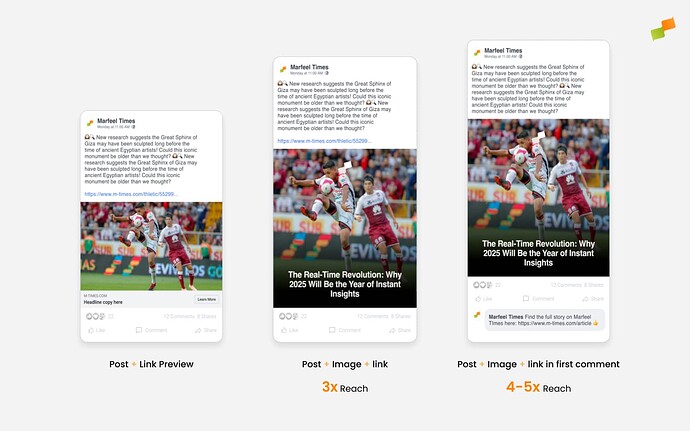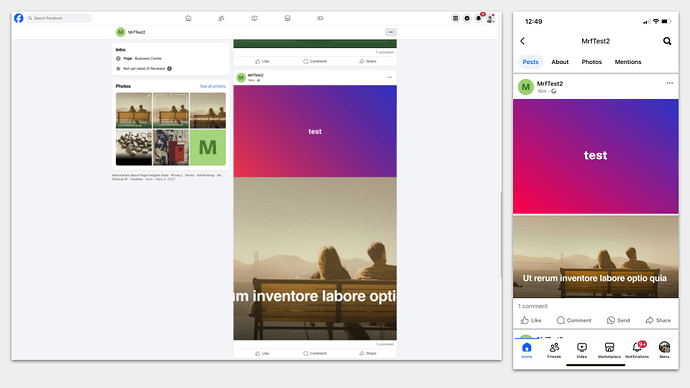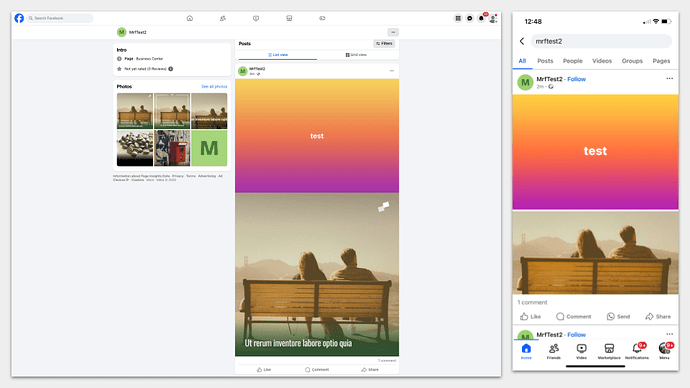The type of post you choose for sharing content significantly influences how audiences engage with your stories. Publishers typically find the most success when matching post types to both their content goals and each platform’s unique characteristics. You can select it using the right hand panel, available options vary by channel.
Images and Video
For articles with strong imagery, single image or video posts present your lead visual with maximum impact. This format works particularly well when you need to convey the essence of a story at a glance. When you have multiple compelling images, carousels allow readers to swipe through article highlights - especially effective for photo essays, listicles, or multi-part stories.
Stories
Stories offer a powerful way to share urgent updates, with their full-screen vertical format and 24-hour visibility window. Many publishers use these for breaking news alerts, live event coverage, or time-sensitive announcements.
Stories are available on both Facebook and Instagram, making them ideal for reaching audiences across platforms with consistent visual messaging.
Due to their immersive format and prominent placement at the top of users’ feeds, Stories are particularly effective for driving immediate attention and engagement. Keep visuals vertical (9:16), concise, and focused on a single message or call to action.
Link Preview
Link Previews rely on platform-generated display of your article metadata. While convenient, note that Preview content pulls from your Open Graph tags and is therefore not customizable. Furthermore, custom images have been shown to usually outperform automated previews.
Become a Marfeel Amplify expert
Learn how to publish smarter, automate sharing, and optimize your social strategy with our Marfeel Amplify Course.
Workflow-focused training
Automation strategies
Certificate of completion included
![]() Start now on Marfeel Academy.
Start now on Marfeel Academy.
Text
Text posts with links placed either inside or in their first comment provide a clean way to share articles while potentially avoiding some platforms’ reach limitations. On Facebook specifically, they can feature colored background presets that increase the text and overall post size, helping to stand out in crowded feeds.
Polls
Interactive elements like polls can transform standard posts into conversation starters. These work particularly well for opinion pieces or stories where you want to gauge reader sentiment.
Facebook Presets
Facebook provides visual presets that allow you to style posts with customizable backgrounds and font treatments. These presets are manually selected and can enhance the visibility of both text-only and image-based posts. They’re especially effective for short, high-impact messages where grabbing attention in a busy feed is key.
Text-Only Posts
When composing a post that includes only text, you can choose from a variety of preset backgrounds, ranging from solid colors to subtle gradients or patterns. Applying a preset increases the font size and changes the layout to center the text, making the message more prominent. This format is ideal for questions, bold statements, reminders, or quick announcements that don’t require a link or visual asset.
Text + Image Posts
Presets can also be used alongside images. In this format, your selected preset (background and font style) appears behind the text, while the image is displayed underneath. This layout preserves the impact of the styled message while allowing you to include a relevant visual.
Keep in mind how image formats behave across devices:
- A landscape image (16:9) displays well on mobile, but may appear cropped on desktop.
- A square image (1:1) looks better on desktop, but can be partially cropped on mobile.
In both cases, if the image is cropped in the feed, users can click to view it in full.