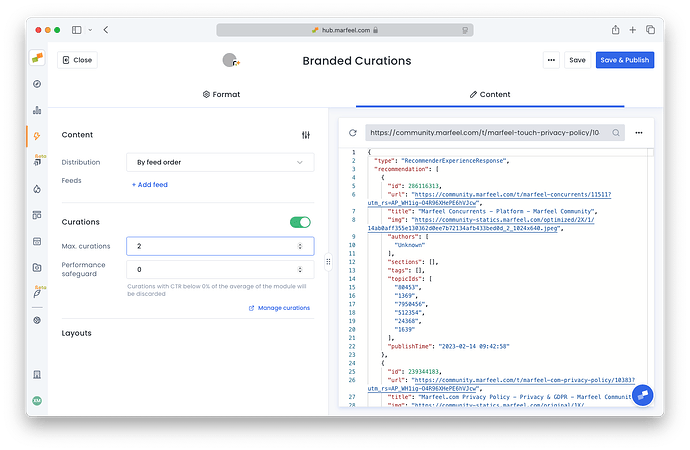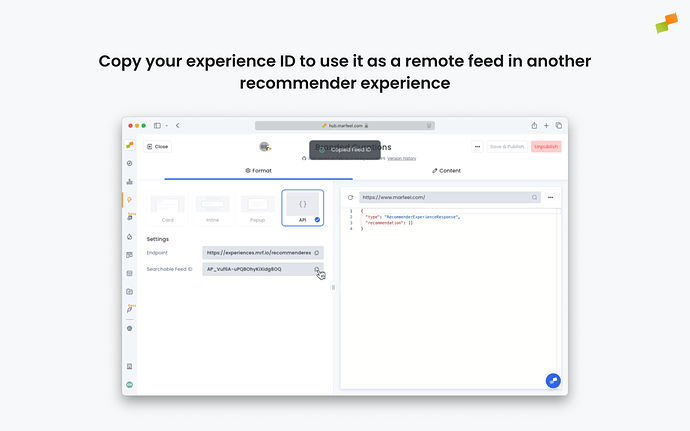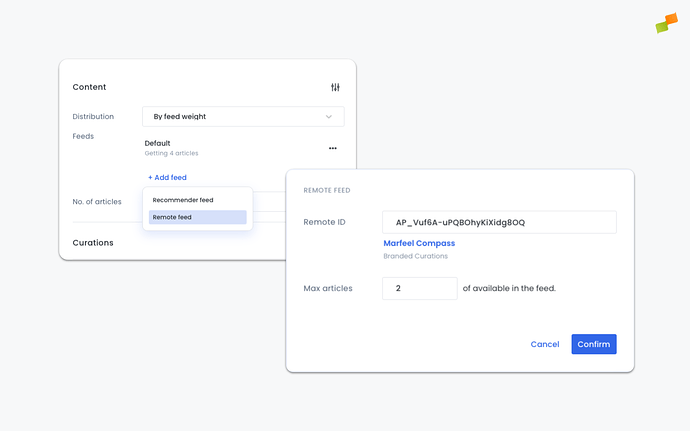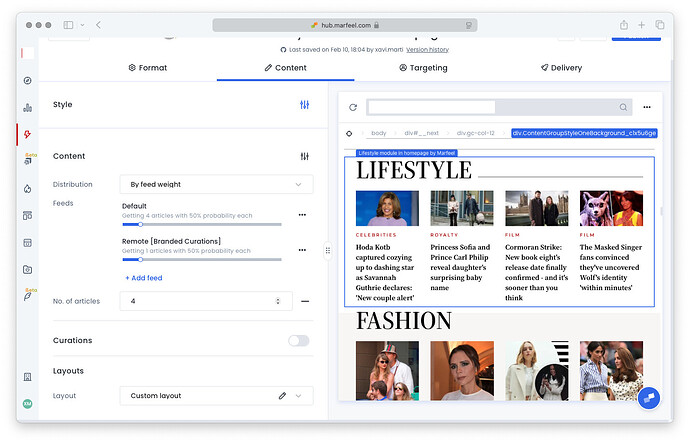Increase the reach and visibility of branded content by configuring a multi-feed recommender to consistently feature curated branded articles in recommendation modules.
Scenario Description
Your website features a mix of editorial content and branded content (also known as sponsored or native advertising). Branded content is created in partnership with advertisers and is a significant revenue stream for your publication. However, ensuring that this content reaches a wide audience can be challenging, especially when competing with editorial pieces for visibility.
To amplify the reach of branded content, you can leverage the Marfeel Recommender’s multi-feed capability. This allows you to configure recommendation modules that consistently feature curated branded articles alongside editorial content. By doing so, you provide advertisers with the visibility they seek while maintaining a balanced and engaging user experience.
Example Scenario:
- Home Page Implementation:
- A recommendation module on your home page is configured to always include one branded article among the featured content.
- The module pulls from both content feeds, with the recommender prioritizing the inclusion of a curated branded article.
How to Set it Up
Let’s create a feed for Branded Content curations, and use it to showcase some of its articles inside a homepage module listing “Lifestyle” (i.e.) articles.
- Create a new Recommender experience, rename it, and set it on API format.
- On Content tab, delete any existing feed using the three-dot options, enable curations, and set Performance Safeguard to 0 to disable it. We don’t want branded content to be penalized because of a low CTR.
- Once published, you can copy its ID from within its Content tab. We’ll use it later on.
- Open an existing recommender experience. For this example, we will use one that lists 4 articles in homepage. Add a new feed and paste the ID you previously copied.
- Set the distribution to By Feed Weight to randomize the position the curated articles will appear in. Add a No. of articles cap to limit the total articles when curations are present.
- Pro tip: add a conditional clause such as this example in your layout to add a
Sponsoreddisclosure subtitle (provided branded articles are tagged as such).{{#tags}} {{#ifs "this.equals('branded')"}} <span>SPONSORED</span> {{/ifs}} {{/tags}}