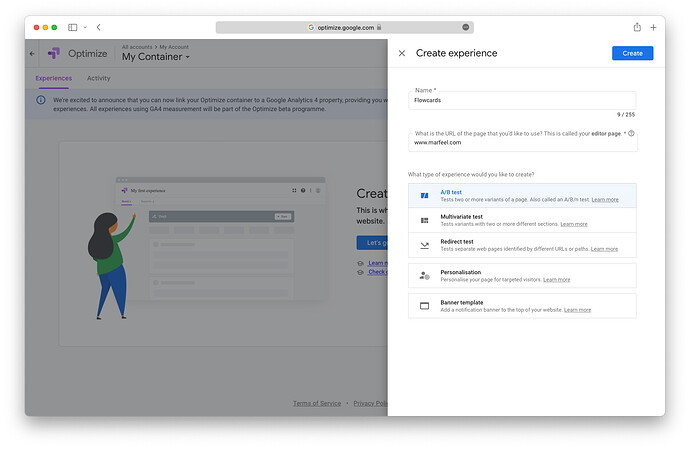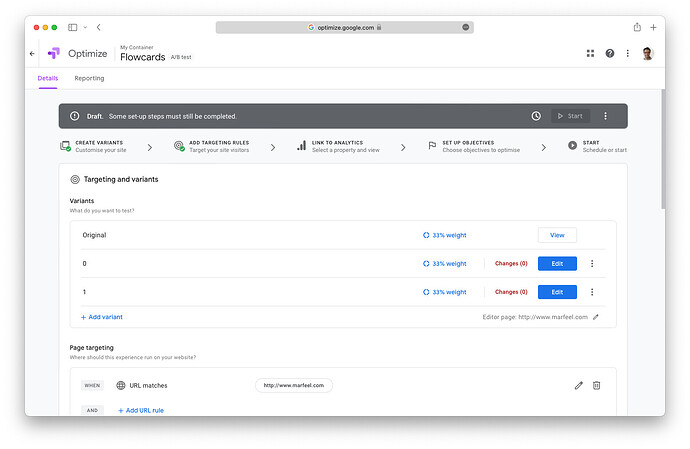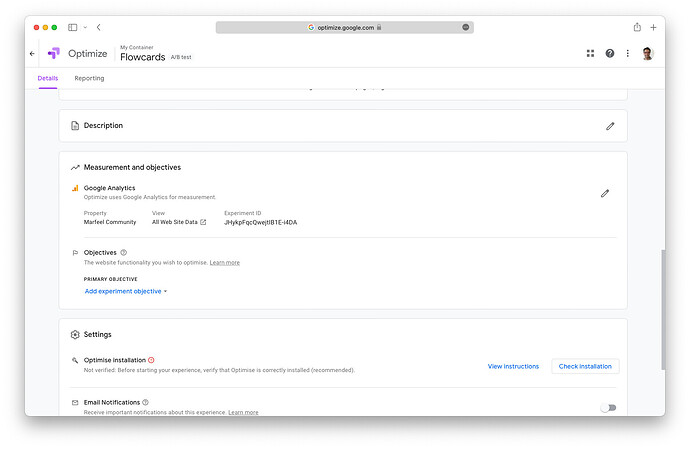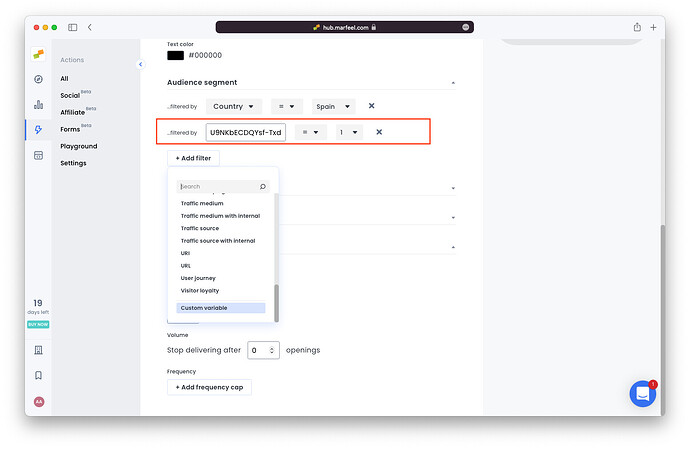The Marfeel Google Optimize Tag Experience offers a ready-to-use integration with Google Optimize. It’s commonly used as pre-targeting tag to make available to Experience Manager the variant of an en experiment group as a custom var.
The tag experience has an input parameter experiments to specify the Google Optimize experiment Id. The tag experience will get the variant value and send it as a customVar to Experience Manager.
1. How to create an Experiment on Google Optimize
You can create an experiment on Google Optimize following the steps on [Sunset September 2023] Google Optimize - Analytics Help :
Once you have the experiment created you have to define its variants. In this example we are setting two variants 0 and 1:
Once the variants are ready you’ll get an Experiment Id. In this example is JHykpFqcQwejtIB1E-i4DA:
2. How to create an Experience using the experiment variant as a targeting
On the Marfeel Experience Manager you will be able to use the Experiment Id prepended with optimize- as a custom var. The optimize- suffix will help you understanding and debugging where custom vars come.
Following with the example, you should be able to use optimize-JHykpFqcQwejtIB1E-i4DA as a customVar. The value will be one of the defined variants.
3. How to connect Google Optimize experiments to Marfeel Experience Manager
To make a Google Optimize experiment available to Marfeel Experience Manager you can use the Marfeel SDK or use a ready-to-use Marfeel pre-targeting tag experience.
As mentioned in the How to use Marfeel Tag Experiences section, tag experiences are available only through Marfeel Account Management.
curl --location --request POST '<API-ENDPOINT>' \
--header 'Authorization: Bearer <COMPASS_TOKEN>' \
--header 'Content-Type: application/json' \
--data-raw '{
"name": "Google Optimize enrichment",
"campaignType": "googleOptimize",
"state": "active",
"phase": "preflight",
"filters": [],
"baseValue": 30,
"properties": {
"experiments": ["JHykpFqcQwejtIB1E-i4DA"]
}
}