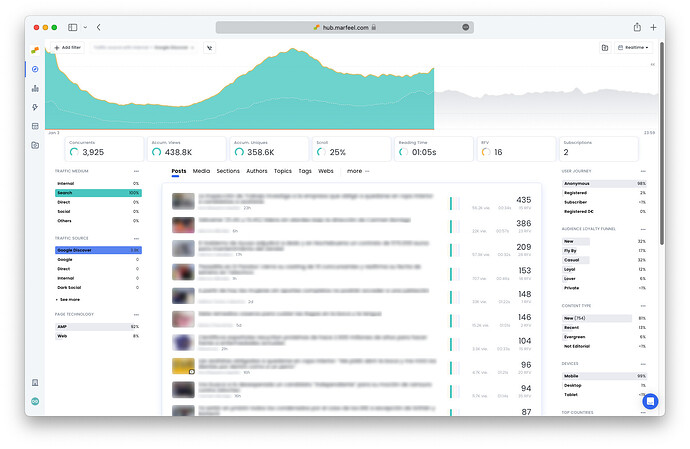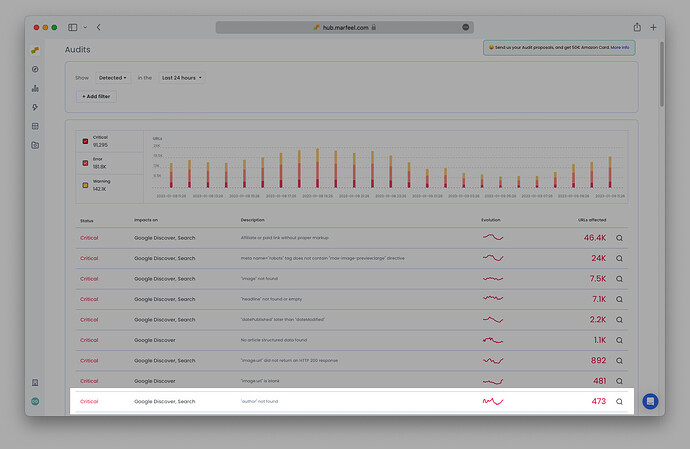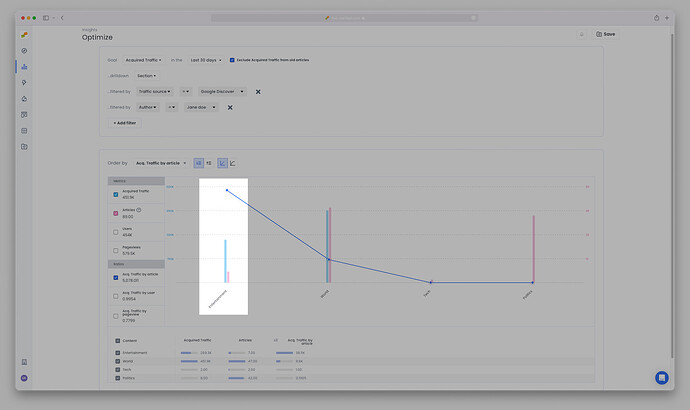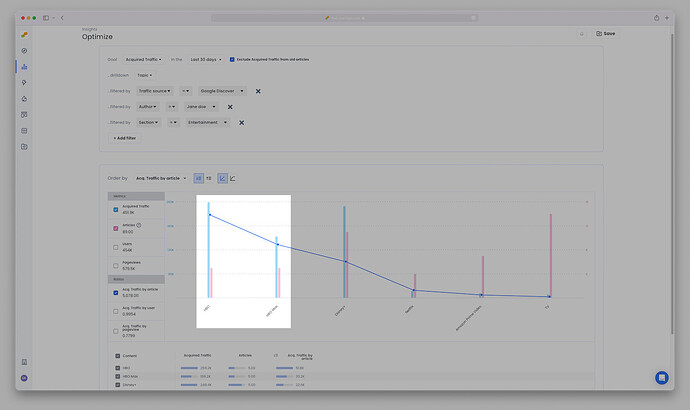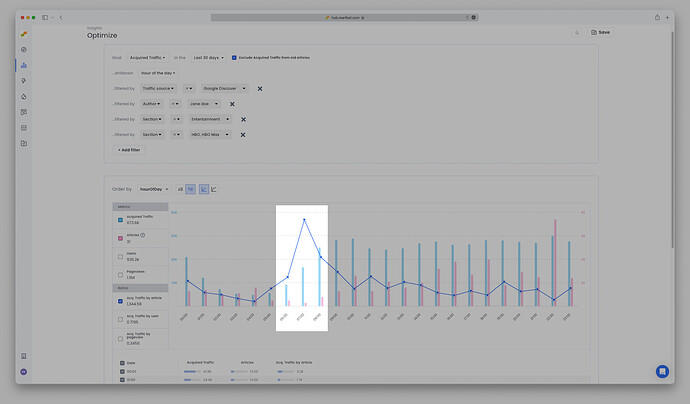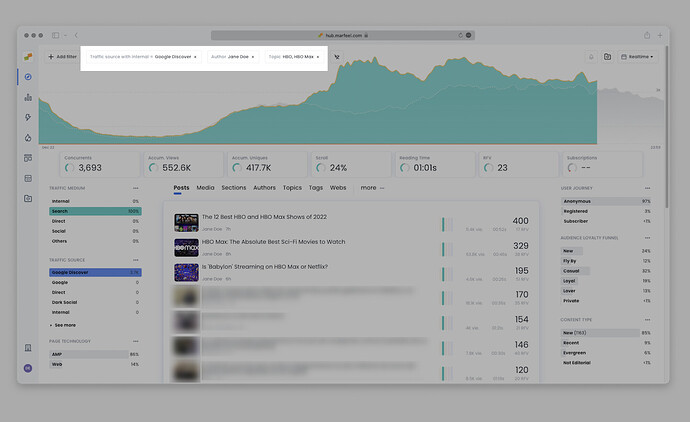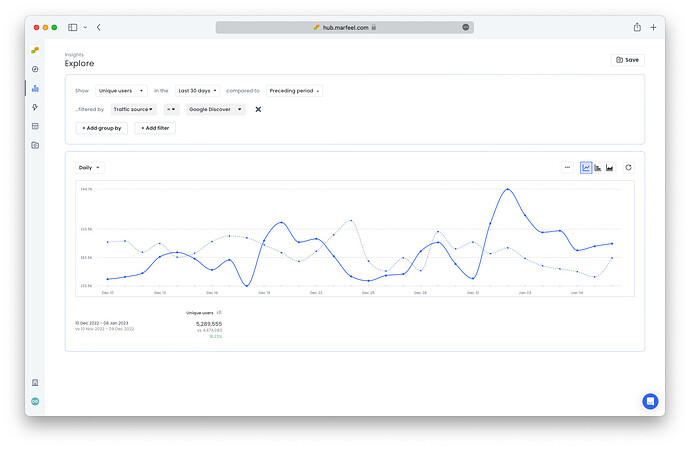Google Discover is a news feed featuring articles and videos from online curated by Google based on user searches and preferences. Publications whose content gets picked up and distributed via Google Discover are in an excellent position to increase traffic.
Google will not circulate just any content on Google Discover, however. It’s important that publications and authors keep in mind Google’s guidelines regarding Experience, Expertise, Authoritativeness, and Trustworthiness or E-E-A-T. Keep reading to learn how to use Marfeel to build a Google Discover strategy based on what’s already working and measure its success.
Google Discover traffic attribution
Find Google Discover traffic on the Compass Dashboard or any report at the data warehouse level filtering by Traffic source = Google Discover to view all concurrent users who have accessed the publication via Google Discover. See which articles, sections, topics, authors or other dimensions bring in the most traffic from Google Discover:
Develop a Google Discover strategy
Given that Google curates the Discover feed, it’s important to consider its content requirements. Google guidelines indicate that websites, sections, and authors should demonstrate some degree of expertise, authority, and trustworthiness for the topics under discussion. This is especially important for content designated YMYL (Your Money Your Life).
Google stipulates that content should be written by individuals with the proper credentials or with experience writing on the topic successfully. For example, an article explaining about how to file a tax form should be written by someone with knowledge of tax preparation.
Furthermore, the website itself should have some level of E-E-A-T in the subject and have a history of successfully publishing similar content. For news sites, this applies to the section as well. This means that the same tax article published in the hockey section of a sports publication will not perform well on Google Discover.
Needless to say, E-E-A-T can’t be established overnight. However, if they take the proper steps, publications and authors alike can gain E-E-A-T and increase the amount of content that appears on Discover.
How publications can improve E-E-A-T
-
Identify the author of each article and include a link to the authors’ bios. Marfeel validates whether there is author information included in the structured data and in the body of the article in the Audits module:
-
'author' not foundindicates there is no ‘author’ property within the article’s structured data. -
'author.name' not found or emptyindicates there is an author property in the structured data, but it is missing the author’s name. -
author. not found in bodyindicates the author’s name is not present in the body of the article.
Read what Google has to say about including author names and bios.
-
-
Identify the section to which each piece of content belongs and consistently publish high-quality articles in those sections. Google receives signals from readers in order to determine if content was useful and creates connections between authors, topics, and sections to establish E-E-A-T.
For Authors: Reverse engineer E-E-A-T
Marfeel shows authors which of the topics they’re already writing about bring in the most traffic via Google Discover. In this way, authors can identify what’s already working on Google Discover and do more of that to further increase E-E-A-T in those subjects. Here’s how:
- In Optimize, select
Acquired trafficas the goal, drilldown bySection, and filter byTraffic sourceandAuthorname.
The blue line indicates the sections with the most Traffic per article. It represents the efficiency ratio you want to hone in on — the sections where your articles perform best on Google Discover. These are the sections where Google has identified you as a reliable source.
- Now drill down by
Topic, filtering by the best performing section (in the example above, Entertainment) to find out which topics written about had the most impact.
- Does the publishing time affect the success of the article on Google Discover? What about the word count or length of the title? Slice and dice by all of these dimensions to get clear answers.
In the example below, it’s clear that the author’s most successful topics bring in a high amount of traffic per article from 6 AM to 9 AM, and yet currently the author is publishing relatively few articles during these high-yield times that correspond to readers’ morning commute:
- Save these reports for future comparison.
Now, create a content strategy based on topics and sections where you have established E-E-A-T, or are well on your way to doing so. Don’t forget to factor in optimal article and title lengths and publishing time.
Monitor the progress of your Google Discover strategy
Track the increase of acquired traffic via Google Discover in Compass, Explore, and Optimize views to measure success in real time and compare current results to historical data.
In Real-time
In Compass, set Google Discover as the only Traffic source and filter articles by the Topics selected previously.
Roll over the Concurrent and Accum. Uniques Featured KPIs to see real-time data compared with data from the same day during the previous 4 weeks.
Evaluate effectiveness over the long term
In Explore, filter by Traffic source as compared to the Preceding period to compare performance and view the percentage growth. In this case, see Google Discover traffic compared with results from the previous 30 days for a percentage increase of just over 18%:
You can also return to Optimize and compare the Google Discover Traffic per article with the reports generated earlier and research further opportunities.