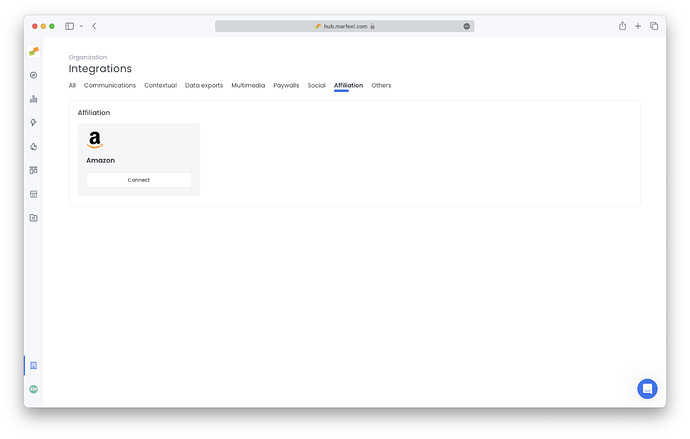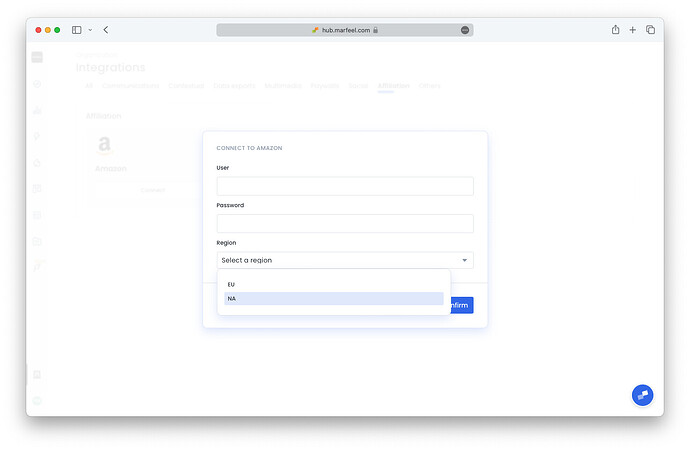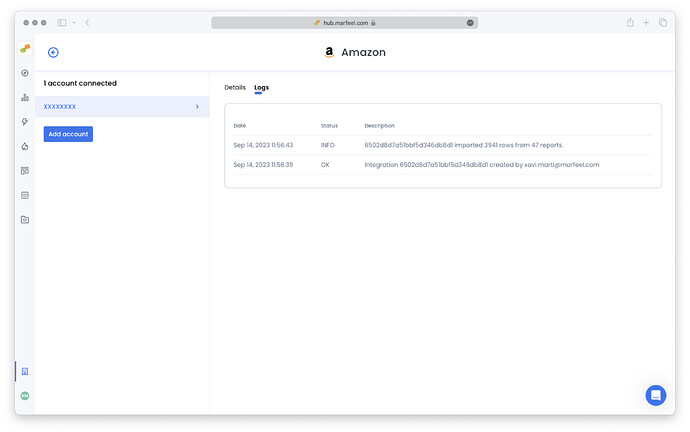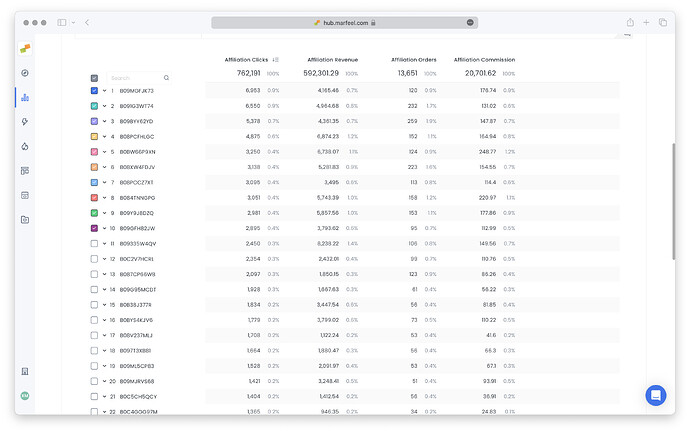This integration is available on the Private Beta Program. Get in touch with your Account Manager for further information.
Affiliation link instrumentation for Amazon Content Insights
To get Amazon Content Insights reports right you need to add/insert some query parameters into your Amazon product links.
asc_refurlshould have the canonical URL of the article the link is included in as a value.asc_sourceshould have the traffic source the user has come fromasc_campaignshould have the utm_campaign that obtained this user, if any
Example:
https://www.amazon.com/Apple-iPhone-Graphite-Carrier-
Subscription/dp/B08L5PTDTK?tag=myTag&asc_refurl=https://your-
website.com/article/best-planners-according-to-productivity-experts.html&asc_source=facebook&&asc_campaign=myCampaign2024
Affiliation Enhancer experience
Marfeel already offers a way to insert these needed query parameters without having to do any development. Simply go to Experiences > New Experience and select Affiliation Enhancer one.
How to configure Affiliation Enhancer experience
- Settings > Query param to look up: If your affiliation links are hidden in a redirect like
https://domain.com/redirect?url=https://amazon.com/etc, you should insert here the query param that holds Amazon’s url (urlin the example) - Targeting: Select which articles you want the experience to modify links for. A usual targeting would be using the
Affiliation Network:Amazontag, which is automatically set on all articles including Amazon affiliation links.
Integrating Amazon Content Insights to Marfeel
To connect Amazon data to Marfeel follow these steps:
- Go to Organization > Integrations and choose Affiliation tab.
- Click on connect and introduce your User and Password from Amazon’s affiliate platform. You need to use the same credentials you use to connect to https://assoc-datafeeds-eu.amazon.com/datafeed/listReports
- Click on connect and introduce your User, Password, and account’s region from Amazon’s Associates Data Feeds.
These credentials are different from the ones you use to access the Amazon affiliate program. To gain access to Amazon's Data Feed, it is necessary to reach out to Amazon Associates support or your Amazon affiliate account manager. If you have a dedicated account manager who regularly communicates with you, it is advisable to get in touch with them. It's essential to bear in mind that Amazon may not grant S3 Data Feed credentials to all publishers, as this access is not universally extended to all.All sensitive data such as passwords in Marfeel are encrypted and not accessible to Marfeel's employees.
- Integration is now connected. It might take a few minutes for the first extraction to be completed. You can check the status in “Logs” tab.
Affiliation Metrics and Dimensions
Marfeel collects Amazon’s data periodically and makes it available as new metrics:
- Clicks
- Revenue
- Orders
- Commission
These new dimensions are available to group by and filter: - Product
- Account
Additionally, affiliation data can be grouped and filtered by all dimensions related to content (url, title, section, folder, …), traffic source, and traffic campaign.
Amazon’s reporting limitations
Limitations on dimensions
Amazon reports are aggregated on the following dimension combinations:
- page
- product
- source
- campaign
- page-product
- page-source
- page-campaign
Therefore, filtering or grouping by any combination not present (like source and campaign at the same time) is not possible.
Limitations on rows
For privacy reasons, Amazon will aggregate all rows under a certain volume threshold under a single “Redacted” entry. This means that some data points (like that some article made 1 sale on some day) may be unavailable.
Reports are also always offered in 2 versions: daily, and weekly (rolling). To ensure that data loss is minimal, you can view Amazon’s affiliation data in Marfeel Explore including long time ranges and using Weekly time period. This way Marfeel will use Amazon’s weekly reports that have a lower percentage of data grouped under “Redacted” row.